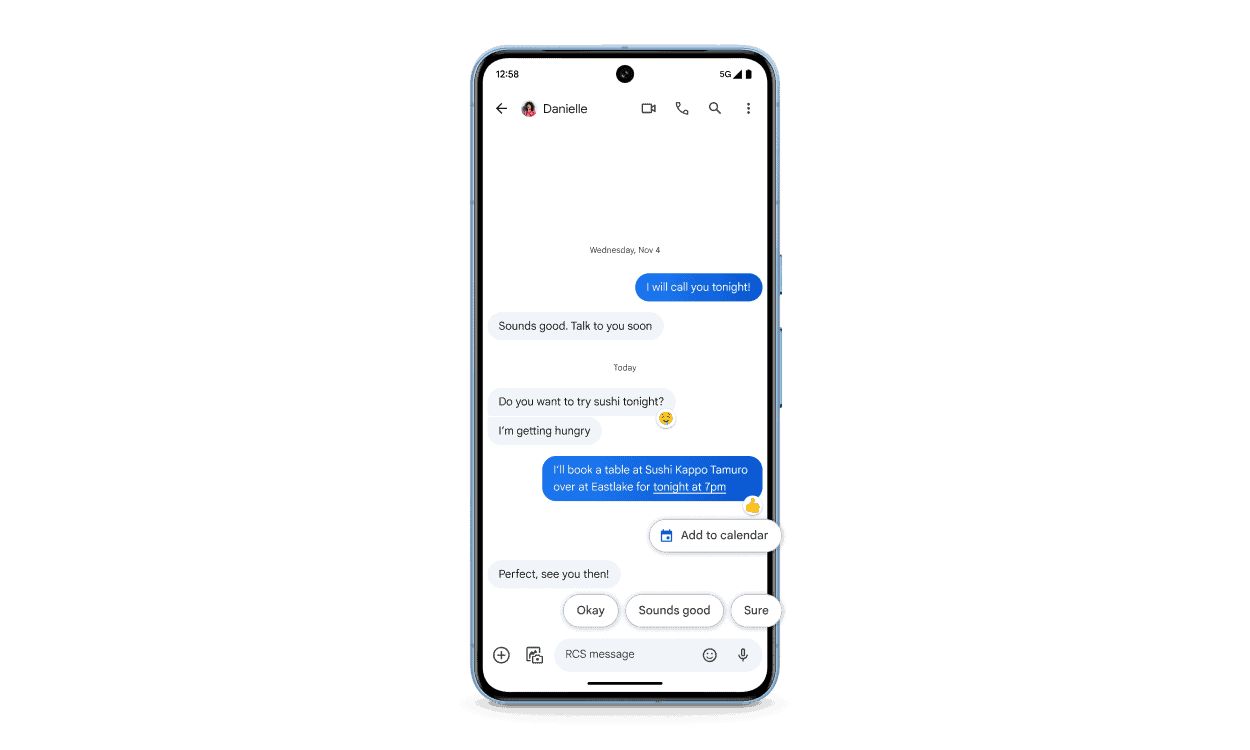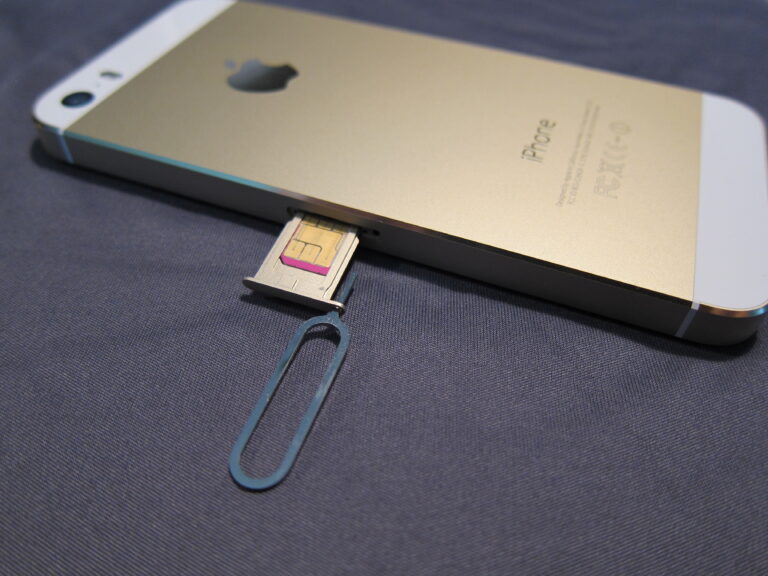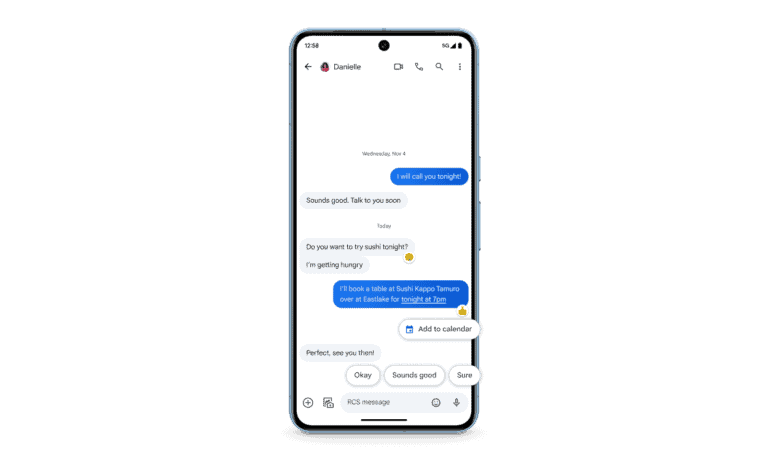When a message on an iPhone shows a green bubble instead of blue, it means it was sent as an SMS through the carrier’s network instead of iMessage. If the green text does not show “Not Delivered,” it was likely sent to the recipient’s phone successfully. Unlike iMessage, SMS usually does not confirm delivery, so the absence of a delivery label is normal.
This can happen when messaging an Android user, when iMessage is turned off, or when the internet connection is unavailable. In some cases, a “Delivered” note may appear under a green text if both carriers support it, but this is rare. Factors like Airplane Mode, network issues, or the recipient’s phone being off can also prevent delivery.
Knowing what each bubble color means and how SMS works helps set the right expectations. With the right settings and awareness, it’s easier to understand when a green text likely made it through and when it might not have.
How to Know If Green Texts Are Delivered
Understanding SMS Delivery on iPhone
When you send a message from an iPhone, the color of the bubble tells you how it was sent:
- Blue bubble → iMessage (Apple’s service, internet-based)
- Green bubble → SMS or MMS (cellular network-based)
While iMessages show “Delivered” or “Read” status, green texts work differently — and that can make it tricky to know if they actually went through.
1. What Green Texts Mean
- Sent via your carrier’s SMS/MMS service, not iMessage.
- Used when messaging non‑Apple devices or when iMessage is unavailable.
- Delivery tracking is not built into the SMS standard.
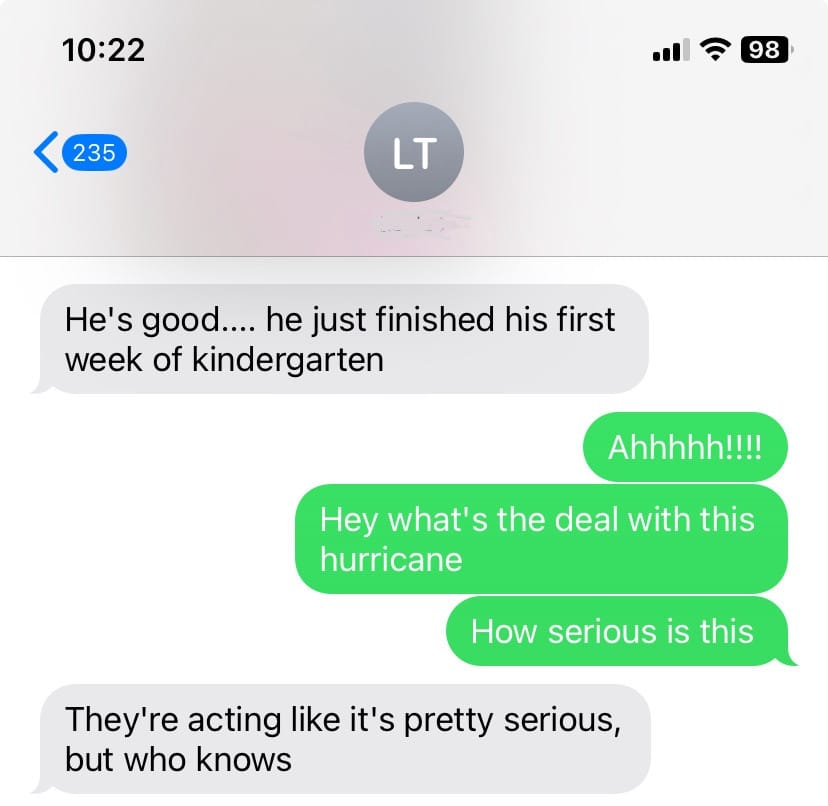
2. Can You Tell If a Green Text Was Delivered?
Short answer: Not reliably.
- Unlike iMessage, SMS has no universal delivery confirmation.
- Some carriers support “Delivery Reports,” but Apple’s Messages app does not display them for SMS.
- If the message fails, you’ll see a “Not Delivered” alert with a red exclamation mark.
3. Signs Your Green Text Likely Went Through
- No error message appears after sending.
- The message bubble stays green without a “Not Delivered” warning.
- The recipient replies (obviously the most reliable confirmation).
4. Why You Might Not See Delivery Status
- SMS protocol doesn’t include read receipts or delivery confirmations in most countries.
- The recipient’s phone might be off or out of service.
- Network issues can delay or block delivery without notifying you.
5. Tips to Improve SMS Delivery Confidence
- Check your signal strength before sending.
- Enable Send as SMS in Settings → Messages to fall back from iMessage if needed.
- Resend if you get the “Not Delivered” warning.
- If it’s urgent, call or use a messaging app with confirmed delivery (WhatsApp, Signal, etc.).
✅ Bottom Line
You can’t be 100% sure a green text was delivered unless the recipient responds. If delivery confirmation is important, use iMessage (blue bubbles) or another messaging app that supports read/delivery receipts.
Key Takeaways
- Green bubbles mean the message was sent as SMS, not iMessage
- No “Not Delivered” warning usually means the SMS was sent successfully
- Delivery confirmation for SMS depends on carrier support and settings
Frequently Asked Questions
Green text messages on iPhones use SMS or MMS instead of iMessage. These messages often lack delivery confirmation, and the indicators available depend on the sender’s and recipient’s devices, carriers, and settings.
How can you tell if a text message has been delivered on an iPhone?
For iMessages, a “Delivered” label appears under the blue bubble.
For green SMS texts, delivery status is usually not shown.
If the message does not display “Not Delivered,” it was likely sent successfully, but there is no guarantee.
What does it mean when messages are green on an iPhone?
Green bubbles mean the message was sent as SMS or MMS.
This can happen when the recipient is not using an Apple device or when iMessage is unavailable.
SMS messages travel over the carrier’s network, not the internet.
How can you confirm if a text message was delivered on an Android device?
Many Android messaging apps have a setting to enable delivery reports.
When turned on, the phone may show a check mark or pop-up once the SMS reaches the recipient’s device.
This only confirms delivery, not whether the message was read.
What causes iPhone messages to switch from blue to green?
Messages turn green when iMessage cannot send over the internet.
This can occur if the recipient uses a non-Apple phone, iMessage is turned off, or there is no data connection.
The phone then sends the message as SMS through the carrier.
How can you determine if you’ve been blocked based on the color of text messages?
Color alone does not confirm blocking.
If messages to a contact turn green and repeatedly fail to deliver, blocking is possible but not certain.
Other factors, like the recipient’s phone being off or out of service, can cause similar results.
Why are text messages green for one contact but blue for others?
The color difference reflects the messaging method used for each contact.
Blue means iMessage is active between both devices.
Green means the conversation uses SMS or MMS, often because the other person does not have iMessage or is temporarily offline.