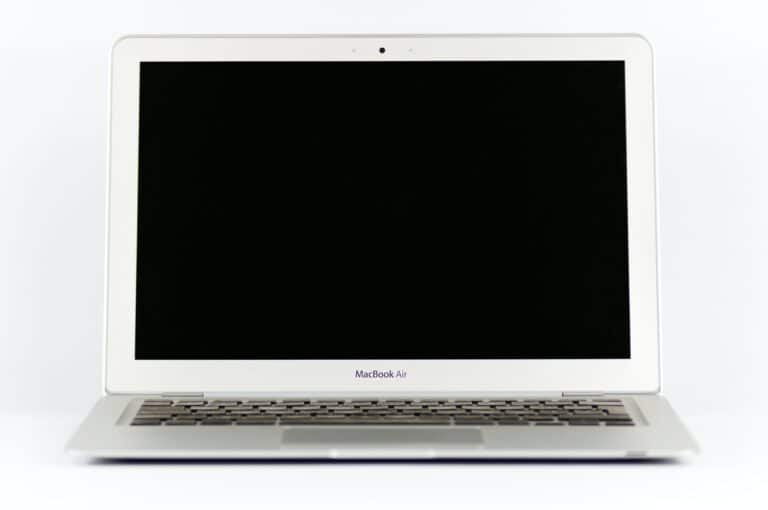Deciding between 8GB and 16GB RAM for a MacBook Pro is important. It affects how well your laptop will work now and in the future. For most people, 8GB of RAM is enough for basic tasks like web browsing, word processing, and light photo editing. But if you plan to do more intensive work, 16GB might be better. The right amount of RAM for your MacBook Pro depends on your specific needs and how you use your laptop. Consider your budget, the applications you use, and your future plans to make an informed decision.
Remember, choosing the right amount of RAM ensures optimal performance for years to come. Apple’s M1 chip has made 8GB of RAM work even better than before, performing like 16GB in a regular PC. This means 8GB can handle more than you might think. However, 16GB offers more flexibility to run several apps at once without slowing down. If you work with large files or use memory-intensive apps, 16GB is a smart choice for future-proofing your laptop. On the other hand, if you mostly handle light tasks, 8GB can save you money and still work well.
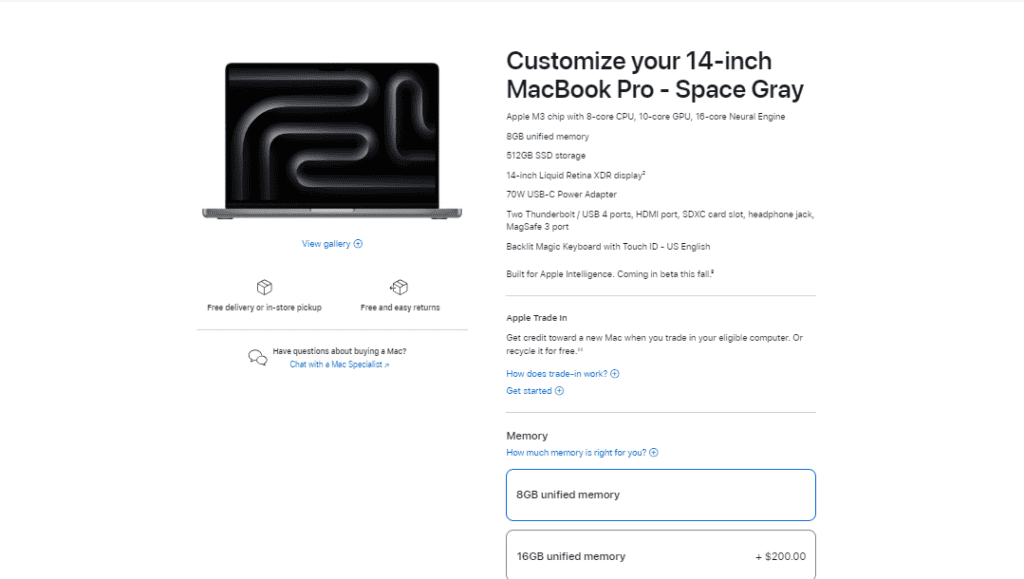
8GB vs 16GB vs More RAM
When buying a MacBook Pro, one of the most important decisions you’ll make is how much RAM (memory) to get. Unlike storage or accessories, RAM can’t be upgraded later on in most modern MacBooks — so it’s worth choosing carefully from the start.
This guide will help you decide between 8GB, 16GB, or more, based on your needs, budget, and usage habits.
💡 What Does RAM Do?
RAM (Random Access Memory) is your MacBook’s short-term memory. It temporarily stores data that your system and apps need to access quickly.
- More RAM = smoother multitasking and faster performance when running multiple apps or large files.
- Too little RAM = slowdowns, lag, and reliance on swap memory (using your SSD as temporary RAM, which reduces performance and SSD lifespan).
⚙️ The Options: 8GB, 16GB, or More
🧩 8GB RAM
Best for: Everyday users, students, and light workloads.
Ideal use cases:
- Web browsing, email, and office apps (Word, Excel, Google Docs)
- Media streaming (YouTube, Netflix, Spotify)
- Light photo editing or coding
Pros:
- Cheapest option
- Great battery life
- Handles basic tasks smoothly on Apple Silicon (M2, M3)
Cons:
- Can struggle with multitasking or heavy apps
- Not ideal for future-proofing (especially for power users)
Verdict:
✅ Good for light users or those on a budget.
❌ Not great for professionals or anyone keeping their MacBook for 5+ years.
⚙️ 16GB RAM
Best for: Power users, creatives, and professionals.
Ideal use cases:
- Heavy multitasking (many browser tabs, multiple apps)
- Photo and video editing (Lightroom, Final Cut Pro, DaVinci Resolve)
- Software development or running virtual machines
- Occasional 3D rendering or music production
Pros:
- Noticeable performance boost for demanding tasks
- Smoother multitasking
- More future-proof
Cons:
- Costs more (usually +$200 upgrade)
- Slightly higher power consumption (minor impact)
Verdict:
✅ The sweet spot for most users — balances cost, performance, and longevity.
🚀 32GB RAM (or More)
Best for: Professionals with intensive workloads.
Ideal use cases:
- 4K/8K video editing
- 3D modeling, animation, or simulation
- Large datasets, machine learning, or scientific computing
- Running multiple virtual machines or containers
Pros:
- Handles anything you throw at it
- Future-proof for demanding workflows
Cons:
- Expensive upgrade
- Overkill for most users
Verdict:
✅ Worth it only if your work requires it.
❌ Not necessary for general or even moderate professional use.
🔍 Real-World Tips for Choosing
| User Type | Recommended RAM | Why |
|---|---|---|
| Student / Casual User | 8GB | Great for everyday tasks, note-taking, and browsing |
| Content Creator / Developer | 16GB | Handles creative apps and multitasking easily |
| Video Editor / Engineer / Researcher | 32GB+ | Essential for large files, simulations, or pro workloads |
🧮 Future-Proofing Considerations
- Apple Silicon efficiency: M2 and M3 chips use unified memory, which is faster and more efficient than traditional RAM. 8GB on Apple Silicon often performs like 12–16GB on older Intel Macs.
- Longevity: If you plan to keep your MacBook for 5+ years, 16GB is a safer bet.
- Storage swap: macOS intelligently uses SSD space as “virtual memory,” but frequent swapping can slow performance and wear out your SSD over time.
💰 Budget vs. Performance
If you’re torn between upgrading RAM or storage, prioritize RAM first — you can always use external drives for extra storage, but you can’t upgrade memory later.
🧭 Final Recommendations
| Type of User | Suggested RAM | Example Scenarios |
|---|---|---|
| Light User | 8GB | Browsing, Office, Streaming |
| Power User | 16GB | Editing, Coding, Multitasking |
| Professional | 32GB+ | 4K Video Editing, 3D, Data Science |
✅ Bottom Line
- 8GB: Sufficient for light, everyday use.
- 16GB: The best all-around choice for most users.
- 32GB or more: For professionals with specialized, heavy workloads.
Memory Matters: Making the Right Choice for Your MacBook Pro
Understanding RAM and Its Role in Your MacBook Pro
Random Access Memory, or RAM, is your MacBook Pro’s short-term memory. It’s where the computer stores data that it’s currently using or needs to access quickly. More RAM means your MacBook Pro can handle more tasks simultaneously and run demanding applications more smoothly.
8GB RAM: Suitable for Basic Tasks and Casual Use
If you primarily use your MacBook Pro for everyday tasks like web browsing, email, document editing, and light photo or video editing, 8GB of RAM is generally sufficient. It offers a decent level of performance for most casual users and keeps the cost of your MacBook Pro lower.
16GB RAM: Ideal for Demanding Workflows and Multitasking
For power users and professionals who run demanding applications like video editing software, virtual machines, or multiple resource-intensive programs simultaneously, 16GB of RAM is highly recommended. It provides ample headroom for multitasking and ensures smooth performance even when juggling multiple tasks.
32GB or More: Future-Proofing and Extreme Performance
If you’re a professional who works with massive datasets, complex 3D models, or high-resolution video editing, or if you want to future-proof your MacBook Pro for years to come, consider 32GB or even more RAM. This level of memory offers unparalleled performance and ensures your MacBook Pro can handle the most demanding tasks with ease.
Factors to Consider When Choosing MacBook Pro Memory
| Factor | Description |
|---|---|
| Budget | Higher RAM configurations typically cost more. Consider your budget and prioritize RAM if your workflow demands it. |
| Workflow | Assess the applications you use regularly. If you frequently run demanding software, more RAM is beneficial. |
| Future Needs | Think about how your needs might evolve. Opt for more RAM if you anticipate running more demanding tasks in the future. |
| Upgradeability | MacBook Pro memory is often soldered to the motherboard and not user-upgradeable. Choose wisely at the time of purchase. |
Key Takeaways
- 8GB RAM works for basic tasks, while 16GB is better for heavy workloads
- The M3 chip makes 8GB RAM more powerful than in older MacBooks
- Consider future needs when picking between 8GB and 16GB RAM
Analyzing Performance and Usage Scenarios
The amount of RAM in a MacBook Pro affects its speed and ability to handle tasks. 8GB and 16GB models show clear differences in how they run programs and handle complex work.
Core Differences Between 8GB and 16GB RAM
8GB MacBook Pros work well for basic tasks. They can run common apps and do light work. But they may slow down with many open programs or big files.
16GB models offer more room for data. They can keep more apps open at once. This extra space helps with harder tasks like editing photos or videos.
Tests show 16GB MacBooks are faster in many cases. They can be up to four times quicker for some jobs. This speed boost is clear when working with large files or using pro software.
Impact of RAM on Creative Workflows
Creative work often needs more RAM. Photo and video editors use apps that take up lots of memory.
With 8GB, users might face slowdowns when:
- Editing high-res photos
- Working on 4K videos
- Using several creative apps at once
16GB MacBooks handle these tasks better. They let users work on big projects without lag. This means less waiting and smoother work.
For example, merging large photos is much faster with 16GB. One test showed it was 41% quicker than the 8GB model.
RAM Demand for Professional Use
Pro users need more RAM for their work. Fields like graphic design, 3D rendering, and software development use memory-heavy tools.
16GB is often seen as the minimum for pro work. It allows for:
- Running virtual machines
- Using pro-level video editing software
- Working with large datasets
Benchmark tests like Cinebench show big gains with 16GB. These tests mimic real pro workflows.
The extra $200 for 16GB can be worth it for pros. It helps avoid lost time due to slow performance. This upgrade can pay off in improved productivity.
Future-Proofing and Maximizing Value
Choosing the right MacBook Pro memory option can impact its longevity and value. RAM needs are growing as software gets more advanced. Apple’s new chips also change how we think about memory.
Considering Memory Options for Longevity
8GB of RAM may be enough for basic tasks now. But it might not meet future needs. Apps and operating systems often need more memory over time. 16GB gives more room to grow.
Some users may want to think about 32GB. This is good for very heavy workloads. It helps with things like video editing or running many programs at once.
The M3 chip works differently than older ones. It uses memory more efficiently. This means 8GB on an M3 Mac might work like 16GB on an older computer.
• 8GB: OK for basic use now
• 16GB: Better for future-proofing
• 32GB: Best for demanding work
Analysis of Evolving Tech: M Series Chips
Apple’s M1, M2, and M3 chips change how Macs use memory. These chips combine the processor and memory. This makes them faster and more efficient.
The M3 MacBook Pro can do more with less RAM. It handles memory differently than Intel-based Macs. This means an 8GB M3 Mac might perform like a 16GB Intel Mac in some tasks.
Apple keeps improving these chips. Each new version gets better at handling memory. This could mean future Macs need less RAM to do the same work.
• M1: First Apple Silicon chip
• M2: Improved performance
• M3: Latest and most efficient
Balancing Budget with Performance Needs
Picking the right amount of RAM affects both performance and cost. More RAM costs more money. But it can also make your Mac last longer.
For tight budgets, 8GB might be enough if you only do basic tasks. 16GB is a good middle ground. It gives more room for future needs without a huge price jump.
If money isn’t an issue, 32GB future-proofs your Mac. It’s best for pros who use heavy apps. But it’s overkill for most people.
Consider how long you want to keep your Mac. More RAM can mean better resale value later. It also means your Mac can handle new software for longer.
• 8GB: Budget-friendly for light use
• 16GB: Good balance of cost and future-proofing
• 32GB: High-end option for pros
Frequently Asked Questions
RAM capacity affects MacBook Pro performance in several ways. Let’s explore some common questions about choosing between 8GB and 16GB models.
What are the performance differences between a MacBook Pro with 8GB RAM and one with 16GB RAM?
MacBook Pros with 16GB RAM can handle more tasks at once. They run faster when using multiple apps. 8GB models may slow down with heavy workloads.
How does RAM capacity impact the multitasking abilities of MacBook Pros?
16GB MacBook Pros switch between apps more smoothly. They keep more programs open without lag. 8GB models may struggle with lots of open apps.
Can a MacBook Pro with 8GB RAM suffice for professional or academic needs?
8GB MacBook Pros work well for basic tasks. They handle web browsing and word processing easily. Complex software or large files may cause slowdowns.
What are the advantages of choosing a MacBook Pro with 16GB RAM over 8GB RAM?
16GB models perform better with demanding apps. They handle photo and video editing more smoothly. Users can keep more browser tabs open without issues.
Is a MacBook Pro with 16GB RAM necessary for advanced applications or is 8GB adequate?
Advanced apps often need more RAM. 16GB models run design software and coding tools better. 8GB may be enough for lighter apps and basic use.
In terms of future-proofing a MacBook Pro, should one consider 8GB or 16GB of RAM?
16GB RAM helps MacBook Pros stay useful longer. It’s better for future software updates and new apps. 8GB may become outdated sooner for some users.