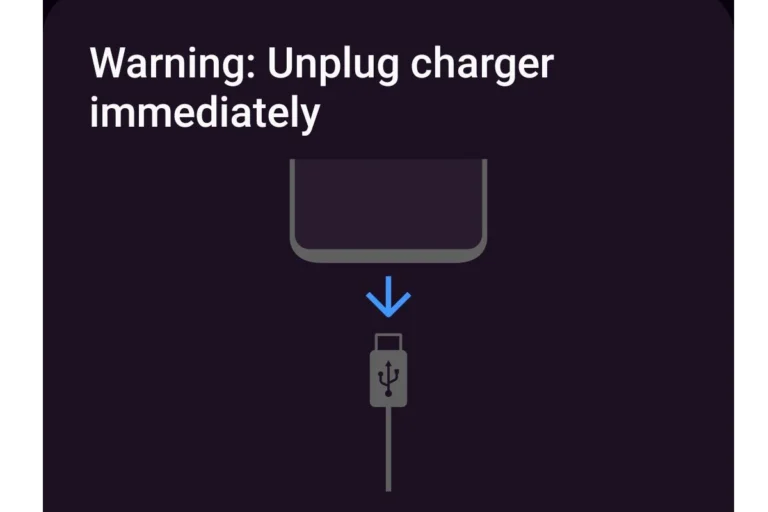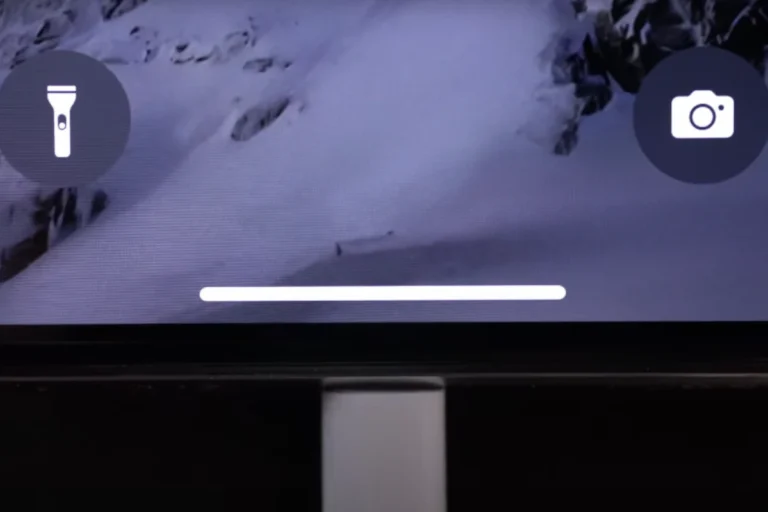There’s an important safety concern related to lightning chargers / iPhone chargers with black pins. This issue usually affects lower-grade chargers where quality control can be an issue. If you notice black stains on the metal pins of a phone charger, it could be a sign of burning or damage due to deterioration, which can lead to charging problems or even pose safety risks to your phone.
When a phone charger begins to show black or dark marks on the pins, it’s often a sign of electrical arcing. This occurs when the charger makes imperfect contact with the device, causing a small spark. These sparks can leave residue on the charger’s pins, signaling that something is not right. In the worst cases, this could result in a short circuit, damaging the phone’s battery or the phone itself, and can even become a fire hazard. If a charger is displaying these warning signs, it should be disposed of safely and replaced to avoid potential harm to the device or user.
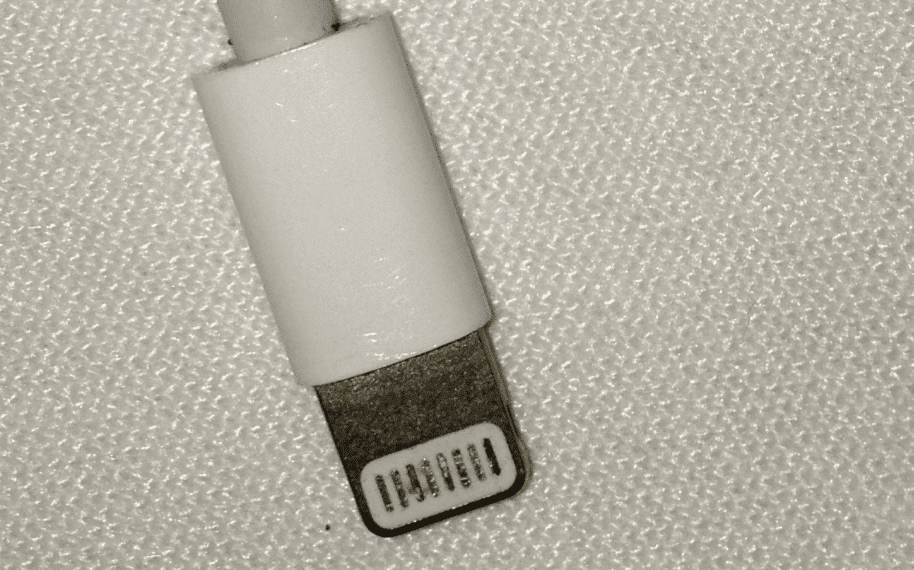
Black Pin Chargers: A Hidden Danger
If your phone charger has black pins, it’s time to take action. These chargers are not safe and could pose a serious risk to you and your devices. It’s crucial to dispose of them immediately and replace them with chargers from reputable brands.
Why Are Black Pin Chargers Dangerous?
Black pin chargers, often sold at low prices, often lack proper safety features. They may not have adequate insulation or surge protection, leading to potential electrical shocks or even fires. These chargers can also damage your phone’s battery over time, reducing its lifespan.
Identifying Black Pin Chargers
Look for these signs to spot a black pin charger:
| Characteristic | Description |
|---|---|
| Pins | Black or dark-colored pins instead of the standard silver or gold. |
| Build Quality | Flimsy construction, loose parts, or visible wires. |
| Labeling | Lack of proper branding, safety marks, or certifications. |
| Price | Significantly cheaper than chargers from reputable brands. |
Safe Alternatives to Black Pin Chargers
To ensure your safety, always use chargers from reputable brands like Apple, Samsung, or Anker. These chargers undergo rigorous testing and comply with safety standards. Look for certifications like UL or CE, which indicate that the charger has been tested and approved for safe use.
Proper Disposal of Black Pin Chargers
Don’t throw black pin chargers in the regular trash. Take them to an electronics recycling center or a designated e-waste disposal facility. This helps prevent them from ending up in landfills and causing environmental harm.
Remember:
- Your safety is paramount. Don’t risk it with cheap, unsafe chargers.
- Invest in quality chargers from reputable brands.
- Dispose of black pin chargers responsibly.
- Spread the word to your friends and family about the dangers of black pin chargers.
By following these simple steps, you can protect yourself and your devices from potential harm.
Key Takeaways
- A charger with black pins may be dangerous and should be thrown away.
- Damaged or deteriorating chargers can harm your device and raise safety concerns.
- Replace compromised chargers immediately to maintain safety and device integrity.
Identifying and Understanding Charger Hazards
Phone chargers are essential but can pose serious risks if they are damaged or of poor quality. This section explains how to spot dangerous chargers and avoid potential harm.
The Risks of Damaged Chargers
A charger in poor condition can cause fire, electric shock, and damage to your device. Exposed wires or frayed cables are serious danger signs. They point to a risk of short circuits which can lead to smoke and fire. Damaged chargers should be replaced, not ignored.
Recognizing Substandard Chargers
Not all chargers are safe. Counterfeit or third-party chargers may look like a bargain. However, they often miss essential safety features. Look for chargers that are certified by recognized standards, such as the ‘UL’ or ‘ETL’ mark. Chargers without these marks, or with black or discolored pins, may not be safe.
Signs of Wear and Tear
Chargers can suffer from wear and tear over time. Heat, along with regular plugging and unplugging, can damage your charger. Check for loose connections and signs of heat damage, such as a warped casing. These signs might suggest the charger is no longer safe.
Dealing with Exposure to Elements
Your charger needs protection from water, dirt, and dust. Corrosion or water damage can lead to dangerous faults. Make sure you keep it dry and clean. If you find signs of corrosion or the charger has been wet, replace it to prevent electric shock and fire risk.
Proper Charger Maintenance and Replacement
Maintaining your charger can extend its life and keep it safe for use. Knowing when to replace a charger is vital to prevent risks to your device and safety.
Cleaning and Care for Chargers
Chargers collect lint, debris, and dust. This can harm the connection between your device and the charger. To clean your charger, remove it from your device and power source. Gently use a toothpick to clear any lint from the USB port. For deeper cleaning, power off the device. Then use a dry cloth to wipe the charger cable. Never use liquids or cleaners inside the charging port.
When to Replace Your Charger
Replace your charger if you find any sign of fraying, damage, or if it becomes a fire hazard. A faulty charger can damage your charging port. If the charger cable does not stay secure in the USB port or the pins are black, it is time to replace it. Frequent disconnections or needing to hold the charger at a certain angle are also signs you need a new charger.
Signs to look for:
- Fraying
- Loose connections
- Difficulty charging
- Visible damage to the charger or the port
- Black pins
Choosing the Right Replacement Charger
Find a charger compatible with your device. Chargers from Apple or Android manufacturers are reliable and match the device’s needs. Third-party chargers are also an option, but check for compatibility and safety. Look for chargers that follow regulations to minimize risks. Wireless chargers provide an alternative method for charging without a cable. Some may find a matte finish on cables indicates quality and durability. When disposing of your old charger, consider a recycling program.
Checklist for a replacement charger:
- Compatibility with your device
- Compliance with safety regulations
- Positive customer reviews
- No visible defects
- Offer of warranty or return policy
Take these chargers to a repair shop if you notice minor issues before they turn into major ones. This can often extend the life of your charger.
Frequently Asked Questions
When your phone charger displays black or burnt pins, it’s signaling a problem that needs attention. This FAQ addresses common concerns, providing clear answers to help you deal with a potentially unsafe charger.
Why does my charger look burnt?
Heat from an electrical fault or dirt can cause the pins of a charger to discolor and appear burnt. This is often due to damaged wires or an overloaded power supply. You should stop using the charger to prevent further risk.
How can a frayed phone charger lead to a fire?
Exposed wires in a frayed charger can create a short circuit and produce sparks. These sparks can ignite surrounding materials, resulting in a fire. If wires are visible or the casing is damaged, replace the charger immediately.
What should I do if my phone charger has shocked me?
If a charger shocks you, disconnect it at once. This is a clear sign of an electrical issue. Have the charger inspected by a professional or replace it, as electrical shocks can be dangerous.
Are there risks associated with using a broken phone charger?
Using a broken charger can risk damaging your phone’s battery and circuitry. It can also increase the risk of electric shocks and fires. For safety and device integrity, use a charger that’s in good condition.
What are the signs that my phone’s charging port is damaged?
Signs include difficulty plugging in the charger, the charger not staying connected, or your phone not charging at all. Dust and debris buildup can cause these issues and might need cleaning, or the port may be damaged and require professional repair.
Do phone charger plugs wear out over time?
Charger plugs can loosen and wear out from repeated use. This wear can prevent the charger from making a solid connection with your device, and it may eventually fail to charge your phone. Regularly inspect and replace chargers as needed.