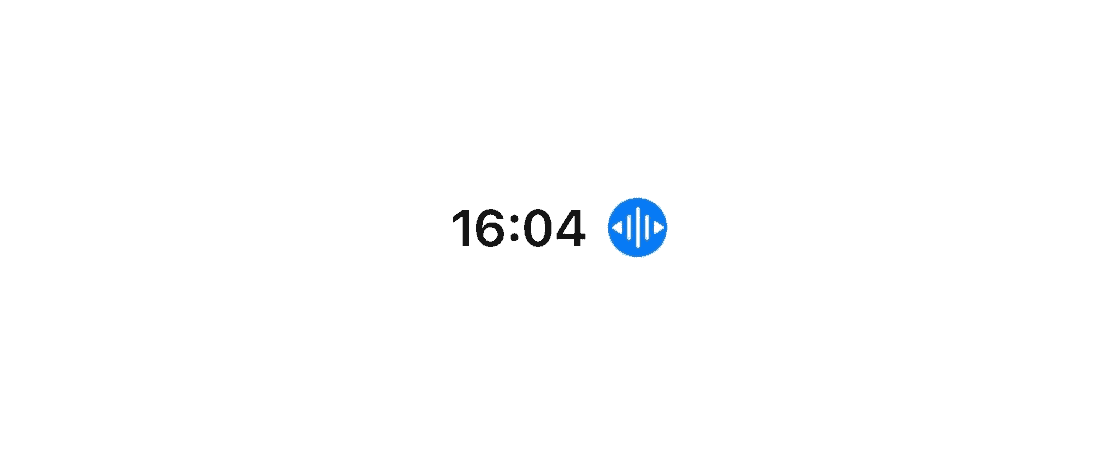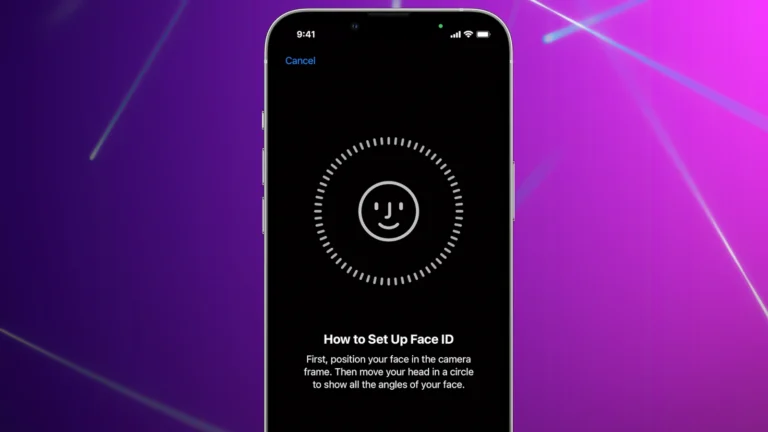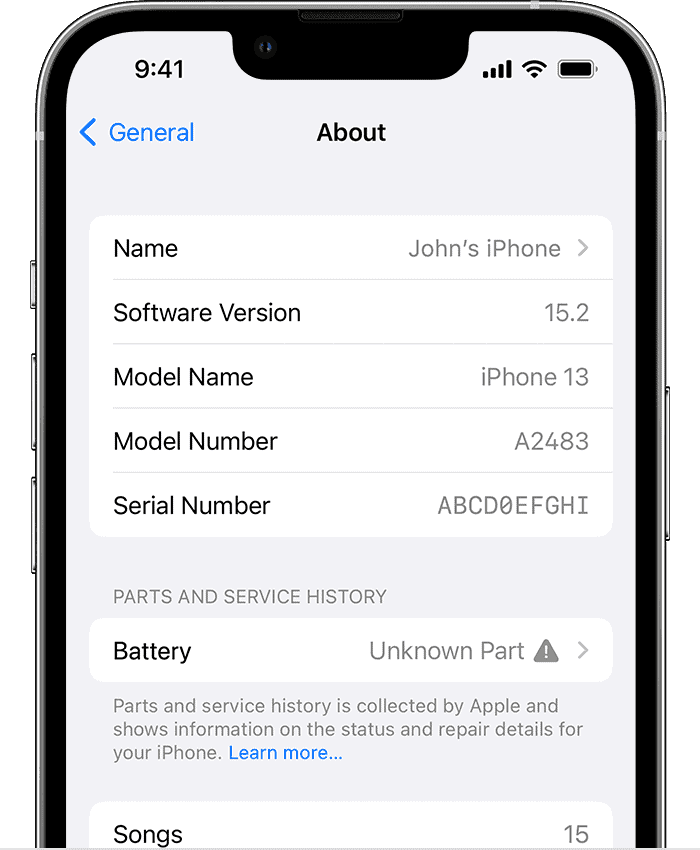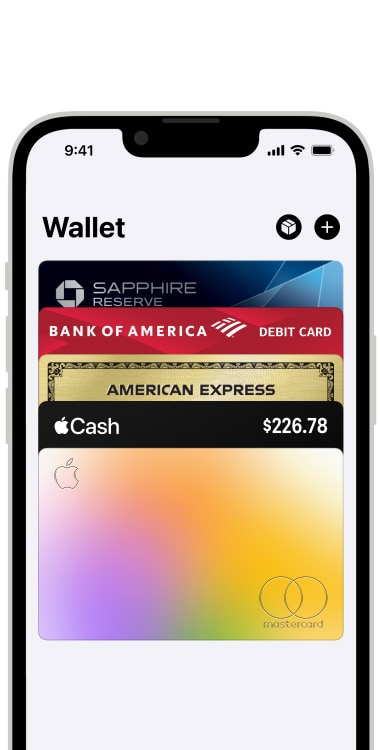This article explains what the voice control symbol on iPhones means and how it works. It describes how to recognize the symbol, when it appears, and how to use it to control your iPhone with your voice. The article also discusses customizing voice control and addressing privacy concerns.
Deciphering the Voice Control Icon on Your iPhone
Have you ever noticed a small microphone icon in your iPhone’s status bar and wondered what it means? That’s the voice control symbol, indicating that your iPhone is listening for your voice commands.
What is Voice Control?
Voice Control is an accessibility feature on iPhones that allows you to control your device entirely with your voice. It’s designed to help people who have difficulty touching the screen, but anyone can use it. You can navigate through apps, open settings, type messages, and perform many other tasks simply by speaking commands.

How to Identify the Voice Control Symbol
The Voice Control symbol is a small microphone icon that appears in the status bar at the top of your iPhone’s screen. It’s usually located next to the battery icon. When Voice Control is active, the microphone icon will be solid. If it’s inactive, the icon will be outlined.
When Does the Voice Control Symbol Appear?
The Voice Control symbol appears when the Voice Control feature is turned on and actively listening for your commands. You can activate Voice Control in several ways:
- Settings: Go to Settings > Accessibility > Voice Control and toggle it on.
- Siri: Say “Hey Siri, turn on Voice Control.”
- Accessibility Shortcut: Triple-click the side button (or home button on older models) if you’ve set up Voice Control as an accessibility shortcut.
What Can You Do with Voice Control?
Voice Control is a powerful tool that lets you do almost anything on your iPhone without touching the screen. Here are some examples of what you can do:
- Basic Navigation: “Go Home,” “Swipe left,” “Open Settings.”
- App Interaction: “Open Messages,” “Scroll down in Instagram.”
- Text Input: “Type ‘Hello, how are you?'”
- Editing: “Select the word ‘apple’,” “Copy,” “Paste.”
- Device Control: “Turn up the volume,” “Take a screenshot.”
You can find a complete list of voice commands in the Settings app under Accessibility > Voice Control > Customize Commands.
Customizing Voice Control
You can tailor Voice Control to your preferences. For example, you can change the language, adjust the speaking rate, and even create your own custom commands.
Voice Control Settings
| Setting | Description |
|---|---|
| Language | Choose the language for Voice Control to recognize. |
| Customize Commands | View, edit, or create new voice commands. |
| Vocabulary | Teach Voice Control new words or phrases. |
| Show Confirmation | Display a visual confirmation when a command is recognized. |
| Play Sound | Play a sound effect when a command is recognized. |
Is Voice Control Always Listening?
When Voice Control is turned on, it’s continuously listening for your commands. However, it only processes your voice data when it recognizes a specific keyword or phrase. You can view and manage the voice data that Voice Control stores in the Settings app.
Turning Off Voice Control
If you don’t want to use Voice Control, you can easily turn it off:
- Settings: Go to Settings > Accessibility > Voice Control and toggle it off.
- Siri: Say “Hey Siri, turn off Voice Control.”
- Accessibility Shortcut: Triple-click the side button (or home button on older models).
Key Takeaways
- Voice Control Activation: The symbol indicates Voice Control is active.
- User Experiences: Reddit users report it appears during calls, affecting speaker functionality.
- SEO and Voice Search: Voice search optimization is crucial for businesses.
Voice Control on iPhone: Your Command Center
| Feature | Description | How to Use |
|---|---|---|
| Basic Navigation: | Control your iPhone without lifting a finger. | – Say “Hey Siri” to activate. – Use commands like “Go Home,” “Open Messages,” “Play music,” or “Call [contact name].” |
| Dictation: | Speak your text instead of typing. | – Tap the microphone icon in any text field. – Speak your text and punctuation. – Use commands like “Delete that” or “Start a new line.” |
| Accessibility & Customization: | Tailor Voice Control to your needs. | – Go to Settings > Accessibility > Voice Control. – Customize commands, language, and microphone settings. – Set up Voice Control with a Bluetooth headset or switch. |
| Advanced Tasks: | Perform complex actions with your voice. | – Control system settings like brightness, volume, or Wi-Fi. – Send messages with dictation and emoji. – Set and manage Reminders and Timers. |
| Siri Shortcuts: | Automate complex tasks with custom voice commands. | – Create Shortcuts in the Shortcuts app. – Record custom phrases for activation. – Use phrases like “Hey Siri, Read my news” or “Hey Siri, Make coffee.” |
Additional Tips:
- Speak clearly and naturally for accurate voice recognition.
- Use specific commands for better results.
- Practice and learn new commands to expand your Voice Control skills.
- Explore third-party apps that support Voice Control for additional functionality.
Remember: Voice Control is constantly evolving, so stay updated on the latest features and enhancements. With practice and exploration, you can unlock the full potential of your iPhone using just your voice.
The Voice Control Symbol: A User’s Perspective
A recent Reddit thread shed light on a curious symbol appearing on iPhones during calls. Users identified it as the Voice Control icon, which activates when Voice Control is enabled in Settings > Accessibility. This feature, while useful, seems to cause confusion and technical issues, such as disabled speakers during calls.
Voice Control: More Than Just a Symbol
Voice Control on iPhones is part of a broader trend in voice-activated technology. It’s not just a feature on your phone; it’s a gateway to the evolving world of voice search and AI-driven assistants.
The Rise of Voice Search
Voice search is rapidly gaining popularity. It’s convenient, fast, and mimics natural conversation, unlike traditional typing. This surge in voice search usage is transforming digital marketing and SEO strategies.
Voice Search Statistics
- 41% of adults use voice search daily.
- 27% of the global online population uses voice search on mobile.
- Voice search queries are often local, with 58% of consumers finding local businesses this way.
Optimizing for Voice Search
To stay ahead in the digital race, optimizing for voice search is essential. Here’s how:
Use Conversational Keywords
Voice searches are often phrased as questions. Incorporate natural-sounding, long-tail keywords into your content.
Optimize Content for Clarity
Voice search results favor concise, direct answers. Structure your content with clear headers and straightforward answers.
Leverage Google My Business
Many voice searches are local. Ensure your Google My Business listing is accurate and comprehensive.
Mobile-Friendly Websites
With most voice searches happening on mobile devices, having a mobile-responsive website is crucial.
Page Load Speed
A fast-loading website is more likely to rank higher in voice search results.
Real-World Applications
- E-commerce: Voice search is projected to reach $40 billion in sales by 2022.
- Local Businesses: Optimizing for local voice searches can drive significant foot traffic.
Voice Search and AI
Advancements in AI and machine learning are refining voice search. Google’s RankBrain, for instance, uses AI to interpret and predict search queries.
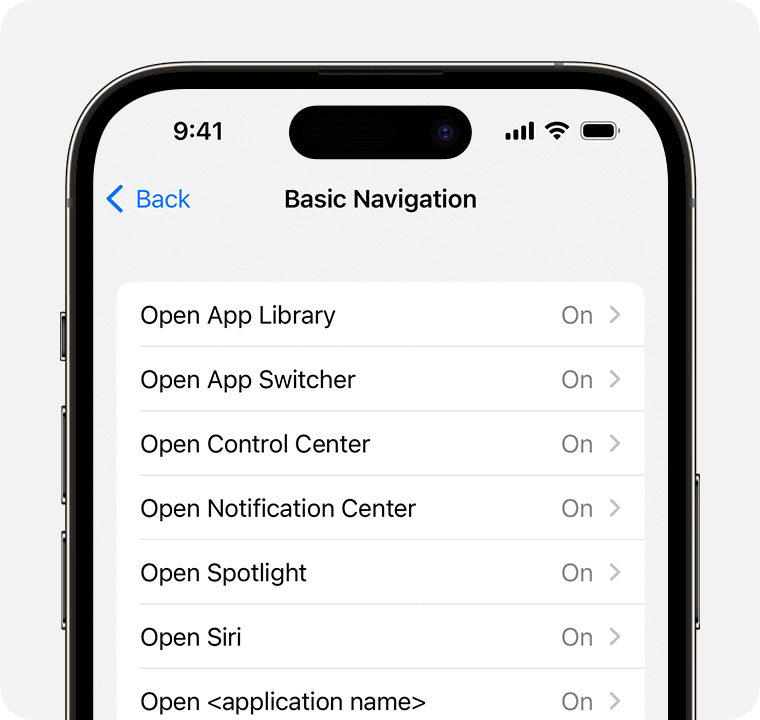
User Experiences from Reddit
Reddit users’ experiences with the Voice Control symbol highlight the practical implications of voice technology in everyday life. From confusion over a symbol to adapting to voice-activated features, these real-world insights provide a valuable perspective on the evolving interface between humans and technology.
FAQ on Voice Control and Voice Search
Q: How do I activate Voice Control on my iPhone? A: Go to Settings > Accessibility to enable Voice Control.
Q: Why is voice search becoming so popular? A: It’s fast, convenient, and mimics natural conversation, making it more user-friendly than traditional typing.
Q: What are the key strategies for optimizing for voice search? A: Use conversational keywords, optimize content for clarity, leverage Google My Business, ensure mobile-friendliness, and improve page load speed.
Q: Can voice search impact local businesses? A: Yes, optimizing for local voice searches can significantly increase visibility and foot traffic for local businesses.
Q: How does AI influence voice search? A: AI, like Google’s RankBrain, improves the accuracy and relevance of voice search results by better understanding and predicting user queries.