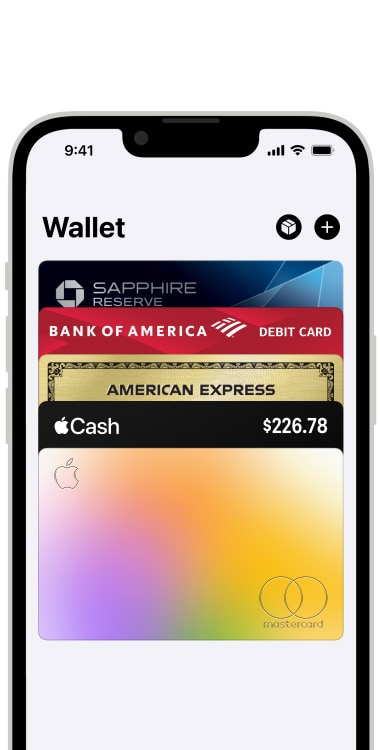Managing your TurboTax Card account online is essential for harnessing all its benefits. Creating an online account allows you to easily manage your TurboCard features, such as transferring money and paying bills online. This convenient access makes the TurboTax Card a practical tool for handling your finances right from your device.
Intuit’s TurboTax Card, managed by Green Dot Bank, provides secure and reliable banking services. The card offers several functionalities that are tailored to meet users’ financial needs. With FDIC insurance protection, users can trust their funds are secure.
For those using the Turbo Visa Debit Card, logging in is straightforward. All you need to do is create or access an existing Intuit account. This account not only provides access to TurboTax but also integrates seamlessly with other Intuit services like QuickBooks and Mint.

https://secure.turbodebitcard.intuit.com/login
Managing Your Finances with TurboTax Card
What is a TurboTax Card Account?
A TurboTax Card Account is a prepaid debit card offered by Intuit, the company behind TurboTax. It’s designed to provide a convenient way to receive your tax refund and manage your money.
Account Features
The TurboTax Card Account offers a variety of features:
- Direct Deposit: Get your tax refund deposited directly onto your card.
- Free ATM Network: Access a nationwide network of free ATMs.
- Mobile App: Track your balance, pay bills, and find free ATMs with the user-friendly app.
- Send Money: Easily transfer money to friends and family.
- No Overdraft Fees: Avoid overdraft fees with no penalty or minimum balance requirements.
- Deposit Cash: Add cash to your card at over 90,000 retail locations nationwide.

Getting Started
To open a TurboTax Card Account, you’ll need to file your taxes with TurboTax and select the option to receive your refund on the card. Once your refund is processed, you’ll receive your card in the mail.
Using Your Card
You can use your TurboTax Card Account just like any other debit card. It’s accepted anywhere Visa® Debit is accepted. You can also use it to shop online, pay bills, and withdraw cash from ATMs.
Fees
While the TurboTax Card Account doesn’t have overdraft fees, it does have some other fees you should be aware of, such as:
- ATM Withdrawal Fee: $2.50 for withdrawals outside the Turbo® Visa® Debit Card ATM network.
- Cash Reload Fee: Varies depending on the retailer.
- Inactivity Fee: Applies after 12 months of inactivity.
Managing Your Account
You can manage your TurboTax Card Account online or through the mobile app. This allows you to view your balance, transaction history, and pending transactions. You can also set up alerts, pay bills, and transfer money.
Lost or Stolen Cards
If your card is lost or stolen, you can report it online or by calling customer service. They will cancel your card and issue a replacement.
TurboTax Card Account Features
| Feature | Description |
|---|---|
| Direct Deposit | Get your tax refund deposited directly onto your card. |
| Free ATM Network | Access a nationwide network of free ATMs. |
| Mobile App | Track your balance, pay bills, and find free ATMs. |
| Send Money | Easily transfer money to friends and family. |
| No Overdraft Fees | No penalty or minimum balance requirements. |
| Deposit Cash | Add cash at over 90,000 retail locations. |
Key Takeaways
- The TurboTax Card allows for online management and financial transactions.
- FDIC insurance through Green Dot Bank ensures funds are secure.
- Logging in requires an Intuit account, linking multiple Intuit services.
Accessing and Managing Your Turbotax Card Account
This section provides clear guidelines for securely logging into and managing your Turbo Card account. It includes steps for addressing common login issues and updating personal information. You will also find useful information on the features and services available with your Turbo Card.
Secure Login Procedures
To access your Turbo Card account, visit the official website and click on the “Log In” button. Enter your username and password in the provided fields.
For added security, use strong passwords that combine letters, numbers, and special characters. Avoid using easily guessed passwords like “123456” or “password.” Always log out when you finish accessing your account to prevent unauthorized use.
Two-step verification can add an extra layer of security. It requires you to enter a code sent to your mobile device in addition to your password. This helps protect your account from unauthorized access even if someone has your password.
Troubleshooting Common Login Issues
If you cannot log in, check if you have entered your username and password correctly. Sometimes, caps lock or NUM lock on your keyboard can affect input.
If you forgot your password, click on the “Forgot Password” link and follow the prompts to reset it. This usually involves answering security questions or using your registered email to receive a reset link.
In some cases, your account may be locked due to multiple failed login attempts. If this happens, wait a few minutes and try again or contact customer service for help.
Updating Personal Information
To keep your account information current, log in and navigate to the account settings or profile section. Here, you can update your address, phone number, email, and other personal details.
Always ensure your contact information is up to date, especially if you move or change your phone number. This ensures you receive important notifications and helps prevent issues with account access and transactions.
For changes that require verification, such as updating your registered email, you might need to confirm the change through a verification email or text message.
Turbo Card Features and Services
The Turbo Card offers various features to make managing your finances easier. With the online account, you can send money through person-to-person transfers, pay bills online, and manage direct deposits.
Key Features:
- Send Money: Transfer funds to other accounts quickly.
- Online Bill Pay: Settle bills from your account without needing physical checks.
- Direct Deposit: Have your paycheck or government benefits, like SSI, deposited directly to your card.
Additionally, the Turbo Card app, available on Google Play, allows you to track your account 24/7, find free ATMs, activate a new card, and more. The card is backed by Green Dot Bank, insured by the FDIC for added security.
These features help streamline your financial management, saving time and effort while providing robust security and ease of use.
Frequently Asked Questions
This section addresses common queries about handling TurboTax card login issues, customer service contact methods, and more.
How can I retrieve my TurboTax login credentials if I have forgotten them?
If login credentials are forgotten, users can retrieve them by accessing the TurboTax login page. Click on the “Forgot username or password” link. Follow the prompts to reset the credentials via email or security questions.
What are the steps to contact customer service for TurboCard?
For customer support regarding the TurboCard, call the support number at (800) 624-9066. Alternatively, visit the TurboTax website and check the support section for other contact options, such as live chat or the community forum.
What should I do if I’m unable to access my Turbo card account?
If access issues arise, first ensure the login details are correct. Try clearing the browser cache or using a different browser. If the problem persists, contact TurboTax support directly for assistance with your account.
Where can I download the official Turbo card mobile application?
The official Turbo card mobile application can be downloaded from the Apple App Store for iOS users or the Google Play Store for Android users. Search for “Turbo Card” and ensure the app is by Intuit.
How do I activate my Turbo debit card?
Activate a Turbo debit card by visiting the Turbo Card website and signing into the account. Follow the activation instructions provided. Alternatively, call the customer service number listed on the card for activation assistance.
How can I check the balance of my Turbo card?
Check the balance of the Turbo card by logging into the Turbo Card online account. The balance will be displayed on the main account page. Another option is to use the Turbo Card mobile app, which also shows the current balance.