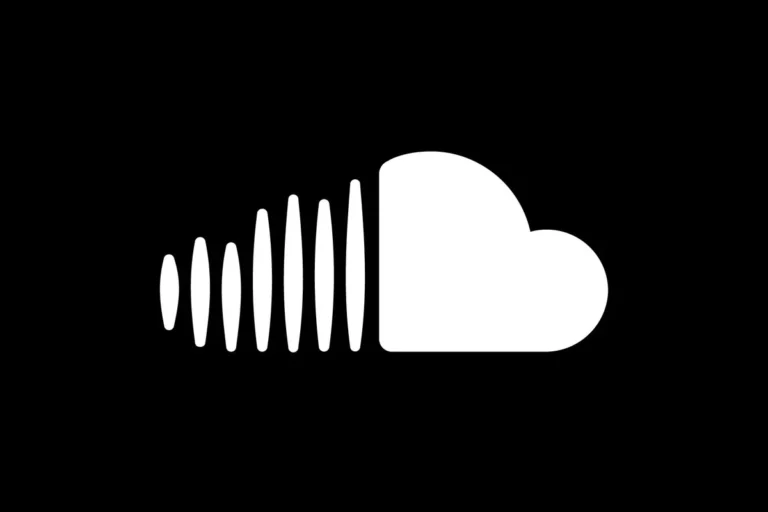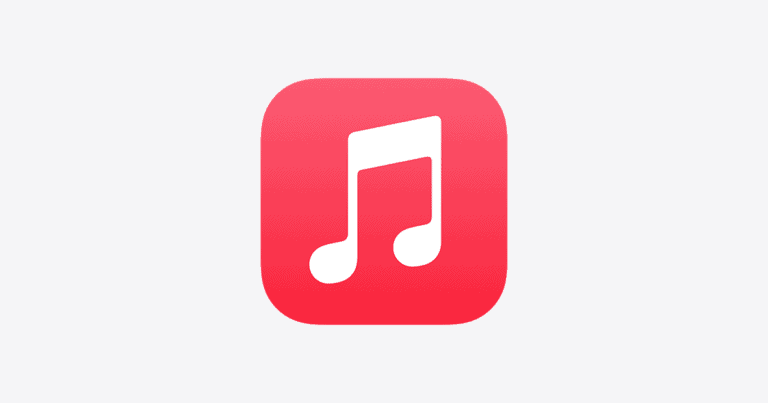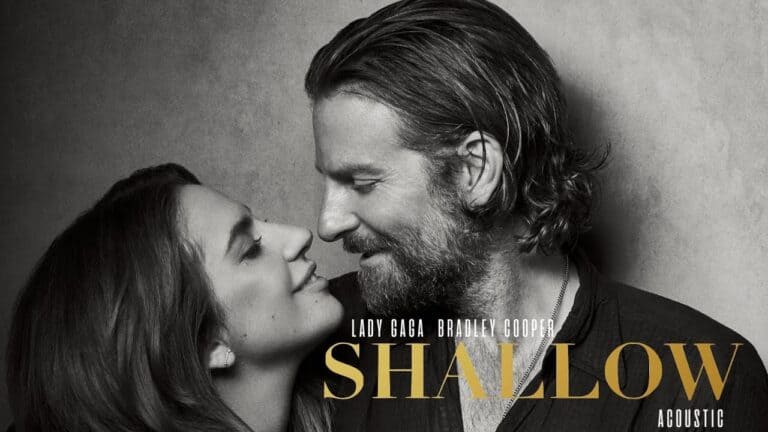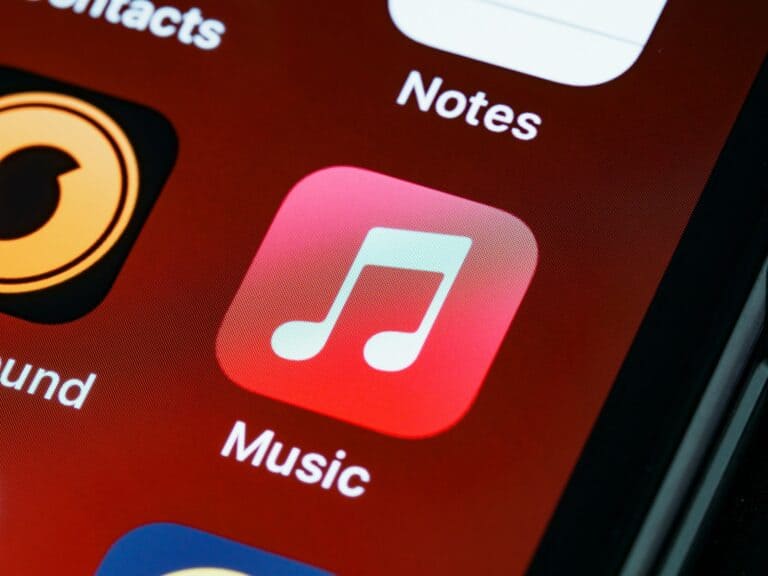The Songify app is transforming the way people interact with music and technology. Built for both casual music lovers and streamers, it offers diverse features that cater to different interests. At its core, Songify allows users to stream music across various platforms and directly enhances viewer interaction on live streams by displaying song information. With the added convenience of linking to Spotify accounts and enabling song requests, it bridges the gap between streamers and their audience, fostering a more engaging experience. It’s designed for people to enjoy the music experience by allowing users to customize the output strings for their streams.
Songify App Review
| Feature | Description | Rating (Out of 5) |
|---|---|---|
| Concept | Turns spoken words into a song | (4/5) |
| Ease of Use | Simple interface, record your voice and the app does the rest | (4/5) |
| Output Quality | Can be catchy and fun, but limited musical complexity | (3/5) |
| Customization | Few options to personalize the sound (limited beats) | (2/5) |
| Sharing | Easy sharing to social media | (4/5) |
| Monetization | Free with ads, additional beats require in-app purchases | (Depends on usage) |
Overall ️ (3.5/5)
Songify is a fun app for creating quick and silly songs from your spoken words. It’s easy to use and can be a great way to entertain yourself and others. However, the limited customization options and sound quality may not be ideal for serious music creation.
For those with a competitive streak, Songify turns into an interactive game, complete with trivia and challenges among friends. It invites users to scan QR codes to identify song release dates, tapping into their musical knowledge. Separate from its social features is Songify’s creative capacity on Android devices. Users can unleash their inner artist by speaking a phrase into the app, which then autotunes the vocals and lays a beat to turn spoken words into a unique pop song. This feature provides a platform for users to experiment with creating music, regardless of their musical expertise.
Key Takeaways
- Songify offers music streaming and interactive features for enhancing viewer engagement.
- It includes gamified elements for music trivia and challenges among users.
- Creative tools in the app enable the transformation of spoken words into songs.
Songify App Overview
The Songify app promises an engaging way for users to interact with music by creating songs from their own spoken words, making the experience both personal and enjoyable.
Core Features
Auto-Tune Your Voice: Users can record their voice and apply an auto-tune effect to create a song. This feature simplifies song creation, making it accessible to anyone who wishes to sing or speak their piece.
- Save and Share: After creating songs, users have the option to save them and share their creations across social media platforms like Facebook, Twitter, and even YouTube.
- Free Styles: Songify comes with three free tune styles to start with, giving users a taste of music customization.
- Song Library: Users can listen to auto-tuned songs by other community members, sharing the fun and connecting with others.
Integration and Compatibility
- Supports major platforms like Spotify and VLC on various devices.
- Allows for easy sharing to platforms like YouTube, Twitch, Twitter, and Facebook, enhancing its social interactivity.
- Songify API: Advanced users or developers can integrate the Songify features into their own projects, thanks to its API.
User Interaction and Community
- Live Song Requests: Users can request songs live, adding a collaborative and interactive layer to the experience.
- Community Engagement: Through the app, users can be part of a broader audience that enjoys creating and sharing music.
- Customize Settings: Flexibility with settings customization helps cater to individual preferences, be it for casual fun or more serious music projects.
Technical Aspects and Updates
The Songify app has made significant strides in enhancing user experience through a variety of technical enhancements. These updates focus on customization, improved streaming capabilities, and robust support to ensure a seamless experience for its users.
App Configuration and Customization
Songify allows a high level of customization for its users. With recent updates, you can now change command triggers to match your preferences, which can be accessed in the app’s configuration settings. For instance, commands like !next and !pos can now have custom responses, aligning with personal or brand style. Users can also modify the app’s UI and console through downloadable visuals, such as album covers, to tailor the appearance for streaming needs.
Connecting and Streaming
The integration aspect of Songify is built to support live streaming, with an emphasis on real-time interaction. When it comes to handling song requests, the app has instituted verification steps that guarantee requests only work with the Spotify API. The Songify system ensures that the online queue is in sync with the local queue. If syncing issues occur, the app updates the queue on the website to match its counterpart in the app. This is crucial for uninterrupted entertainment and consistent streaming experiences.
Maintenance and Support
Continual improvements and bug fixes are part of Songify’s commitment to its users. With the introduction of the song_id attribute, Songify enhances the accuracy of song history tracking, while providing stability to the queue system. Communication channels for support include email and phone, and while there is no mention of support through social platforms like Facebook or Twitter, users can find a full changelog and updates on repositories like GitHub. This ensures users are informed of the latest developments, including new features and any corrections addressed in the updates.
Frequently Asked Questions
When using Songify, it’s common to have questions about its capabilities and setup. This section answers the most frequently asked questions to guide you through the process.
How can I download the Songify app for Android devices?
To download Songify on an Android device, visit the Google Play Store and search for “Songify.” Select the app from the search results and tap “Install” to begin the download process.
Is there a version of Songify available for iPhone users?
Yes, iPhone users can download Songify from the Apple App Store. Simply open the App Store, search for “Songify,” and then download the app to your iPhone.
What are the best alternatives to the Songify app?
Alternatives to Songify include apps like Smule, Voisey, and AutoRap by Smule. These apps also allow users to create music and songs.
How does the Songify AI transform speech into music?
Songify uses artificial intelligence algorithms to analyze spoken words, match them with music patterns, and then convert them into a song with a chosen melody and beat.
What options are available for using Songify on a PC?
While Songify is primarily a mobile application, users looking to employ similar functionality on a PC might use web-based tools or software like Audacity that can manipulate audio and mimic the app’s effects.
What is the most effective app for creating my own music tracks?
Many users find apps like GarageBand, FL Studio Mobile, and BandLab effective for creating custom music tracks, offering a range of tools and features for music production.