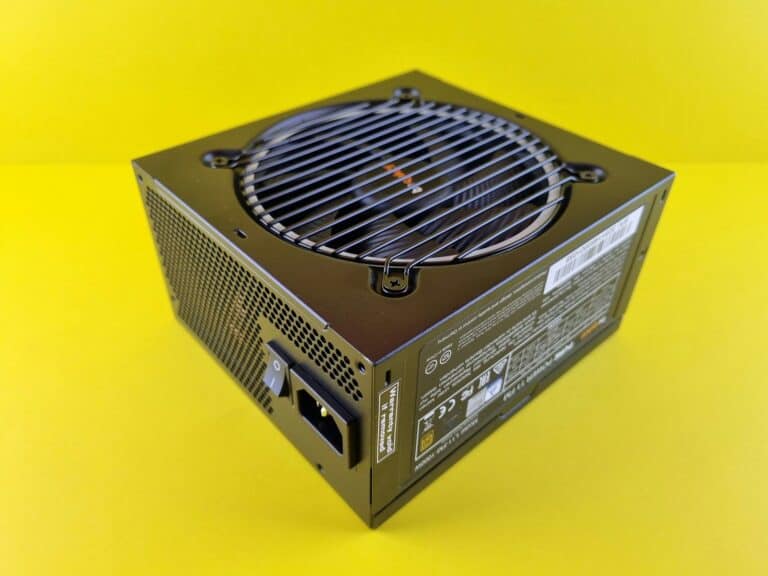Welcome to our PSU Wattage Calculator! This tool is designed to help you estimate the power supply unit size you’ll need for your computer build. Understanding the power requirements of your system is crucial for ensuring reliability and efficiency. Our calculator simplifies this process, providing you with a quick and easy way to estimate the appropriate PSU wattage.
PSU Wattage Calculator
You can also use online tools like PCPartPicker to estimate your total system power draw and suggest compatible PSUs.
How to Use the PSU Calculator
- Access the Calculator: Find the PSU Wattage Calculator on our page.
- Enter Component Specifications:
- CPU Power (W): Enter the wattage of your CPU. This information can usually be found in the CPU’s specifications.
- GPU Power (W): Input the power consumption of your graphics card. Refer to the manufacturer’s specifications for accurate numbers.
- Power for Other Components (W): Estimate the total power needed for other components like RAM, storage, fans, etc.
- Calculate: Click the ‘Calculate PSU Wattage’ button to get your result.
- View Results: The calculator will display the recommended PSU wattage for your build.
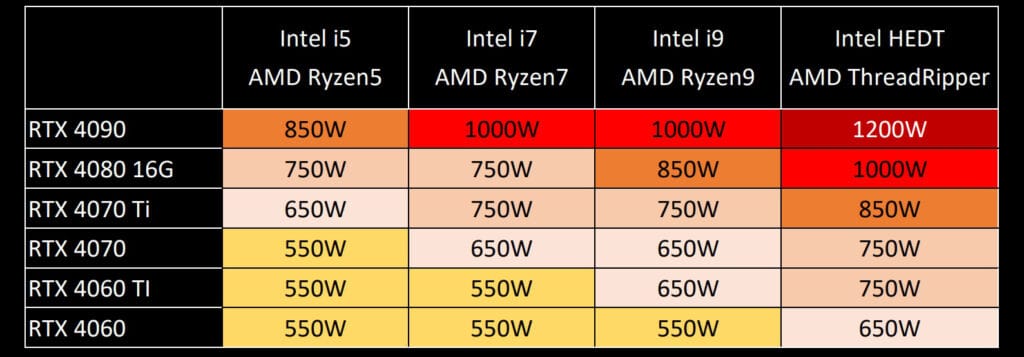
Image Credit: rog.asus.com
Disclaimer
This calculator is intended for informational purposes only. While we strive for accuracy, we are not liable for any damages resulting from the use of this tool. Always double-check with component manuals or professional advice for critical builds.
Understanding the Calculator and Its Buffer
Our PSU calculator works by summing the power requirements of your main components and applying a buffer to ensure reliability and future upgradeability. Here’s how it works:
- Component Power Summation: The calculator adds the power requirements of your CPU, GPU, and other components.
- Buffer Application: We apply a 30% buffer to the total. This buffer accounts for peak power demands, power supply efficiency, and potential future upgrades. For instance, if your components total 300W, the calculator suggests a 390W PSU (300W + 30%).
Identify Key Components
- CPU: Different CPUs have different power requirements.
- GPU: Graphics cards can vary significantly in power consumption.
- Motherboard: Generally, motherboards don’t vary much in power consumption, but it’s still a factor.
- RAM: Power consumption increases with more or larger sticks of RAM.
- Storage: SSDs and HDDs have different power needs.
- Fans and Cooling Systems: Custom cooling solutions can affect power requirements.
- Peripheral Devices: Consider USB devices or other peripherals that draw power from the PSU.
- Overclocking: Overclocked components consume more power.
Gather Power Consumption Data
- Collect average power consumption data for various components. This information is often available from manufacturers or tech review sites.
Tips for Accurate Calculation
- Know Your Components: Accurate input leads to accurate output. Ensure you know the power requirements of each component.
- Consider Future Upgrades: If you plan to upgrade your system, factor in additional power.
- Peak vs. Average Power: Remember, components may draw more power under load than their average consumption.
- Efficiency Matters: PSUs are most efficient at 50-80% load. Our buffer helps in keeping the PSU within this efficient range.
Why Is This Important?
Selecting the right PSU is crucial for system stability and longevity. An underpowered PSU can lead to crashes or hardware damage, while an overpowered PSU can be less efficient. Our calculator helps you strike the right balance.
Conclusion
Our PSU Wattage Calculator is a straightforward tool designed to guide you in choosing the right power supply for your computer. Remember, this calculator provides an estimate. For complex builds or if you’re unsure, consulting with a professional or more detailed resources is advisable.