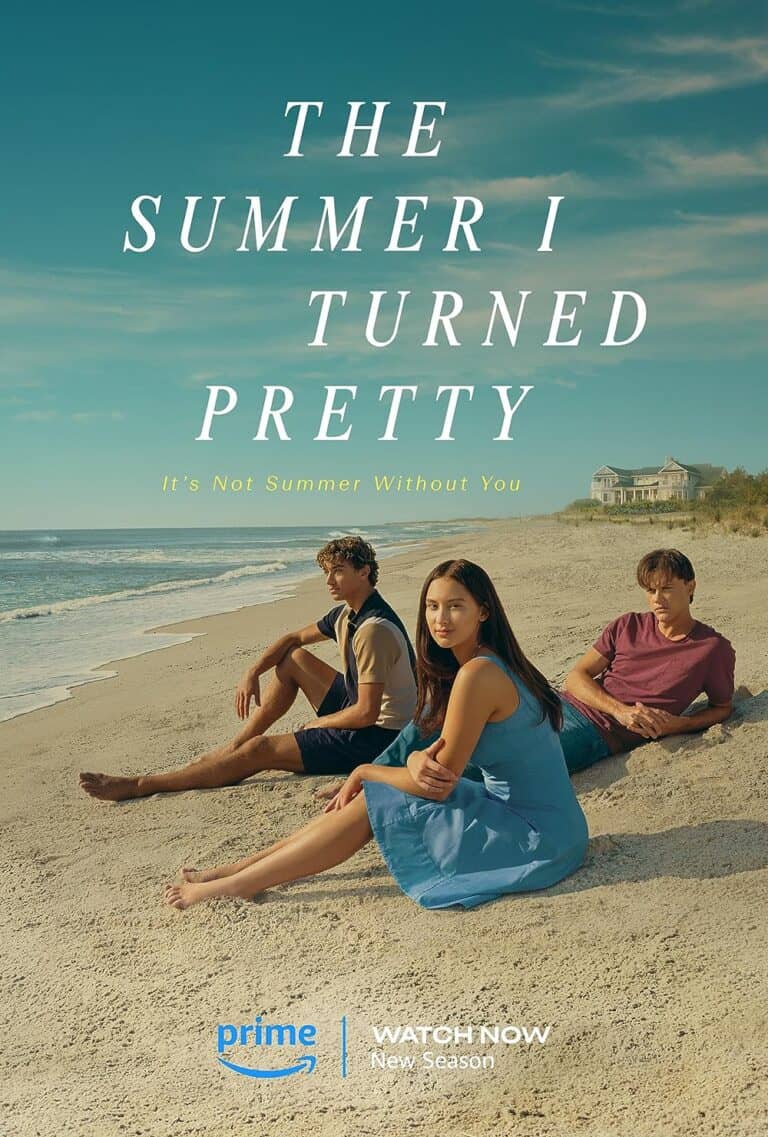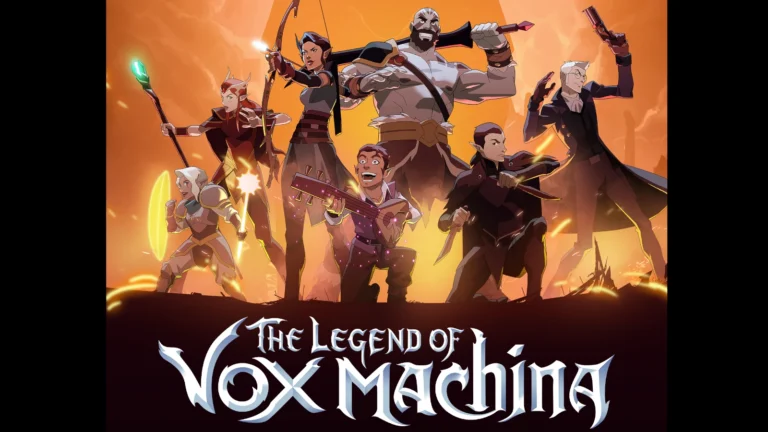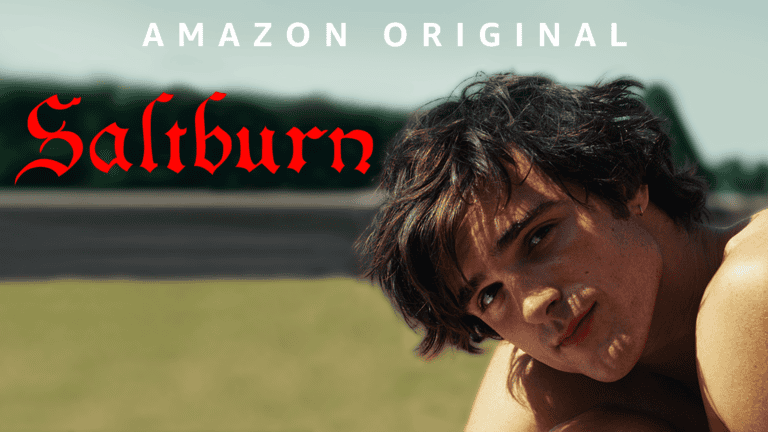Amazon Prime Video has rules about sharing your account. You can create an Amazon Household to share Prime benefits like Prime Video with one other adult, up to four teens, and four child profiles. Both adults must link their accounts and agree to share payment methods. But, sharing your account with friends or extended family who don’t live with you violates Amazon’s terms of service. You can stream on up to three devices at the same time, but there’s a limit to how many devices can watch the same title simultaneously.

Sharing is Caring, But With Limits: Understanding Prime Video Account Usage
Amazon Household
This is Amazon’s official way to share Prime benefits, including Prime Video, with another adult in your household. You’ll need to link your accounts, and both adults agree to share payment methods. This allows for shared access to digital content like ebooks, audiobooks, and of course, Prime Video.
Sharing Login Credentials
Technically, you could share your Amazon login info with someone else. However, this is not recommended. It poses security risks and could lead to unauthorized purchases or changes to your account settings. Plus, if too many devices stream simultaneously, you might get locked out.
Guest Access on Fire TV
If you have an Amazon Fire TV device, you can enable “Guest Connect.” This lets someone else temporarily access Prime Video on your Fire TV without needing your full account login. It’s a handy option for visitors.
Prime Video Profiles
Within your Prime Video account, you can create multiple profiles. Each profile has its own watch history and recommendations. This is great for households with different viewing preferences, but it doesn’t restrict access to your entire Prime Video library.
Table: Sharing Options and Their Implications
| Method | How It Works | Pros | Cons |
|---|---|---|---|
| Amazon Household | Link accounts, share payment methods | Official way to share, multiple profiles | Requires sharing payment info, both adults must agree |
| Sharing Login Credentials | Give someone your Amazon username and password | Easy, no additional setup | Not recommended, security risks, potential for account lockout |
| Guest Access on Fire TV | Enable “Guest Connect” on your Fire TV device | Temporary access for guests, no need to share login info | Limited to Fire TV devices |
| Prime Video Profiles | Create separate profiles within your Prime Video account | Personalized recommendations, separate watch history | Doesn’t restrict access to the entire library |
Key Takeaways
- Prime Video can be shared with household members.
- Account sharing outside the household is against Amazon policy.
- Simultaneous streaming is limited on Prime Video.
Understanding Amazon Prime Video Account Sharing
Amazon Prime Video allows members to share their Prime benefits within a household. This sharing includes access to Prime Video streaming, among other perks.
Amazon Household and Prime Membership
Amazon Household lets Prime members set up a family group with one other adult, teens, and children. Adults can fully share the Prime benefits, while teens get certain Prime benefits and shopping privileges under parental supervision. Kids’ profiles are created under an adult’s account, without direct access to Prime Video streaming, but they can view shared content through Amazon’s Family Library feature.
Setting Up Amazon Household
To start sharing:
- Go to Amazon’s website and hover over “Account & Lists”
- Select “Your Account” and find the “Amazon Household” option
- Choose “Add Adult,” “Add a Teen,” or “Add a Child”
- For adults, share your Prime benefits by sending an invite to join your Household
- For teens, add their details and send an invite; parental controls manage their access
- For children, simply add them with their name and birthday
Limitations of Account Sharing
- A limit of three streams from one Prime Video account at the same time
- Only two devices can watch the same content simultaneously
- Up to six profiles per account, giving everyone their personalized space
- Not all content may be available for sharing due to licensing agreements
Prime Video Access on Different Devices
Prime Video allows different devices to stream content, providing flexibility and convenience for users. Setting up devices effectively ensures a seamless viewing experience.
Managing Devices on Amazon Prime Video
Users can manage their linked devices through their Amazon account settings. After logging in on the Amazon website using a web browser, navigate to the “Your Account” page, then to “Manage Your Content and Devices”. Here, you can see all devices connected to your account and deregister any you no longer use. This helps if you hit your device limit or need to remove an old phone or tablet.
Prime Video Apps and Compatibility
Prime Video works on various devices including smart TVs, Blu-ray players, game consoles, set-top boxes, Amazon devices like Fire tablets and Fire Stick 4K, as well as mobile devices and computers. For mobile devices, the Prime Video app is available on both Android and iOS, offering easy access to streaming content. Prime Video can also be accessed on desktop computers via a compatible web browser, ensuring users can watch from virtually anywhere.
Profiles and Parental Controls
Prime Video allows for the creation of up to six profiles per account, each with personalized recommendations and watchlists. These profiles include options for parental controls, giving parents the ability to set viewing restrictions for content based on age ratings. To set up these controls, access the “Settings” option within Prime Video, then select the “Parental Controls” section. From there, you can customize restrictions for each profile, ensuring appropriate content for all family members.
Frequently Asked Questions
This section answers common inquiries about using and sharing a Prime Video account.
How can I share my Prime Video with someone at a different address?
Prime Video does not directly support sharing your account with someone at a different address. For security and licensing reasons, content is intended for personal use. However, some allow members to share certain Prime benefits like Prime Video with members of their household via Amazon Household.
Is it possible for multiple people to use the same Prime Video account simultaneously?
Yes, a Prime Video account can be used by up to three devices at the same time. The type of content being streamed does not change this limit.
Can my Amazon Prime purchases be viewed by someone with shared Prime Video access?
Prime Video users who have been granted account access can see the content available on the account, including purchased videos. Be mindful when sharing access if you prefer to keep purchase history private.
What are the steps to share Amazon Prime Video without disclosing my password?
To share Prime Video without sharing your password, you can use the Amazon Household feature. Add another adult to your Household, which will allow them to use Prime Video and other Prime benefits without needing your login details.
Does setting up an Amazon Household affect the cost of my Prime membership?
No, setting up an Amazon Household does not increase the cost of your Prime membership. Your Prime membership fee remains the same, and you can share benefits with your Household at no additional charge.
Are separate passwords allowable for Amazon and Prime Video accounts?
Although Prime Video profiles are part of your main Amazon account, sharing through an Amazon Household allows each person to have their own login details, maintaining individual passwords while accessing shared Prime benefits.