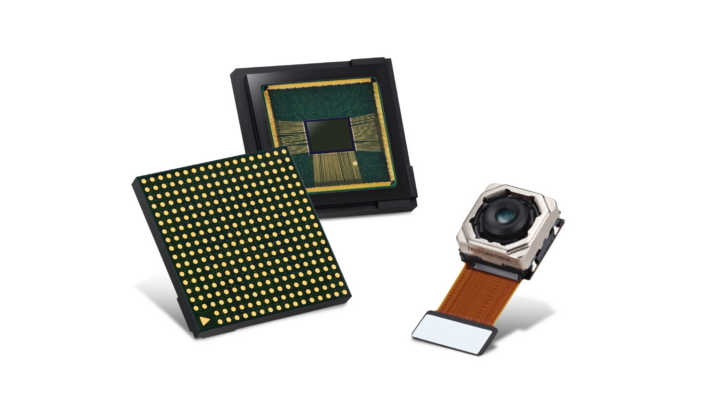Capturing great photos in low light can feel challenging. But with the right camera settings, anyone can take amazing pictures. The key settings for low light involve adjusting the aperture to its widest setting, usually around f/1.8, and increasing the ISO between 1200 and 1800 to make the photo brighter without adding too much noise. Understanding these basics can improve your night photography from blurry to crystal-clear images.
More advanced techniques involve lowering your shutter speed to between 1/60 and 1 second. This increases the exposure time and allows more light in, but you may need a tripod to prevent blurriness. Using manual focus and Auto White Balance (AWB) settings will ensure clarity and proper color tones, allowing you to stay focused even in dimly lit environments.

With these adjustments, you can take great photos in low light. Controlling your aperture and ISO and fine-tuning the shutter speed can make a big difference in your pictures.
Here’s a list of the best low-light settings for DSLR cameras, focusing on how to maximize light and minimize noise:
- Mode: Manual (M) or Aperture Priority (Av/A)
- Manual Mode gives you the most control over all settings, which is crucial in challenging low-light situations.
- Aperture Priority is a good alternative if you want to control the depth of field and let the camera determine the shutter speed.
- Aperture: Wide (Low f-number)
- f/1.8, f/2.8, or wider (e.g., f/1.4): A wider aperture allows the maximum amount of light to enter the lens and reach the sensor. This is the most important setting for gathering light.
- Consider “Fast Lenses”: Lenses with wider maximum apertures (lower f-numbers) are often called “fast lenses” and are ideal for low-light photography. Prime lenses often have wider apertures than zoom lenses.
- ISO: Increase as Needed (but be mindful of noise)
- Start with ISO 800-1600: This is a good starting point for many low-light scenarios on modern DSLRs.
- Increase gradually: If your image is still too dark, increase the ISO further (e.g., ISO 3200, 6400, or even higher for some cameras).
- Balance with noise: Higher ISO settings increase the sensor’s sensitivity to light but also introduce more digital noise (grain) into your images. Modern DSLRs handle high ISOs much better than older models, so experiment to find your camera’s usable limit.
- Shoot in RAW: This file format retains more image data, allowing for better noise reduction in post-processing.
- Shutter Speed: Slower (but consider motion blur)
- Adjust based on scene: The ideal shutter speed depends on whether your subject is stationary or moving and if you’re using a tripod.
- Handheld: For handheld shooting, try to keep your shutter speed at 1/60th of a second or faster to minimize camera shake. For sharper images, aim for a shutter speed that is at least 1/focal length (e.g., 1/50th for a 50mm lens).
- With a Tripod: If using a tripod, you can use much slower shutter speeds (several seconds or even minutes) to gather more light and create interesting effects like light trails. This is essential for still subjects or long exposure photography.
- Image Stabilization (IS/VR): If your lens or camera body has image stabilization, it can help you get sharper images at slightly slower handheld shutter speeds.
- Focus: Manual Focus (MF)
- In very low light, your camera’s autofocus system may struggle to find a point of focus. Switching to manual focus gives you more control and can help achieve sharper results.
- White Balance: Auto White Balance (AWB) or Preset
- You can start with Auto White Balance (AWB), but in low light with artificial light sources, it might be beneficial to set a custom white balance or use a preset like “Tungsten” or “Fluorescent” to ensure accurate colors. If shooting in RAW, you can easily adjust white balance in post-processing.
- Other Considerations:
- Tripod: Absolutely essential for slow shutter speeds to prevent camera shake and achieve sharp images.
- Fast Lenses: Investing in a lens with a very wide maximum aperture (e.g., f/1.8 or f/1.4) will significantly improve your low-light performance.
- External Light Sources: Don’t be afraid to add light! This could be a small LED panel, a flash (bounced off a ceiling or wall for softer light), or even existing environmental lights.
- Post-Processing: Tools like Adobe Lightroom or specialized noise reduction software can significantly improve the quality of low-light images shot at higher ISOs.
Mastering Low Light Photography with Your DSLR
Aperture: Let There Be Light
In low light, open up your aperture as wide as possible. This allows more light to hit the sensor, resulting in brighter images. Look for lenses with a wide maximum aperture (e.g., f/1.8, f/2.8).
Shutter Speed: Finding the Balance
A slower shutter speed lets in more light, but it also increases the risk of blurry photos due to camera shake. Use a tripod or stabilize your camera on a solid surface to keep things sharp.
ISO: The Sensitivity Factor
Increase your ISO to make the sensor more sensitive to light. But be careful! Higher ISOs can introduce noise or grain into your images. Experiment to find the right balance between brightness and noise.
White Balance: Setting the Mood
Different light sources have different color temperatures. Adjust your white balance to match the scene’s lighting conditions and avoid unnatural color casts.
Shooting Mode: Take Control
For optimal control, switch to manual mode (M). This allows you to adjust aperture, shutter speed, and ISO independently to achieve the desired exposure.
Table: Recommended Low Light Settings
| Scene | Aperture | Shutter Speed | ISO | Additional Tips |
|---|---|---|---|---|
| Still life | f/2.8 | 1/60 sec | 800-1600 | Use a tripod, remote shutter release, mirror lock-up. |
| Portrait | f/1.8 | 1/125 sec | 400-800 | Use a wider aperture for shallow depth of field. |
| Landscape | f/8 | 1/2 sec | 100-200 | Use a tripod for long exposures and to capture details. |
| Action | f/2.8 | 1/250 sec | 800-3200 | Use a higher ISO and fast shutter speed to freeze motion. |
| Night sky | f/2.8 | 20-30 sec | 1600-3200 | Use a tripod, remote shutter release, and wide-angle lens. |
Key Takeaways
- Use a wide aperture (e.g., f/1.8) and higher ISO (1200-1800) for better low-light photos.
- Slow shutter speeds (1/60 to 1 sec) and a tripod help reduce camera shake.
- Manual focus and Auto White Balance enhance sharpness and color accuracy.
Understanding the Fundamentals of Low Light Photography
Optimal low light photography requires mastery of sensor sizes, exposure settings, and lens characteristics. Each element significantly impacts image quality in low light conditions.
Exploring Sensor Sizes and Types
Sensor size plays a crucial role in low light photography. Full-frame sensors, APS-C, and Micro Four Thirds sensors differ in light sensitivity. Full-frame sensors capture more light, producing better noise control and dynamic range. APS-C cameras offer a balance between performance and affordability. Micro Four Thirds cameras are smaller and lighter but may struggle more with noise in low light.
A camera with a larger sensor like a full-frame will typically perform better in low light. It allows more light to hit each pixel, reducing noise and improving detail. However, APS-C and Micro Four Thirds are good alternatives for those needing portability.
Mastering the Exposure Triangle for Optimal Low Light Images
The exposure triangle, encompassing ISO, aperture, and shutter speed, is essential for low light photography. High ISO settings increase sensor sensitivity, necessary to capture details in dark settings. However, high ISO can introduce noise. Finding the right balance is key.
Wide apertures (low f-stop numbers) allow more light into the camera, making them ideal for low light. A lens with an f/1.8 aperture can gather more light than one with an f/4 aperture.
Shutter speed must also be adjusted. Slower shutter speeds let more light in but can cause motion blur. Using a tripod or stabilizing the camera can mitigate this.
The Role of Lenses in Capturing Low Light Scenes
Lens choice significantly impacts low light photography. Lenses with wide apertures (like f/1.4, f/1.8) are preferred since they allow maximum light. Prime lenses typically offer wider apertures compared to zoom lenses, making them more suitable for low light conditions.
A full-frame lens on a full-frame sensor works harmoniously for better light intake. Consider lenses with image stabilization to reduce the effects of camera shake at slower shutter speeds.
Selecting the right lens amplifies the camera’s capability to capture clear, vibrant images even in challenging light levels.
Advanced Camera Settings and Techniques for Low Light Situations
Photographers need specific settings and techniques to capture high-quality images in low light with their DSLR or mirrorless cameras. This section will cover how to set up your camera, use manual controls, and utilize stabilization equipment effectively.
Setting Up Your DSLR for High Quality Low Light Photos
To start, choose a large aperture (like f/2.8 or wider) to allow more light into the camera. This helps create a shallow depth of field and reduces noise and grain in the image.
Next, adjust your ISO settings. Typically, ISO between 1200 and 1800 works well but adjust as needed based on light conditions. Higher ISO settings can introduce noise, so use noise reduction features if available.
Set the camera to manual mode. This offers more control over aperture, shutter speed, and ISO. Use manual focus to maintain precision in dark environments, where autofocus may fail.
Using Manual Controls to Enhance Low Light Performance
Utilize manual focus instead of relying on autofocus, which can struggle in low light. Focus on a well-lit subject or use a focus assist light if your camera has one.
Set your shutter speed slower to let more light hit the sensor. Shutter speeds between 1 second and 1/60th of a second work well in most conditions but may vary. Longer exposures are useful for static subjects but can cause motion blur with moving subjects.
Adjust white balance settings to Automatic (AWB) or customize it to match the lighting, ensuring accurate color reproduction. Check the camera’s histogram to monitor exposure and tweak settings accordingly to avoid underexposure.
Stabilization and Other Equipment to Improve Low Light Photography
Stabilization is crucial to avoid camera shake and motion blur. Use a tripod for long exposures. This keeps the camera steady, increasing sharpness in low light.
Consider using a remote shutter release. This tool minimizes shake caused by pressing the shutter button. Many modern mirrorless cameras and DSLRs also feature in-body image stabilization (IBIS), which reduces blur.
For additional stability, use a lens with optical stabilization. Combine these equipment choices with proper settings to maximize your low light photography results, ensuring clear and vivid images even in challenging conditions.
Frequently Asked Questions
Understanding how to adjust camera settings for low light conditions can significantly improve both photo and video quality. Below are some specific questions and answers that address common concerns when shooting in low light environments.
What is the optimal ISO setting for minimizing noise in low light photography?
The optimal ISO setting depends on the camera’s capabilities. Generally, an ISO range of 800 to 1600 works well for most DSLRs while keeping noise acceptable. Higher-end models may handle ISO up to 3200 or 6400 with minimal noise. Always test your camera’s performance at different ISO levels to find its sweet spot.
How should aperture values be adjusted for clear photographs in low light conditions?
A wide aperture (low f-stop value like f/1.8 or f/2.8) allows more light to hit the sensor, which is crucial in low light. This setting helps achieve brighter images and a shallow depth of field. Be cautious of extremely low f-stops as they can make focusing on the subject more challenging due to a narrower depth of field.
What shutter speed would you recommend for sharp low light images without a tripod?
For handheld shooting in low light, a shutter speed of around 1/60th of a second is a good starting point. If the subject is moving, you might need a faster shutter speed to avoid motion blur. Increasing the ISO can help maintain this speed without underexposing the image, but be mindful of noise.
Can you suggest best practices for setting white balance for indoor photography with limited lighting?
To get accurate colors, set the white balance to match the light source. Use the “Tungsten” or “Incandescent” setting for typical household bulbs. For mixed lighting, custom white balance can help. Take a reference photo of something white or gray under the same lighting and adjust the white balance manually if needed.
How do I achieve a proper focus in portrait photography under low light circumstances?
In low light, autofocus might struggle. Switch to manual focus if necessary. Use the camera’s LCD screen and zoom in on the subject to achieve a precise focus. If your camera has focus peaking, enable it. Consider using a flashlight or other light source to briefly illuminate the subject while focusing.
What are the ideal camera settings for shooting clear video in poorly lit environments?
Use a wide aperture (e.g., f/1.8) and a high ISO setting compatible with your camera’s noise handling. Keep the shutter speed roughly double the frame rate (e.g., 1/50th for 24 FPS). Adjust the white balance manually for better color accuracy. Employ noise reduction during post-processing if necessary to enhance footage quality.