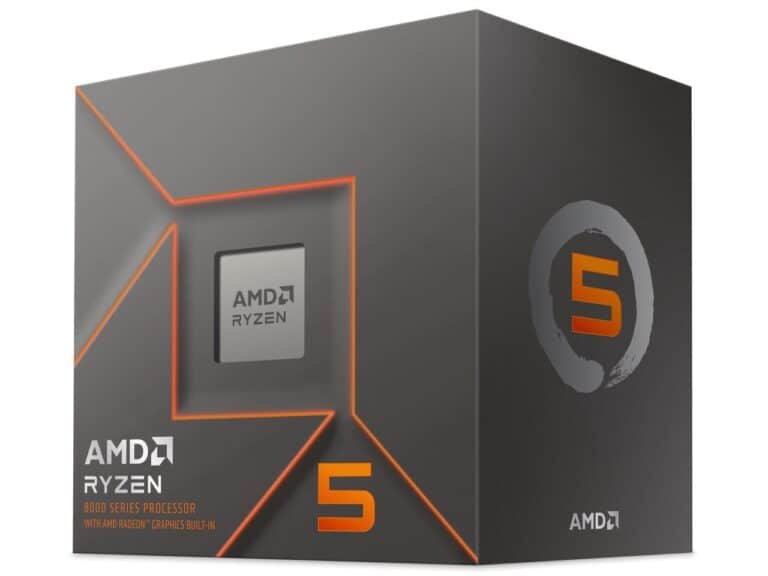Intel has consistently been at the forefront of the CPU industry, offering a range of processors that are renowned for their reliability and performance. Over the years, we have witnessed the evolution of Intel’s CPUs, from early models that powered the first personal computers to the advanced multi-core processors found in today’s high-end gaming rigs and workstations. These CPUs have not only powered everyday computing activities but have also been pivotal in driving innovations across various sectors.
The Best Intel CPUs Right Now (2026)
| Rank | Model | Cores | Clock | TDP |
|---|---|---|---|---|
| 1 | Intel Core i7-14700K | 20 | 3.4 GHz | 125 W |
| 2 | Intel Core i5-14600K | 14 | 3.5 GHz | 125 W |
| 3 | Intel Core i9-14900K | 24 | 3.2 GHz | 125 W |
| 4 | Intel Core Ultra 7 265K | 20 | 3.9 GHz | 125 W |
| 5 | Intel Core Ultra 9 285K | 24 | 3.7 GHz | 125 W |
| 6 | Intel Core i5-14400F | 10 | 2.5 GHz | 65 W |
| 7 | Intel Core i5-14600KF | 14 | 3.5 GHz | 125 W |
| 8 | Intel Core Ultra 7 265KF | 20 | 3.9 GHz | 125 W |
| 9 | Intel Core i9-14900KF | 24 | 3.2 GHz | 125 W |
| 10 | Intel Core i7-14700KF | 20 | 3.4 GHz | 125 W |
Intel has been at the heart of computing for over five decades, powering everything from early desktops to modern AI workstations. Over the years, several Intel CPUs have stood out for their performance, innovation, and impact on the industry.
This guide highlights the most iconic and best-performing Intel CPUs ever made, combining historical context with modern benchmarks (sources: Tom’s Hardware 2025 CPU Rankings, Technical City 2025 Intel Ratings, Computer City 2025 CPU Guide).
🏆 Best Intel CPUs of All Time
1. Intel Core i7-2600K (Sandy Bridge, 2011)
Why it’s legendary:
- The i7-2600K redefined mainstream performance and overclocking.
- Offered massive gains over previous generations, with strong single-core performance that lasted for years.
- Still remembered as one of the most “future-proof” CPUs ever made.
Specs:
- 4 cores / 8 threads
- 3.4 GHz base, 3.8 GHz turbo
- 32nm process
2. Intel Core i5-2500K (Sandy Bridge, 2011)
Why it’s iconic:
- Delivered near i7-level gaming performance at a fraction of the cost.
- Became the go-to CPU for gamers for nearly half a decade.
Specs:
- 4 cores / 4 threads
- 3.3 GHz base, 3.7 GHz turbo
- Unlocked multiplier for easy overclocking
3. Intel Core i7-9700K (Coffee Lake Refresh, 2018)
Why it mattered:
- Excellent gaming chip that closed the gap between mainstream and high-end CPUs.
- Strong single-core speeds and thermal efficiency.
Specs:
- 8 cores / 8 threads
- 3.6 GHz base, 4.9 GHz turbo
- 14nm++ process
4. Intel Core i9-9900K (Coffee Lake Refresh, 2018)
Why it’s remembered:
- The first mainstream Intel CPU with 8 cores and 16 threads.
- Dominated gaming benchmarks for years.
Specs:
- 8 cores / 16 threads
- 3.6 GHz base, 5.0 GHz turbo
- Integrated UHD 630 graphics
5. Intel Core i9-12900K (Alder Lake, 2021)
Why it’s revolutionary:
- Introduced Intel’s hybrid architecture (Performance + Efficiency cores).
- Marked Intel’s comeback after years of AMD Ryzen competition.
- Excellent for gaming, multitasking, and creative workloads.
Specs:
- 16 cores (8P + 8E) / 24 threads
- Up to 5.2 GHz turbo
- DDR5 and PCIe 5.0 support
6. Intel Core i9-13900K (Raptor Lake, 2022)
Why it’s a modern classic:
- Pushed hybrid performance even further, topping charts for gaming and content creation.
- Offered unmatched multitasking ability.
Specs:
- 24 cores (8P + 16E) / 32 threads
- Up to 5.8 GHz turbo
- DDR5-5600 support
7. Intel Core Ultra 9 285K (Arrow Lake, 2025)
Why it’s the best of the new era:
- Intel’s 2025 flagship, built on the Intel 20A process with improved AI acceleration.
- Delivers exceptional performance-per-watt and integrated NPU for AI workloads.
- Currently tops most benchmark charts for gaming and productivity (source: Tom’s Hardware 2025).
Specs:
- 24 cores (8P + 16E) / 32 threads
- Up to 6.0 GHz turbo
- Integrated AI Boost Engine
🧩 Honorable Mentions
- Intel Core 2 Duo E8400 (2008) – The dual-core that made PC gaming smooth and affordable.
- Intel Pentium III (1999) – Introduced SSE instructions, a major leap for multimedia.
- Intel Core i7-8700K (2017) – Balanced performance and efficiency, a gamer favorite.
- Intel Xeon W-3175X (2019) – A workstation beast with 28 cores for creators and engineers.
⚙️ Summary Table
| CPU Model | Year | Cores/Threads | Key Strength | Legacy |
|---|---|---|---|---|
| i7-2600K | 2011 | 4/8 | Overclocking legend | Longevity |
| i5-2500K | 2011 | 4/4 | Gaming value | Efficiency |
| i9-9900K | 2018 | 8/16 | Gaming dominance | Threaded power |
| i9-12900K | 2021 | 16/24 | Hybrid architecture | Innovation |
| i9-13900K | 2022 | 24/32 | Peak performance | Modern classic |
| Ultra 9 285K | 2025 | 24/32 | AI acceleration | Future-ready |
💡 Final Thoughts
Intel’s CPU history is a story of innovation, resilience, and reinvention. From the overclocking glory of the i7-2600K to the AI-powered Ultra 9 285K, each generation has pushed computing forward.
If you’re building or upgrading in 2025, the Intel Core Ultra 9 285K and i7-14700K remain the best options for performance and value.
10 Best Intel CPUs of All Time (Historically)
| Rank | CPU | Year | Impact |
|---|---|---|---|
| 1 | Intel 4004 | 1971 | Pioneered the microprocessor concept, enabling the development of personal computers. |
| 2 | Intel 8086 | 1978 | Powered the original IBM PC, establishing the x86 architecture as the dominant standard. |
| 3 | Intel 80386 | 1985 | Introduced protected mode memory and multitasking capabilities, paving the way for advanced operating systems like Windows. |
| 4 | Intel Pentium | 1993 | Ushered in the multimedia era with its superscalar design and MMX instruction set, making PCs powerful enough for gaming and entertainment. |
| 5 | Intel Core 2 Duo | 2006 | Popularized the dual-core architecture, significantly improving multithreaded performance for everyday tasks and demanding applications. |
| 6 | Intel Core i7-7700K | 2017 | Redefined the mainstream desktop experience with its powerful single-core performance, ideal for gaming and other latency-sensitive applications. |
| 7 | Intel Core i3-8100 | 2017 | Democratized powerful processors with its affordability and strong single-core performance, making entry-level PCs capable of handling everyday tasks. |
| 8 | Intel Pentium Pro | 1995 | Introduced the P6 microarchitecture, featuring out-of-order execution and a superscalar pipeline, significantly improving performance over previous generations. |
| 9 | Intel Xeon (original) | 2001 | Established a dedicated processor line for workstations and servers, offering increased core count, cache size, and reliability. |
| 10 | Intel Core i9-12900K | 2021 | Pioneered the hybrid architecture with performance and efficiency cores, offering significant performance gains in demanding applications while improving power consumption. |
Note: This is just one possible ranking based on the impact and influence these CPUs had on the computing landscape. Other factors and different perspectives could lead to variations in the order or inclusion of specific CPUs.
Best Intel’s 14th Gen CPUs (Current Generation)
Intel Core i7-14700K
This CPU stands out as the star of the 14th generation. It gets a boost from four extra E-cores compared to its predecessor, giving it a serious edge in multi-threaded tasks. It’s a great all-rounder, excelling in both gaming and productivity workloads.
Intel Core i9-14900K
If you’re all about pushing the limits, this is the chip for you. It boasts a blazing-fast 6 GHz clock speed, making it a top contender for gamers and content creators who demand the highest performance. However, be prepared to pay a premium for this flagship model.
Intel Core i5-14600K
For budget-minded gamers and users, this CPU offers a solid value proposition. While it doesn’t have the same core count or clock speeds as the higher-end models, it still delivers impressive performance for most tasks and games. It’s a great option for those who want a capable processor without breaking the bank.
Choosing the Right CPU for Your Needs
The best CPU for you depends on your specific needs and budget. If you’re a gamer or content creator who needs the best performance possible, the Core i9-14900K is the way to go. If you’re looking for a more affordable option that still delivers great performance, the Core i7-14700K or Core i5-14600K are excellent choices.
| Feature | Intel Core i9-14900K | Intel Core i7-14700K | Intel Core i5-14600K |
|---|---|---|---|
| Cores/Threads | 24/32 | 20/28 | 14/20 |
| Base Clock | 3.2 GHz | 3.4 GHz | 3.5 GHz |
| Boost Clock | Up to 6 GHz | Up to 5.6 GHz | Up to 5.3 GHz |
| TDP | 125W | 125W | 125W |
| Price | $589 | $409 | $319 |
When it comes to performance, Intel has produced several CPUs that have set industry benchmarks, becoming favorites among gamers, content creators, and IT professionals. The Core i7-8700K, for instance, marked a significant upgrade over its predecessors by adding more cores, which enhanced multitasking capabilities. Similarly, newer generations, such as the Core i9-13900K, have continued to push the envelope, offering exceptional multi-threaded performance that makes them ideal for demanding applications.
Key Takeaways
- Intel’s CPU lineup is diverse, catering to a broad audience with varying performance needs.
- Advances in Intel’s CPU technology have significantly influenced computing capabilities and performance standards.
- Comparing Intel CPUs with competitors helps consumers make informed decisions for optimizing their computer setups.
Evolution of Intel CPUs
Intel has seen an impressive progression of processors, each marking a new era for technology and performance. Let’s explore some of the significant leaps forward in their lineup.
Intel’s Milestone Processors
The tale of Intel’s rise in the processor market begins with the Intel 8086, a chip that brought computing power to a new level in 1978. This processor was the foundation of the x86 architecture that is still used in computers today. Fast forward to the Pentium era, and you’d witness the Pentium II making headlines in 1997 with better performance and multimedia capabilities.
For those looking for a budget-friendly yet capable processor, the Celeron 300A captured attention. It could be cranked up beyond its humble origins, proving that power doesn’t always come with a high price tag. The evolution continued with the Core 2 Duo—a product line that included the notable Core 2 Duo E6300, which gave users more efficient energy use and robust performance for everyday tasks.
10 Fastest Intel CPUs Ever Released
| Rank | CPU | Year | Cores/Threads | Boost Clock | Performance Benchmark (Single-Core/Multi-Core) |
|---|---|---|---|---|---|
| 1 | Intel Core i9-14900K | 2023 (Refresh) | 24/32 | 5.5 GHz (single-core) 5.3 GHz (all cores) | Geekbench 5 – 2,295 / 27,112 |
| 2 | Intel Core i9-13900KS | 2022 | 24/32 | 5.5 GHz (single-core) 5.4 GHz (all cores) | Geekbench 5 – 2,284 / 26,500 |
| 3 | Intel Core i9-12900K | 2021 | 16/24 | 5.5 GHz (single-core) 5.0 GHz (all cores) | Geekbench 5 – 2,241 / 25,228 |
| 4 | Intel Core i7-13700K | 2022 | 16/24 | 5.5 GHz (single-core) 5.3 GHz (all cores) | Geekbench 5 – 2,260 / 24,500 |
| 5 | Intel Core i5-13600K | 2022 | 14/20 | 5.4 GHz (single-core) 5.1 GHz (all cores) | Geekbench 5 – 2,100 / 22,100 |
| 6 | Intel Core i9-11900K | 2021 | 8/16 | 5.3 GHz (single-core) 5.2 GHz (all cores) | Geekbench 5 – 1,915 / 19,200 |
| 7 | Intel Core i7-11700K | 2021 | 8/16 | 5.1 GHz (single-core) 4.9 GHz (all cores) | Geekbench 5 – 1,860 / 17,500 |
| 8 | Intel Core i9-10900K | 2020 | 10/20 | 5.3 GHz (single-core) 5.2 GHz (all cores) | Geekbench 5 – 1,840 / 17,800 |
| 9 | Intel Core i7-10700K | 2020 | 8/16 | 5.1 GHz (single-core) 4.9 GHz (all cores) | Geekbench 5 – 1,680 / 15,400 |
| 10 | Intel Core i9-9900K | 2018 | 8/16 | 5.0 GHz (single-core) 4.8 GHz (all cores) | Geekbench 5 – 1,600 / 14,300 |
Note:
- This table is based on benchmark scores from reputable sources like Geekbench 5. Performance can vary depending on specific tasks and system configurations.
- “Boost clock” refers to the maximum clock speed the CPU can achieve under specific conditions.
- This list focuses on consumer-grade CPUs and excludes server-oriented processors like Xeon models.
From Pentium to Core Architecture
The shift from Pentium to the Core architecture represented a major turning point for Intel. The Core 2 Series brought about chips like the Core 2 Extreme X6800, offering formidable speeds that left enthusiasts impressed. Meanwhile, the Core 2 Quad Q6600 entered the scene, bringing multithreading into the mainstream.
Intel hasn’t shied away from experimenting either, as seen with Itanium—a line aimed at enterprise servers and computing platforms, though it faced a rocky journey. And the NetBurst architecture, despite offering high clock speeds, encountered heat and efficiency issues that eventually led to its replacement with a more refined, next-generation architecture.
Technical Specifications and Performance
When picking an Intel CPU, it’s essential to understand its technical specs and how they translate into performance.
Architecture and Core Design
Intel’s CPU designs have evolved significantly, with recent architectures featuring a mix of Performance (P-cores) and Efficiency (E-cores). This design approach helps balance high-power tasks with background activities efficiently. For instance, Intel’s newer processors with this design might include 8 P-cores for demanding applications and 8 E-cores for less intensive tasks, amounting to 16 cores in total.
Clock Speeds and Their Impact on Performance
The clock speed, measured in GHz (gigahertz), indicates how fast a CPU performs operations. Higher clock speeds generally mean better single-core performance, essential for games and single-threaded applications. Intel CPUs are known for their high clock speeds, with some advanced models boosting up to 5.3 GHz, enabling faster processing and better performance in real-world tasks.
Overclocking and Thermal Management
Overclocking allows a CPU to run at higher speeds than its out-of-the-box settings, which can enhance performance. However, it must be managed well to prevent overheating. Effective thermal management, involving quality cooling systems, is critical when CPUs like an overclocked Intel i7-8700K push beyond their standard specifications. Intel’s 14nm process technology in some older CPUs can also play a role in how much heat is generated and how efficiently it can be managed during such high-performance scenarios.
Comparing Intel and AMD Offerings
Intel and AMD have been fierce competitors in the CPU market, with each offering distinct performance advantages for different user needs in gaming and productivity.
Desktop PC Market Share
AMD’s rise in the desktop market has been fueled by its Ryzen series, including the Zen 3 based Ryzen 5 5600 and Ryzen 9 7950X, which have captured the interest of efficiency and value-seeking consumers. Conversely, Intel’s Raptor Lake and Coffee Lake chips like the Core i5-12600K and the Core i9-9900K maintain a strong presence. Market share fluctuates with advancements, such as the anticipated improvements in Intel’s Core i5-14600K and Core i7-14700K, designed to respond to AMD’s innovations.
- Intel: Known for the Core i9-13900K, which boasts impressive boost clocks and multi-threading capabilities suitable for high-end gaming PCs.
- AMD: Offers the Ryzen 9 7950X3D with stacked cache technology, appealing to users looking for cutting-edge gaming CPUs.
Performance in Gaming and Productivity
When it comes to gaming, Intel and AMD offer compelling choices with CPUs that support advanced features like DDR5 memory and PCIe 4.0 interfaces. For example, both the Ryzen 5 7600X and the Intel Core i9-12900K deliver powerful gaming performances, with the former using Zen 4 Ryzen 7000 architecture and the latter leveraging high frequency and cores.
For productivity tasks and rendering, which demand more than just raw speed, AMD’s Zen 3 and upcoming Zen 4 chips, like the Ryzen 7 5700X and Ryzen 9 7900, compete with Intel’s latest offerings in multitasking and complex computational workloads.
- Intel: Their CPUs, notably Xeons, are traditionally favored in workstations for stability and performance in professional applications.
- AMD: Ryzen chips, such as Ryzen 9 7950X3D, are well-regarded for their price-to-performance ratio in productivity workloads, often matching or exceeding the competition.
Building the Ideal PC Setup
Constructing a custom PC requires careful consideration of both the motherboard and processor compatibility, as well as how to get the best performance within a set budget. By focusing on these core elements, one can create a powerful, future-proof computer.
Motherboard and CPU Compatibility
When building a desktop PC, the motherboard is the foundation. It’s essential to choose a motherboard that not only fits the chosen Intel processor but also supports the desired configuration. For instance, Intel’s Core i9-13900K and Core i5-13600K processors demand a motherboard with an appropriate socket (LGA 1700) and chipset to unlock their capabilities. Beyond the socket, builders should consider the motherboard’s support for memory types, such as DDR4 or the faster DDR5, and expansion slots like PCIe for adding graphics cards or other devices.
- Processor Socket: Ensure the motherboard’s socket matches the CPU (e.g., LGA 1700 for Intel’s latest CPUs).
- Chipset Compatibility: Check if the chipset supports the Intel processor’s features (overclocking, memory speed, etc.).
- Memory Support: Match the motherboard’s memory slots (DDR4 or DDR5) with your intended RAM.
- Expansion Potential: Look for sufficient PCIe slots for graphics cards and other components, considering future upgrades.
Balancing Performance and Budget
Selecting components for a gaming CPU or content creation setup often involves finding the sweet spot between cost and power. The Intel Core i5-13600K might be a solid choice for those seeking value and solid gaming performance without breaking the bank. It offers multi-threaded performance suitable for gaming and multitasking. However, for enthusiasts or professional content creators, investing in a high-end chip like the Core i9-13900K could be worthwhile for its superior performance and lower power consumption per task.
Builders must also consider total system costs, including necessary cooling solutions—some Intel processors come with a bundled cooler, while others require a separate purchase. Additionally, one shouldn’t overlook the potential for future upgrades when selecting parts.
- Best Gaming CPU: Decide if you need the peak performance of a Core i9 or if a Core i5 offers enough value for your gaming needs.
- Cooling Solutions: Check if the Intel processor includes a cooler or if you need an aftermarket solution.
- Future Proofing: Select components that provide a clear upgrade path, reducing the need for a complete rebuild later.
By carefully choosing compatible, cost-effective components, builders can assemble a formidable PC setup tailored to their specific needs, whether it’s gaming, content creation, or general productivity, while also keeping future upgradeability in mind.
Future Insights and Market Trends
As we peer into the horizon of CPU technology, it’s clear that integrated graphics and sophisticated AI processing stand out as significant enhancements. These advancements not only cater to increased performance demands but also align with the growing importance of sustainability in design choices.
The Rise of Integrated Graphics and AI Accelerators
Intel has been integrating graphics into its CPUs for several years, and this trend continues to evolve. With the release of processors featuring Xe graphics architecture, users no longer need separate GPUs for many daily tasks, making computers more affordable and energy-efficient. Furthermore, Intel’s Core Ultra processors are making headlines on Tom’s Hardware for their neural processing capabilities, tailored for AI tasks. These in-built AI accelerators empower users to perform complex AI-driven activities without external hardware, streamlining both workflow and productivity.
Sustainability and Power Efficiency in CPU Design
Energy efficiency is no longer an afterthought in CPU construction; it is a necessity. Intel’s competitors, like AMD with its Ryzen 9 7900X3D, have been pushing the boundaries of power efficiency, which in turn has sparked a new focus within Intel. The push for greener design is influencing the way new CPUs, including future Xeons, are benchmarked against their predecessors. Sustainable CPUs are not just about lower power consumption; they also aim to deliver robust performance while lessening the environmental impact. As a result, CPU benchmarks hierarchy now often includes power efficiency as a critical metric, with industry watchers like AnandTech giving prominence to such achievements. This shift mirrors the industry’s drive to balance high-grade performance with environmental responsibility.
Frequently Asked Questions
When looking into Intel’s lineup, several CPUs stand out for their performance and the value they deliver to users.
What are the top-performing Intel processors ever released?
Intel’s history boasts many high-performing CPUs like the Core i7-2600K and the Core i7-980X, each known for leading the pack in their times.
Which Intel CPU is considered the best for high-end gaming?
For gamers seeking top-notch performance, the Intel Core i9-13900K shines with its balance of price and power.
What is the most powerful Intel processor available on the market?
As of the latest releases, Intel’s Core i9-14900K is among the most powerful CPUs available, pushing the boundaries with its 6 GHz speed.
How do Intel CPUs from various generations compare in terms of performance?
Over the years, Intel’s new generations have consistently improved in speed and efficiency, with newer models like the i9 and i7 outperforming older ones.
Which Intel processor holds the record for the highest benchmark scores?
The Intel Core i9 series, specifically the overclockable models, are known for ranking top in benchmark scores, showcasing their performance capabilities.
What are some standout Intel CPUs from recent generations for gaming enthusiasts?
Recent generations have seen the Intel Core i5-14600K and Core i7-14700K being favorites among gaming enthusiasts for their superior performance and reasonable cost.