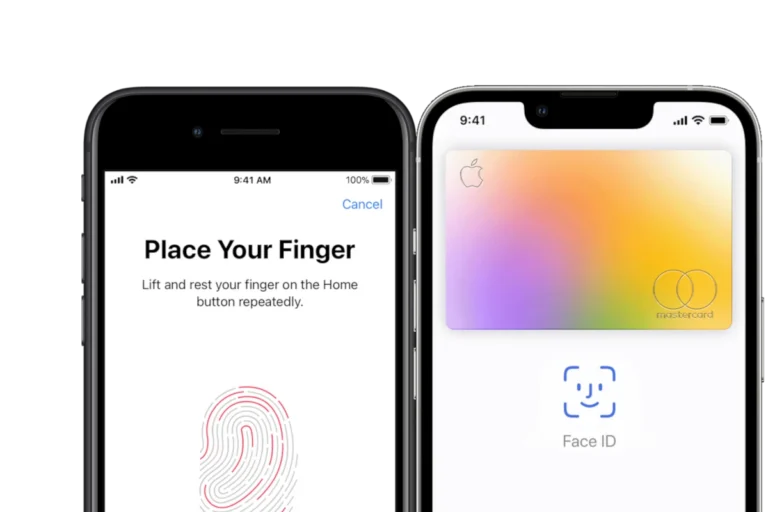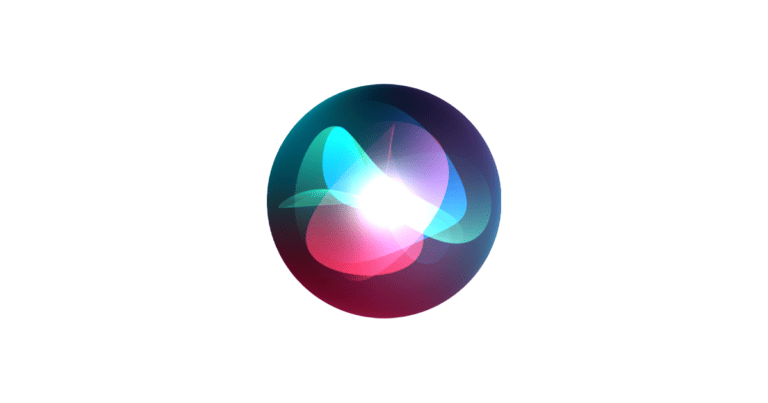Apple’s refund policy is designed to provide customers with a hassle-free way to return or exchange products they’re not satisfied with.
Get Your Money Back with Apple’s Refund Policy
Standard Return Policy
Apple offers a standard return window of 14 days from the date you received your product. This applies to purchases made directly from Apple, either online or at an Apple Retail Store. Items must be in original condition, with all included parts, accessories, and packaging. You can get a refund or exchange depending on your payment method.
How to Request a Refund
You can initiate a refund online through Apple’s website or the Apple Store app. For online purchases, sign in to your Apple account and go to your order history. Select the item you wish to return and follow the on-screen instructions. If you bought it in-store, you’ll need to visit an Apple Store with your receipt.
Refunds for Apps and Digital Content
Apple also allows refunds for apps, music, movies, TV shows, and books purchased from the App Store, iTunes Store, or Apple Books. To request a refund, sign in to reportaproblem.apple.com and follow the prompts. You’ll need to provide the reason for the refund request. Note that not all refund requests are guaranteed to be approved.
Exception to the 14-Day Rule
Apple may extend the return window for certain products or circumstances. For example, during the holiday season, Apple often offers an extended return period. Additionally, if the product is defective, you might be eligible for a refund or replacement beyond the standard 14 days.
Non-Refundable Items
Certain items are not eligible for return or refund. These include Apple Gift Cards, customized products (like engraved items), and products purchased from third-party sellers.
Refunds for AppleCare+
If you cancel your AppleCare+ plan within 30 days of purchase, you’ll receive a full refund. If you cancel after 30 days, you’ll get a prorated refund based on the remaining coverage period.
Table: Apple Refund Summary
| Product Type | Return Window | How to Request |
|---|---|---|
| Physical products | 14 days | Online or in-store |
| Apps & digital content | Varies | reportaproblem.apple.com |
| AppleCare+ | 30 days for full refund, prorated thereafter | Online or in-store |
Understanding Apple Refunds
When dealing with Apple’s ecosystem, it’s crucial to grasp the refund policies that cover purchases made through Apple Media Services. These include the App Store, iTunes Store, and other Apple platforms. Below are specifics about refund eligibility and the steps for requesting refunds on various devices, as well as handling subscriptions and in-app purchases.
Eligibility Requirements
Under Apple’s Media Services Terms and Conditions and consumer law protections, customers may qualify for a refund on purchases. However, not all purchases are eligible. Refund eligibility can depend on the type of product bought and the reason for requesting a refund. For example, accidental purchases or content with technical problems may be considered for refunds.
Requesting a Refund on Various Devices
Customers who need a refund should use the reportaproblem.apple.com site. Here’s a simple guide:
- Sign in with your Apple ID and password.
- Choose “I’d like to,” and then click “Request a refund.”
- Select the reason for the refund and click “Next.”
- Pick the item you want a refund for and submit your request.
These steps apply whether you’re on a Mac, iPhone, iPad, or another device.
Subscription and In-App Purchases
For subscriptions and in-app purchases, the process is similar but with some attention to detail. In case you’re charged for a subscription that’s no longer needed, you can cancel it directly and then seek a refund. Remember, if a refund is granted, access to the subscribed content will likely be removed.
Processing Apple Refunds
When you’re seeking a refund from Apple, the process is straightforward and user-friendly. This guide provides you with step-by-step assistance to check the status of your refund and understand the various timeframes depending on your payment method.
Checking Refund Status
To check the status of an Apple refund, you should visit reportaproblem.apple.com and log in with your Apple ID credentials. Once signed in, select Check Status of Claims. If this option is not visible, it means there are no pending refund requests. For any pending requests, the status will be indicated next to each item, usually marked as Pending.
Refund Methods and Timeframes
Refunds are processed back to the original payment method used during purchase. The time it takes for a refund to appear can vary:
- Store credit: It may take up to 48 hours to see the refund in your Apple ID balance.
- Mobile phone billing: A statement showing the refund might take up to 60 days, depending on the carrier.
- Debit or Credit Cards: The refund may take up to 30 days to reflect on a statement.
For unusual delays, it’s a good idea to contact your financial institution. Subscription charges that you wish to discontinue can also be handled through the report a problem page, where you can request refunds and manage future billing. Keep in mind that the specific refund time might also be influenced by the country or region’s local practices.
Issues and Support for Apple Refunds
When pursuing a refund from Apple, customers often deal with unauthorized charges or the process of reaching out to Apple Support. Here, we’ll cover steps to manage these situations effectively.
Handling Unauthorized Purchases
In the event that an unauthorized purchase occurs, for example, a game or app bought without permission, Apple provides a pathway for redress. The Family Sharing feature allows a family organizer to manage purchases and security settings, ensuring a tight rein on accidental or unauthorized transactions. Should an unwanted charge slip through, the reportaproblem website is the first stop for setting things right.
- Visit reportaproblem.apple.com.
- Sign in with the Apple ID used to make the purchase.
- Locate the item in question and select “Report” or choose to request a refund.
- Provide a reason, following the provided categories.
Families should regularly check their purchase history for any odd charges, especially if there is a family sharing group or multiple Apple IDs in use. Using strong passwords and adjusting App Store settings can prevent future slips.
Contacting Apple Support for Refund Claims
Sometimes, navigating the automated refund process doesn’t quite cut it. This could be the case with mobile phone billing issues or when the terms of media services come into play. When a receipt shows an unpaid order or there’s confusion over Apple Books, reaching out to Apple Support directly is the next step.
- For immediate assistance:
- Call Apple Support using the local number.
- Use the Apple Support App.
- For less pressing concerns, make use of the Apple website support page for step-by-step instructions.
- Identify your issue and follow through the prompts to connect with a representative.
With the right information on hand, including purchase receipts and account details, customers can rely on the support team to understand and address their claims with efficiency.
Frequently Asked Questions
Navigating refunds from Apple is straightforward when you know the correct steps. Here’s what you need to know.
How can I claim a refund from an Apple subscription?
To request a refund for an Apple subscription, sign in at reportaproblem.apple.com. Select ‘Request a refund,’ choose the reason, and submit your choice. Remember, this also lets you cancel subscriptions you no longer need.
Where can I check the status of my Apple refund?
Once approved, you can check the status of your refund by viewing your account or statement. The return times vary depending on the payment method used for the original purchase.
How can I report a problem to get an Apple refund?
Report issues at reportaproblem.apple.com using your Apple ID and password. This site allows you to communicate with Apple about refunds.
How long will it take to receive a refund from Apple?
Refund times vary. If the refund is to your credit card, it can take up to several business days. For store credit, it might show in about 48 hours.
What is the process for getting a refund from Apple Pay?
For Apple Pay transactions, you can request a refund through the Wallet app or by contacting the merchant directly. The timeframe depends on the merchant’s own policies.
What steps should I take to get a refund on my Apple ID balance?
If an amount was incorrectly added to your Apple ID balance, reach out to Apple Support for assistance. They’ll guide you through the necessary steps to resolve your issue.