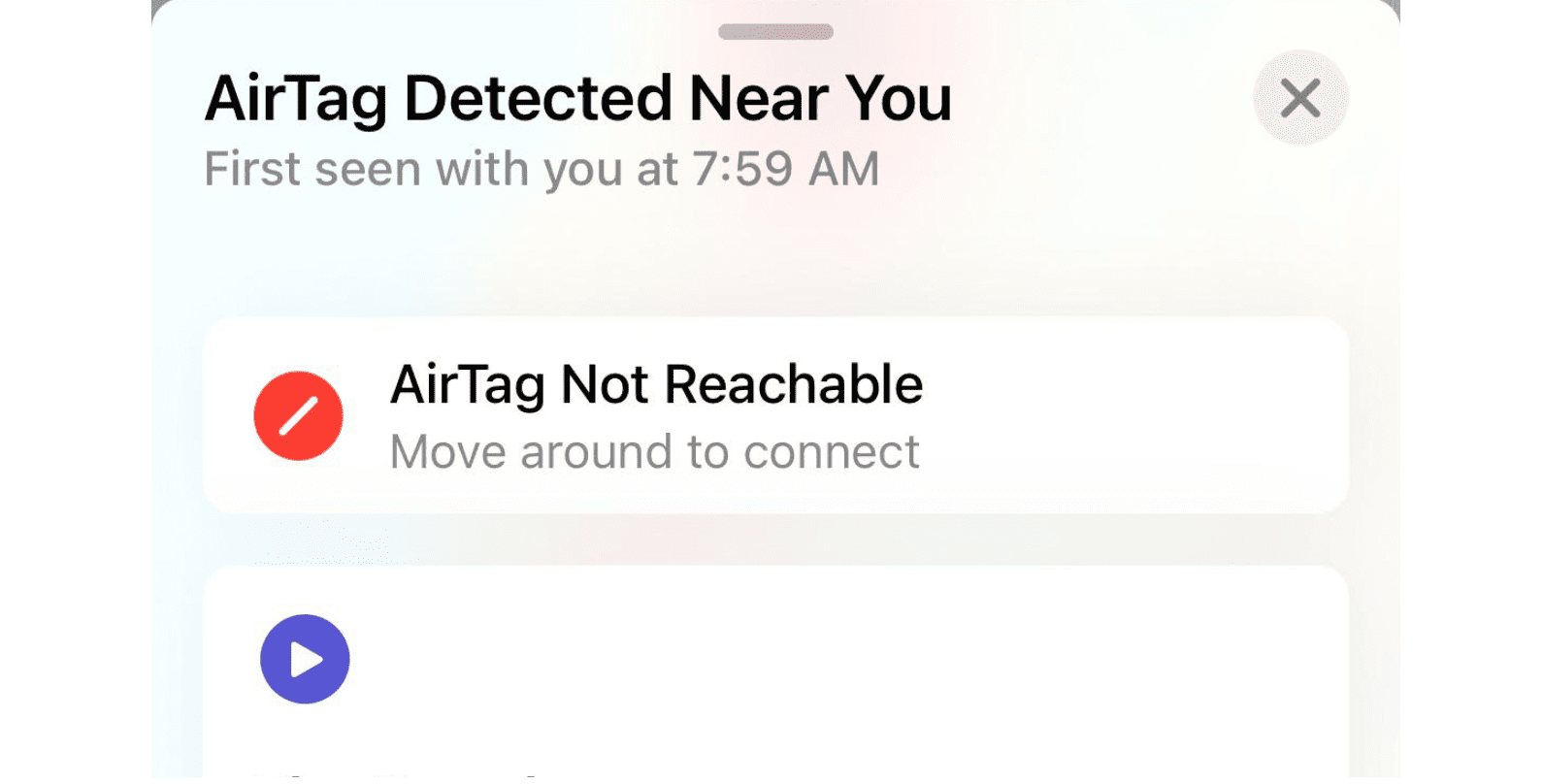Apple’s AirTags are small tracking devices that help you locate lost items. But, their ease of use has also raised privacy concerns. If you have an iPhone or iPad, you might occasionally receive the alert: “AirTag Detected Near You.” Let’s break down what this means and what you should do.
Is Someone Tracking You? The “AirTag Detected” Alert
AirTags were designed to be used to track belongings like keys or backpacks. But some people use AirTags for more troublesome purposes. The “AirTag Detected Near You” notification can mean a lot of things depending on what the circumstances are, so here’s a breakdown of what to do.
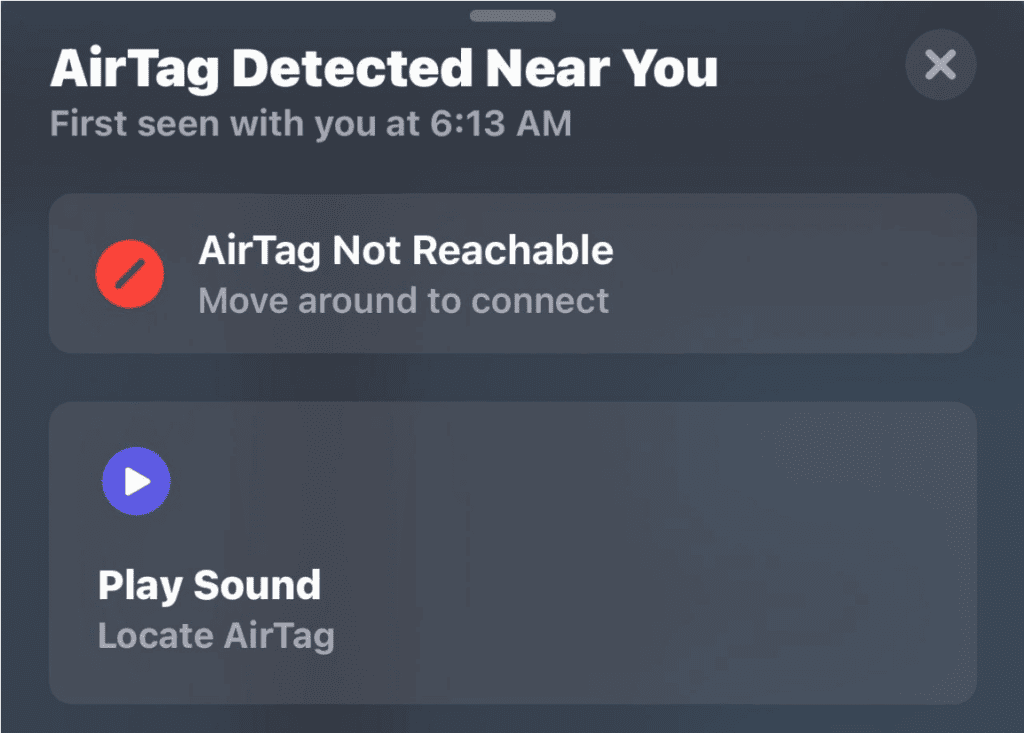
What Does the Notification Mean?
This notification means an AirTag not registered to you has been traveling with you for some time. It’s a safety feature from Apple that prevents people from being tracked without their knowledge.
Are you in Danger?
Not necessarily. Here are a few scenarios where you might see the notification:
- Accidental Tracking: Someone might have an AirTag in their belongings that you mistakenly took; think library books, borrowed items, shared cars, etc.
- Neighbor’s AirTag: If you live in close quarters, the notification could come from a neighbor’s AirTag that’s simply within range.
- Malicious Tracking: Unfortunately, there are instances where people misuse AirTags for stalking or tracking vehicles.
What to Do When You See the Alert
- Don’t Panic: Stay calm and assess the situation.
- Check Your Belongings: Look closely at your bags, clothes, and any borrowed items.
- Search Your Vehicle: Check under seats, in compartments, and the exterior (wheel wells, bumpers).
- Play A Sound: Use the “Play Sound” option in the notification to help you find the AirTag.
- Disable the AirTag. If you find a suspicious AirTag, you can easily disable it. The instructions for doing this will appear on your iPhone when you tap the notification. Disabling the AirTag will prevent whoever planted it from tracking your location.
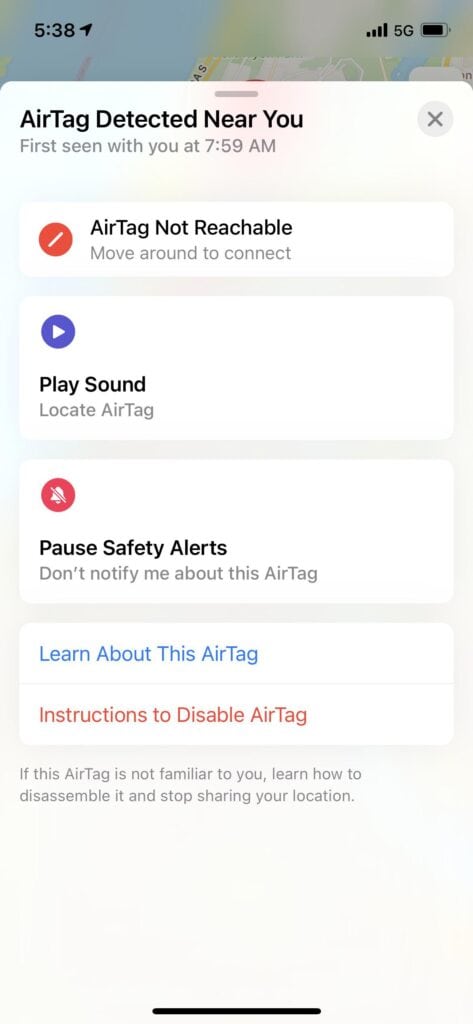
If You Find An Unknown AirTag
Follow these steps carefully:
| Action | Description |
|---|---|
| Disable the AirTag | Remove its battery. This will stop it from transmitting your location. You can find instructions on Apple’s website. |
| Seek Help | If you believe you’re being tracked maliciously, contact the police immediately. Provide them with the disabled AirTag as potential evidence. |
What NOT to Do
- Don’t panic. In most cases, someone isn’t trying to stalk you. The AirTag may belong to someone who dropped a personal item. There’s also a chance it belongs to a neighbor who happens to pass by your home frequently.
- Don’t ignore the notification. While it’s a good sign if the notification goes away after a while, don’t ignore it in the first place. If you do find an AirTag that doesn’t belong to you, it’s important to disable it.
- Don’t go home. If you get this notification outside of your home, don’t immediately return home. This could allow the person who planted the AirTag to track you down. Instead, go to a public place where there are lots of people around.
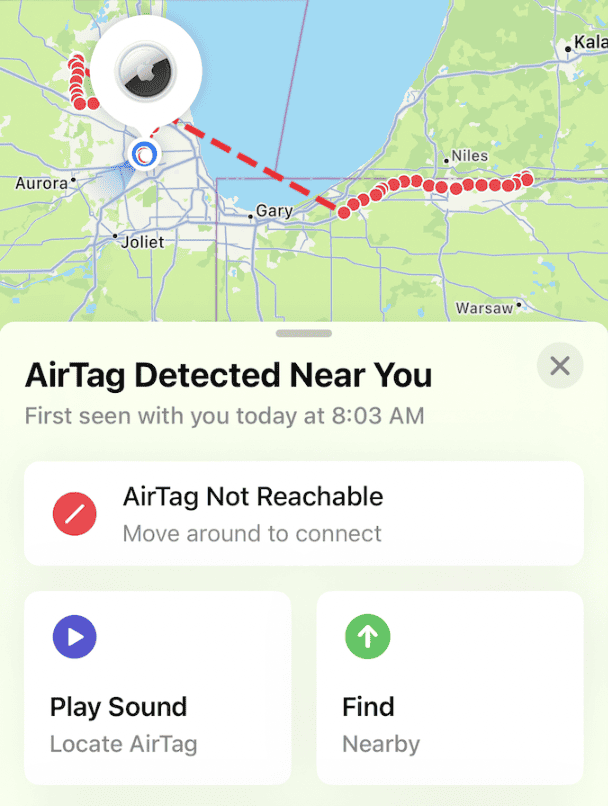
Staying Safe
AirTags are useful tools, but it’s essential to be aware of the potential for misuse. Pay attention to your iPhone notifications, check your surroundings, and never hesitate to ask for help if you feel unsafe.
Additional Safety Tips
Here’s a quick table of other safety measures that will help protect you from unwanted tracking by an AirTag:
| Safety Measure | Description |
|---|---|
| Check your belongings frequently | Regularly inspect your bags, car, and other belongings to look for any unfamiliar devices. |
| Be cautious when finding lost items | If you find an item that seems like it might have an AirTag attached, don’t take it home. If you choose to pick it up, take it to a police station. |
| Contact law enforcement if concerned | If you feel unsafe or think someone may be stalking you, don’t hesitate to contact the police. |
AirTags are generally helpful devices, but it’s important to know that some people may misuse them. Staying vigilant and taking appropriate precautions can help keep you safe.
Understanding AirTag Notifications
When an AirTag that isn’t registered to you is found moving with you, your iPhone will alert you. This feature helps protect your privacy.
AirTag Technology and Privacy
AirTags are designed to help people locate their belongings using Apple’s Find My network. They emit a secure Bluetooth signal that nearby devices in the network can use to detect and report the location of the AirTag to its owner. Importantly:
- Privacy: Apple has incorporated features to discourage unwanted tracking. If the system detects an AirTag moving with a person who isn’t its owner, it sends out an alert to notify that person.
- Notifications: When an unknown AirTag is with you, you’ll receive a notification labelled “AirTag Found Moving With You”. This could mean someone has borrowed your item with an AirTag attached or it could suggest someone is trying to track your location.
AirTags must balance between being useful for locating lost items and the privacy of individuals. Therefore, understanding the notifications is crucial for maintaining personal privacy and responding to potential risks.
Frequently Asked Questions
When your iPhone vibrates with an “AirTag Detected Near You” notification, it grabs your attention. Here’s a quick, straightforward look at what you need to know if this happens to you.
Why might I receive a notification about an AirTag being detected close by?
If someone’s AirTag is moving with you over time away from its owner, your iPhone could notify you. This is designed to alert people if someone else’s belongings—or potentially the AirTag itself—is unexpectedly with them.
How can one determine if an AirTag is being used to track their location?
You’ll get a notification that an AirTag is traveling with you. By using the Find My app, you can play a sound on the AirTag to locate it. If you suspect you’re being tracked without consent, contact local law enforcement.
Is it possible to receive a false alert about an AirTag, and what could cause this?
Yes, false alerts can happen. They’re often caused by a nearby AirTag on a lost item or an AirTag belonging to someone you’re traveling with, like a family member.
What steps should be taken if an AirTag that doesn’t belong to you is found?
You should use the Find My app to play a sound and locate the AirTag. Once found, you can follow on-screen instructions to disable it by removing its battery. Report the incident if you feel your safety is at risk.
What is the usual time frame before an AirTag sends an alert after it’s detected by your device?
An AirTag generally sends an alert after being separated from its owner and traveling with you for about 8 to 24 hours. This time frame is designed to balance privacy concerns with practicality for everyday scenarios.