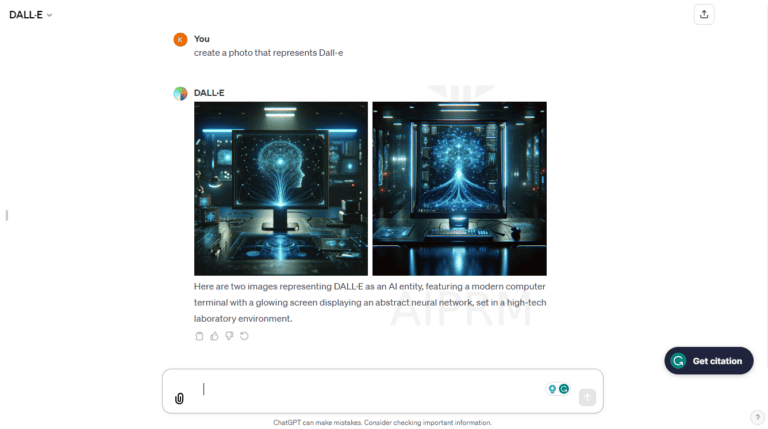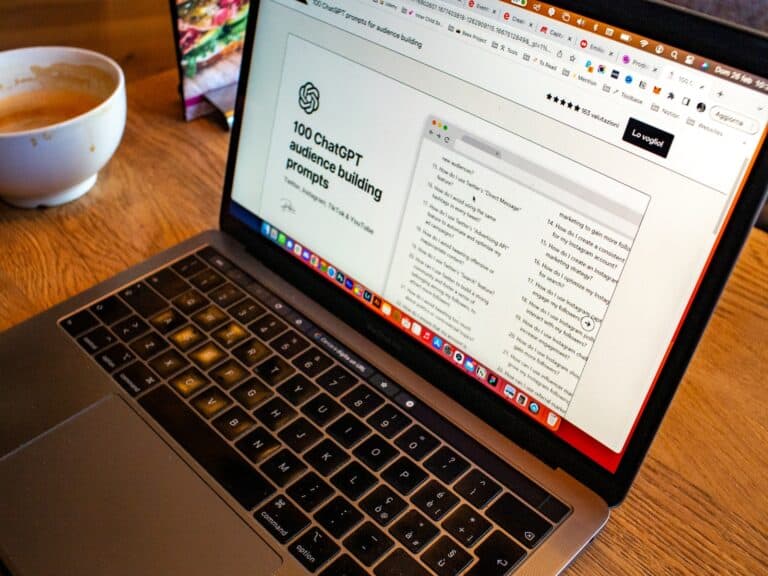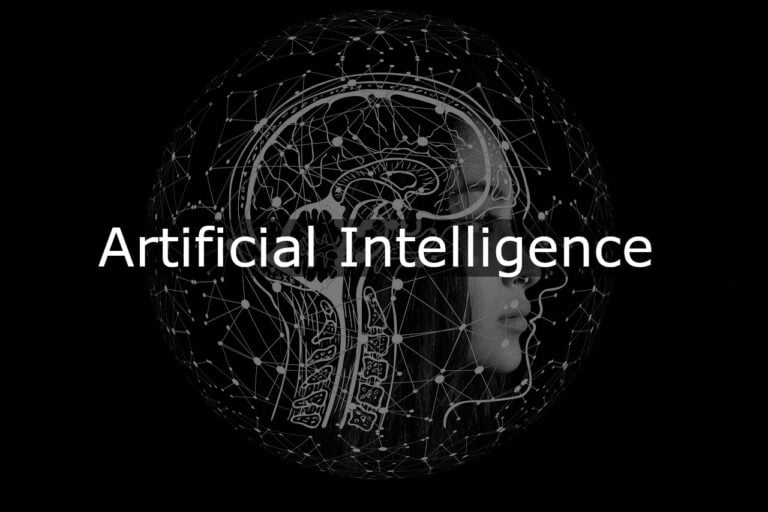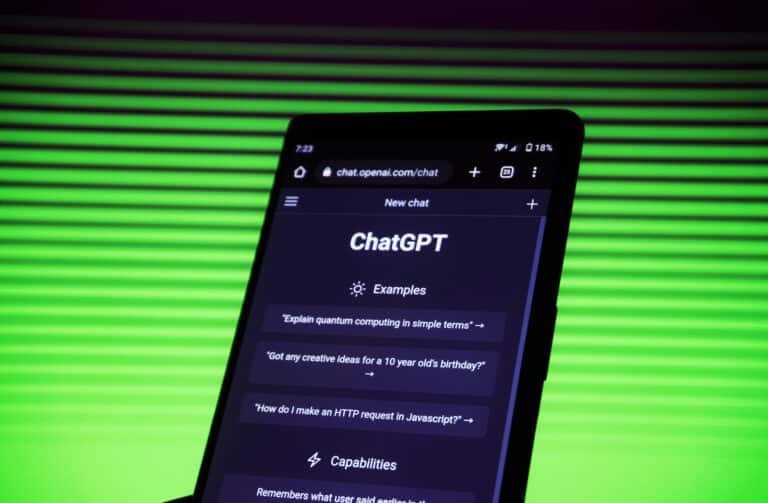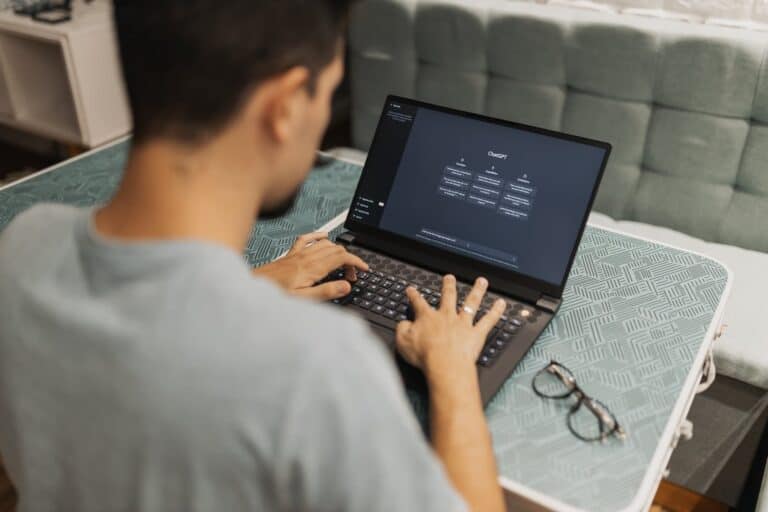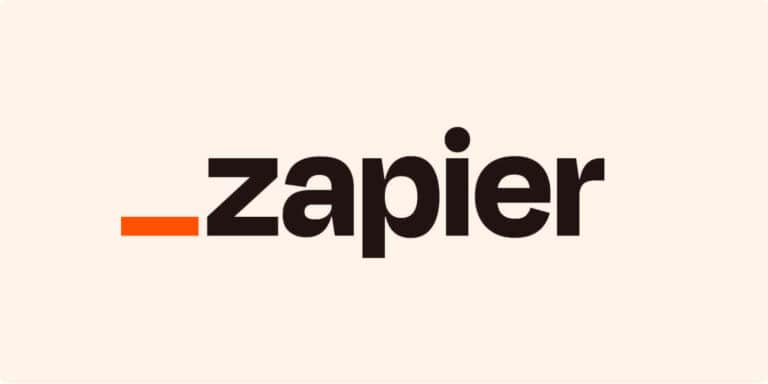When choosing an AI app, consider what you need it to do. Some AI apps are good at understanding and responding to human language. For example, ChatGPT can chat conversationally with users. Others focus on creating art or helping people with disabilities. StarryAI turns text into images, while Microsoft’s Seeing AI helps the blind by describing the world around them. AI apps can also help with tasks or learning, using machine learning to get better over time. The cost of AI tools varies, with some being free and others requiring a monthly fee. When choosing an AI app, think about what you want the AI to do for you and if you are willing to pay.
Boost Your Productivity with AI: Top Apps to Streamline Your Workflow
Artificial intelligence (AI) has revolutionized how we work and communicate. From automating tedious tasks to enhancing creativity, AI-powered apps can streamline your workflow and boost your productivity. Let’s explore some of the best AI apps you can leverage:
WriteSonic: Your AI Writing Companion
WriteSonic is a versatile AI writing tool that can generate various types of content, from social media captions and blog posts to emails and ad copy. Its user-friendly interface and wide range of templates make it a valuable asset for content creators and marketers.
Notion AI: Smart Notes and Project Management
Notion AI elevates your note-taking and project management experience by offering AI-powered features like text generation, autofill, and summarization. It can even brainstorm ideas and create outlines for your projects.
Grammarly: Your Personal Writing Assistant
Grammarly is a must-have tool for anyone who writes regularly. It checks your grammar, spelling, punctuation, and style, ensuring your writing is polished and professional. It even offers suggestions to improve clarity and conciseness.
Krisp: Noise-Canceling for Crystal Clear Calls
Krisp uses AI to eliminate background noise from your calls, making your voice sound clear and crisp. This is a game-changer for remote workers, podcasters, and anyone who relies on online communication.
Otter.ai: Effortless Transcription and Meeting Notes
Otter.ai automatically transcribes your meetings, interviews, and lectures in real-time. It can even identify different speakers, summarize key points, and create searchable transcripts.
Feature Comparison Table
| App | Key Features | Best For | Free Plan? |
|---|---|---|---|
| WriteSonic | AI writing, content generation, templates, social media captions, blog posts, etc. | Content creators, marketers, bloggers | Yes |
| Notion AI | AI-powered notes, project management, text generation, autofill, summarization. | Students, professionals, teams | Yes |
| Grammarly | Grammar, spelling, punctuation check, style suggestions. | Writers, students, professionals | Yes |
| Krisp | AI-powered noise cancellation for calls. | Remote workers, podcasters, anyone who needs clear audio during online communication. | Yes |
| Otter.ai | Real-time transcription, speaker identification, meeting notes, summaries. | Journalists, students, professionals who need to transcribe audio recordings or take meeting notes quickly. | Yes |
Key Takeaways
- Different AI apps excel at various tasks and have their own strengths.
- Choosing the right AI app involves considering specific needs and potential costs.
- Examining features, capabilities, and user reviews can guide towards the best choice.
Evaluating Leading AI Applications
When looking for the best AI apps, it’s important to focus on those that serve specific needs effectively. Each category of AI application has its standout features and uses.
AI Chatbots
AI chatbots, like ChatGPT and Microsoft’s Bing AI Chatbot, can converse in real-time and assist with a wide range of queries. Tools like these are continuously learning from interactions to improve their help. They serve users on social media, in customer service, and even for SEO tasks, making information and assistance more accessible.
AI-Assisted Productivity Tools
Productivity tools augmented by AI, such as Microsoft Copilot and Otter.ai, help users manage tasks and save time. Microsoft Copilot integrates with Office apps, while Otter.ai offers AI transcription services. These tools turn ideas into written documents, create summaries from meetings, and provide helpful feedback.
Entertainment and Content Generation
AI in entertainment can create varied content, such as videos, photos, and even AI-generated art. Apps like Dall-E and Wombo Dream let users craft images using AI art generators, changing mood or appearance with simple commands. They serve content creators on platforms like Snapchat, enhancing the way we create and share.
AI for Personalized Learning and Development
AI apps in education adapt to a learner’s pace and style. Apps like Duolingo for language learning or Socratic by Google support students with homework help and studying. ELSA Speak assists with English pronunciation, making personalized learning more accessible.
AI Assistants in Daily Life
Virtual assistants like Siri, Google Assistant, and Alexa have become fixtures in daily life. They control smart devices, handle appointments, and answer questions. As AI assistants, they help millions of people stay organized and connected.
AI Solutions for Accessibility
AI offers significant benefits for accessibility by assisting those with different needs. It can create avatars for the visually impaired or provide assistive technology that improves daily life. AI avatars can offer social interaction, and apps like Youper can assist with one’s mental health through conversation and support.
Frequently Asked Questions
In this section, we address common questions about the best AI apps for various uses and platforms.
What are the leading AI applications available for iPhones?
For iPhone users, Siri is the built-in AI assistant. Apps like ChatGPT4 offer versatile AI chat features. StarryAI transforms text prompts into images through AI art generation.
Which AI tools are currently considered the best for Android devices?
Android users benefit from AI tools like Google Assistant. They also have access to AI-driven apps for tasks, such as Photo Editing and Personal Finance Management, with AI features tailored for Android.
What is the most popular AI application being used today?
ChatGPT4 is widely recognized for its ease of use and versatility across numerous user applications globally.
What are the top free AI applications that can be used effectively?
Free apps like Claude and Perplexity.ai provide AI chatbot functions. They help users understand documents and ask questions without a cost.
Which AI applications offer the best utility for professional use?
Professional users often choose ContentShake AI for content marketing and Zenochat for internet searches. These apps provide specialized features for professional tasks.
What are the most recommended AI apps according to user reviews on platforms like Reddit?
On Reddit, user reviews often highlight the usefulness of apps like Poe, which allows interaction with multiple AI bots, and HuggingChat for its conversational AI community focus.