When you’re browsing the internet, the role of DNS servers is crucial, yet often overlooked. They are the internet’s equivalent of a phone book, translating domain names into IP addresses. This process is vital for loading web pages quickly and accurately. While your Internet Service Provider (ISP) automatically assigns DNS servers, you have the option to use alternative public DNS servers, which can offer benefits like improved speed, enhanced privacy, and additional security features.
Why Switch from Your Default DNS?
Your internet service provider (ISP) gives you a default Domain Name System (DNS) server when you sign up. These servers work, but you might get better results from a public DNS server.
Public DNS servers can be faster and more secure. Some have content-filtering options, which can help keep your family safer on the internet.
Top 5 Public DNS Servers
Here’s a quick look at the top 5 public DNS providers for 2024.
| Provider | Primary DNS | Secondary DNS | Features |
|---|---|---|---|
| Google Public DNS | 8.8.8.8 | 8.8.4.4 | Fast, reliable, moderate security |
| Cloudflare | 1.1.1.1 | 1.0.0.1 | Super-fast, security-focused |
| Quad9 | 9.9.9.9 | 149.112.112.112 | Blocks malicious domains, good security |
| OpenDNS | 208.67.222.222 | 208.67.220.220 | Customizable filtering, reliable |
| CleanBrowsing | 185.228.168.9 | 185.228.169.9 | Offers family-friendly filtering options |
How to Change Your DNS Server
Changing your DNS server is easy. The exact steps depend on your device and operating system. You can usually find instructions by searching the web for “How to change DNS” along with the name of your device.
Understanding DNS Servers
DNS servers, essentially, are the backbone of your browsing experience. They convert the web addresses you type into numerical IP addresses. While your ISP provides default DNS servers, switching to a different DNS server can sometimes result in faster and more secure internet browsing.
Why Switch to a Different DNS Server?
Switching DNS servers can be beneficial for several reasons:
- Speed: Some public DNS servers are faster than those provided by ISPs.
- Reliability: Alternative DNS servers often have higher uptime and consistent performance.
- Security: Enhanced security features help protect against phishing and malware.
- Privacy: Some DNS providers offer better privacy policies, not logging your browsing data.
- Content Filtering: Certain DNS servers provide content filtering options, useful for parental controls.
Top Free Public DNS Servers
Let’s explore some of the best free and public DNS servers available as of 2024:
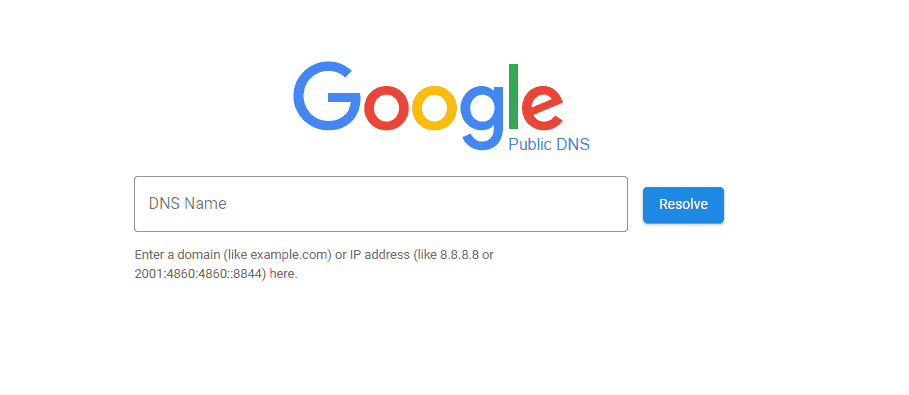
Google Public DNS
- Primary DNS: 8.8.8.8
- Secondary DNS: 8.8.4.4 Google Public DNS is known for its speed, security, and accuracy. It’s a popular choice due to its global data center presence, ensuring fast DNS resolution.
Control D
- Primary DNS: 76.76.2.0
- Secondary DNS: 76.76.10.0 Control D offers unique customization options, allowing users to filter content based on their preferences, such as blocking ads, trackers, or adult content.
Quad9
- Primary DNS: 9.9.9.9
- Secondary DNS: 149.112.112.112 Quad9 focuses on security by automatically blocking access to malicious websites. It does not log IP addresses, ensuring user privacy.
OpenDNS
- Primary DNS: 208.67.222.222
- Secondary DNS: 208.67.220.220 OpenDNS is renowned for its reliability and offers customizable filtering options, making it a great choice for families and businesses.
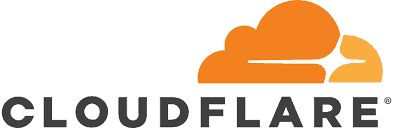
Cloudflare
- Primary DNS: 1.1.1.1
- Secondary DNS: 1.0.0.1 Cloudflare’s DNS service is designed for privacy and speed, promising no logging of IP addresses and fast DNS resolution.
CleanBrowsing
- Primary DNS: 185.228.168.9
- Secondary DNS: 185.228.169.9 CleanBrowsing offers three different filters for security, adult content, and family-friendly browsing, updating its filters hourly.
Alternate DNS
- Primary DNS: 76.76.19.19
- Secondary DNS: 76.223.122.150 Alternate DNS focuses on ad-blocking at the DNS level, providing a cleaner browsing experience.
AdGuard DNS
- Primary DNS: 94.140.14.14
- Secondary DNS: 94.140.15.15 AdGuard DNS blocks ads in games, videos, and web pages, with options for family protection filters.
Choosing the Right DNS Server
Selecting the right DNS server depends on your specific needs:
- For faster browsing, consider servers with global data center presence like Google or Cloudflare.
- If security is a priority, Quad9 or Control D might be the best fit.
- For parental controls, OpenDNS and CleanBrowsing offer robust filtering options.
Setting Up a DNS Server
Changing your DNS server is relatively straightforward. You can do this on individual devices or on your router to apply the settings network-wide. The process involves entering the DNS server addresses in your network settings.
FAQs
How do I change my DNS server?
To change your DNS server, access your device’s network settings and replace the existing DNS server addresses with the new ones. For router-level changes, log into your router’s admin panel and update the DNS settings.
What are the benefits of using a public DNS server?
Public DNS servers can offer faster browsing speeds, improved security, better privacy, and reliable uptime compared to default ISP servers.
Are there any risks in using a public DNS server?
While generally safe, it’s important to choose a reputable DNS provider. Some lesser-known providers might not have robust security measures in place.
Can changing DNS servers improve internet speed?
Yes, in some cases, switching to a faster DNS server can reduce the time it takes to resolve domain names, potentially speeding up your browsing experience.

