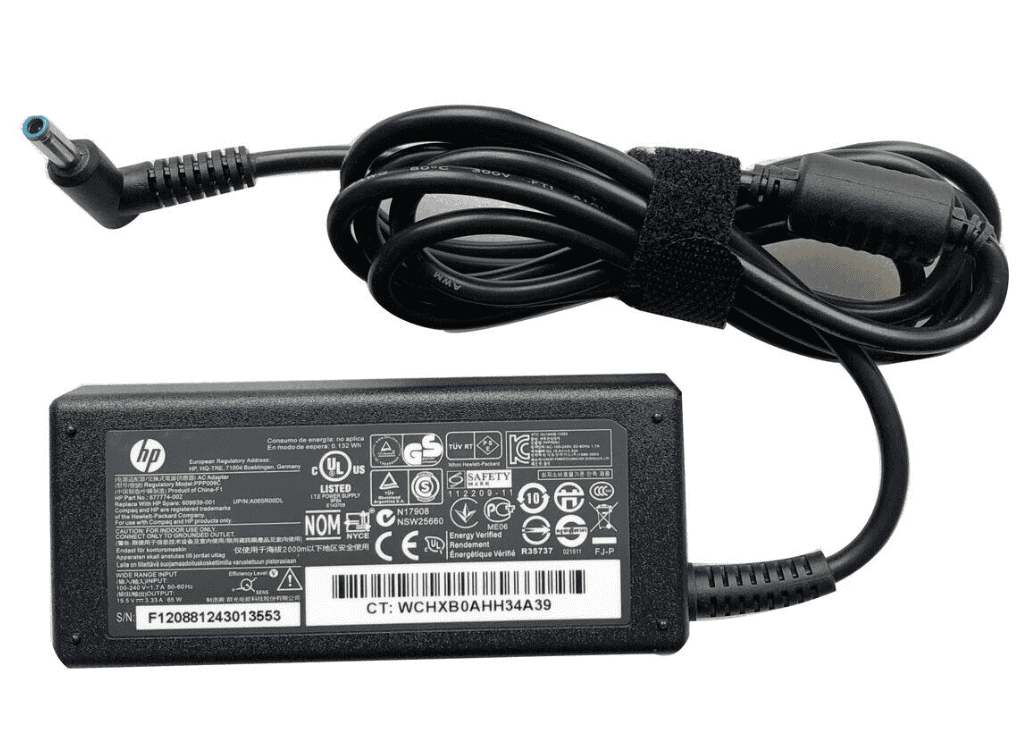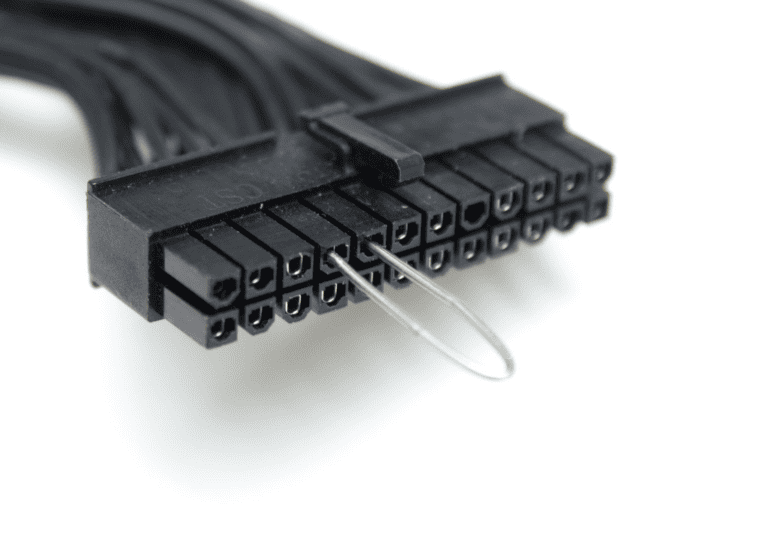Using the wrong power adapter for your laptop can cause serious damage to your device. When voltage or current values don’t match what your laptop needs, problems range from poor performance to complete hardware failure.
Many laptop users grab any adapter that fits their charging port. This mistake puts expensive equipment at risk. Wrong voltage can fry internal parts like the motherboard and processor. Too little power makes laptops run slowly or fail to start.
The risks go beyond just poor performance. Incorrect adapters cause overheating, electrical shorts, and battery damage. Some problems show up right away, while others develop over time and shorten your laptop’s life.
Can Using a Laptop Power Adapter with Incorrect Voltage or Current Values Cause Damage?
Using the wrong power adapter for your laptop is a common concern that can have serious consequences. This comprehensive guide explains the risks, potential damage, and best practices for laptop power adapter compatibility.
The Short Answer: Yes, It Can Cause Damage
Using the wrong power adapter for your laptop can indeed cause damage. It’s crucial to match the correct tip and output values when replacing your adapter. The extent of damage depends on several factors, including the degree of mismatch and your laptop’s built-in protection systems.
Understanding Power Adapter Specifications
Key Specifications to Match
Voltage (V):
- Must match your laptop’s requirements exactly (or very close)
- Measured in volts (e.g., 19V, 20V)
- Most critical specification for compatibility
Current/Amperage (A):
- Can be equal to or higher than laptop requirements
- Measured in amperes (e.g., 3.42A, 4.74A)
- Laptop will only draw what it needs
Wattage (W):
- Voltage × Current = Wattage
- Should meet or exceed laptop requirements
- Indicates overall power capacity
Connector Type:
- Physical plug must fit properly
- Tip polarity must match (center positive/negative)
Potential Risks and Damage
Voltage-Related Issues
Using Higher Voltage:
Using the wrong voltage adapter can lead to several issues, including overheating, malfunctioning, or even permanent damage to the device. However, slightly overdoing it (no more than 10% or 20.5v total in your case) has never caused me any problems.
Using Lower Voltage:
With voltage, slightly underdoing it can result in performance problems, which could lead to hard drive problems (data corruption, etc.).
Current/Amperage Considerations
Higher Current Rating:
The computer will only pull the amps it needs. If you have a power supply with very close voltage and more amps rating, you should be fine.
Lower Current Rating:
If the power supply you use has less amps or different voltage than what the laptop needs, you could damage the laptop or it may just not bootup/charge the battery.
Types of Damage That Can Occur
Component Failure:
- Motherboard damage
- Power management IC failure
- Battery charging circuit damage
- Hard drive or SSD corruption
Thermal Issues:
- Overheating of internal components
- Thermal shutdown events
- Accelerated component aging
Safe Voltage and Current Tolerances
Voltage Tolerance Guidelines
Acceptable Variance:
- Generally within 5% of specified voltage
- Some sources suggest up to 10% may be acceptable
- Always err on the side of caution
Example Calculations:
- 19V laptop: 18.05V to 19.95V (5% tolerance)
- 20V laptop: 19V to 21V (5% tolerance)
Current Rating Guidelines
Minimum Requirements:
- Adapter current rating should equal or exceed laptop requirements
- Higher current rating is generally safe
- Lower current rating can cause performance issues or damage
Safety Margin:
- Choose adapters with 20-30% higher current capacity when possible
- Ensures adequate power delivery under all conditions
Important Considerations
Connector Polarity
Check your tip polarity as well! Even if voltage and current match, incorrect polarity can cause immediate damage:
- Center positive vs. center negative
- Usually indicated by symbols on the adapter
- Must match laptop requirements exactly
Power Supply Quality
Cheap vs. Quality Adapters:
- Low-quality adapters may have poor voltage regulation
- Voltage spikes or drops can damage laptops
- Invest in quality replacements from reputable manufacturers
OEM vs. Third-Party:
- Original Equipment Manufacturer (OEM) adapters are safest
- Quality third-party adapters can be acceptable alternatives
- Avoid extremely cheap, unbranded adapters
Best Practices for Adapter Selection
Research and Verification
- Check Laptop Specifications:
- Look at original adapter specifications
- Check laptop manual or manufacturer website
- Note exact voltage, current, and connector requirements
- Verify Compatibility:
- Match voltage exactly (within 5% tolerance)
- Ensure current rating meets or exceeds requirements
- Confirm correct connector type and polarity
- Quality Assessment:
- Choose reputable brands
- Read reviews and ratings
- Look for safety certifications (UL, CE, FCC)
Warning Signs to Avoid
Red Flags:
- Significantly different voltage ratings
- Lower current ratings than required
- Unknown or unbranded manufacturers
- Extremely low prices compared to alternatives
- Missing safety certifications
Emergency Situations and Temporary Use
When You Must Use a Non-Matching Adapter
Temporary Guidelines:
- Only use adapters within safe voltage tolerance
- Monitor laptop temperature closely
- Avoid intensive tasks or extended use
- Replace with correct adapter as soon as possible
Safety Precautions:
- Never leave laptop unattended while charging
- Stop use if laptop becomes unusually hot
- Watch for unusual noises, smells, or behaviors
Consequences of Ignoring Compatibility
Immediate Risks
Startup Issues:
- Laptop may not turn on
- Battery may not charge properly
- Performance throttling or instability
Safety Hazards:
- Risk of electrical fires
- Potential for electrical shock
- Damage to connected devices
Long-Term Effects
Premature Component Failure:
- Reduced laptop lifespan
- Expensive repair costs
- Data loss from component failure
Warranty Implications:
- Using incorrect adapters may void warranty
- Manufacturer may refuse repair coverage
- Insurance claims may be denied
What to Do If You’ve Used the Wrong Adapter
Immediate Steps
- Stop Use Immediately:
- Disconnect the adapter
- Power down the laptop
- Allow components to cool
- Assess for Damage:
- Check for unusual smells or visible damage
- Test with correct adapter when available
- Monitor for unusual behavior
- Professional Evaluation:
- Consider professional diagnosis if damage is suspected
- Document any issues for warranty or insurance claims
Conclusion
Using a voltage adapter ensures that your device receives the correct voltage, preventing potential damage and ensuring optimal performance. While minor variations in specifications might be tolerable in some cases, the risks of using an incompatible power adapter far outweigh any potential convenience or cost savings.
The safest approach is always to use the manufacturer’s recommended adapter or a high-quality replacement that exactly matches the original specifications. When in doubt, consult with the laptop manufacturer or a qualified technician rather than risking expensive damage to your device.
Remember that laptop repairs often cost more than a proper replacement adapter, making compatibility verification a wise investment in your device’s longevity and your data security.
Key Takeaways
- Wrong power adapters can permanently damage laptop components through overheating and electrical issues
- Using adapters with incorrect voltage or current causes performance problems and battery damage
- Always match the exact voltage and current specifications when choosing a replacement adapter
Frequently Asked Questions
Using the wrong voltage can damage laptop components, while incorrect current ratings affect charging performance. Higher voltages pose serious risks, but higher current ratings are generally safe.
What are the consequences of using a laptop charger with a higher voltage than recommended?
Higher voltage can overload laptop circuits and cause permanent damage. The excess electrical pressure overwhelms components that weren’t built to handle it.
Internal parts like the motherboard, processor, and memory become vulnerable to failure. The power supply unit faces the greatest risk from voltage spikes.
Overheating occurs when too much voltage enters the system. This heat can damage the battery and charging circuits beyond repair.
Is it safe to charge a laptop with an adapter that has a higher current rating?
Laptops only draw the current they need from an adapter. A higher current rating won’t force extra power into the device.
Using an adapter with more amperage than required is generally safe. The laptop controls how much current it uses during operation.
However, extremely high current ratings might generate excess heat over time. This could stress the charging circuits with prolonged use.
What risks are associated with using a lower voltage power adapter for a laptop?
Low voltage adapters can’t provide enough power for proper laptop function. The device may fail to boot or shut down unexpectedly.
Performance becomes unstable when voltage drops below requirements. The laptop might run slowly or freeze during use.
Battery charging slows down or stops completely with insufficient voltage. The adapter struggles to meet the laptop’s power demands.
Can using an incompatible charger cause harm to my laptop?
Incompatible chargers can damage multiple laptop components. Wrong voltage specifications pose the highest risk for permanent harm.
The battery faces particular danger from incorrect charging voltages. It may swell, leak, or lose capacity rapidly.
Fire hazards can develop in extreme cases of adapter mismatch. Excessive heat buildup creates dangerous conditions for users.
What should be considered when using a non-original laptop power supply with different amperage?
The replacement adapter must match the laptop’s voltage exactly. Current ratings should equal or exceed the original specifications.
Check the laptop’s power label before buying any replacement adapter. This shows the required voltage and current values.
Generic adapters often lack proper safety features found in original equipment. They may not protect against power fluctuations effectively.
How does the wrong power adapter voltage affect a laptop’s performance and battery health?
Incorrect voltage directly impacts how well a laptop operates. Too much voltage causes overheating and component failure.
Battery life decreases when charging voltage doesn’t match requirements. The cells degrade faster under improper electrical conditions.
System instability increases with voltage mismatches. Programs may crash more often, and data loss becomes more likely.