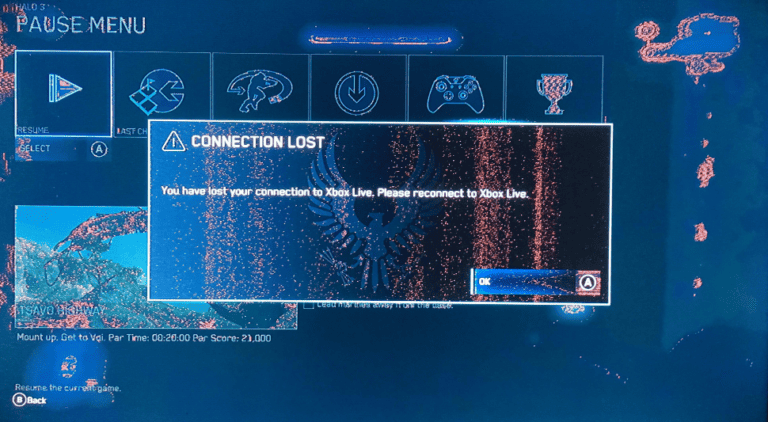Buying a used Xbox Series X|S can save money, but it requires careful inspection to avoid costly mistakes. The console’s compact design and digital-only format make it popular on the second-hand market, yet buyers face unique challenges when evaluating pre-owned units.
Smart buyers should test the console’s performance, verify its condition, and confirm it hasn’t been banned from Xbox Live before making a purchase. Physical damage, overheating issues, and account restrictions can turn a good deal into an expensive problem.
This guide covers the essential steps for buying a used Xbox Series X|S safely. Readers will learn how to spot red flags, negotiate fair prices, and protect themselves from common scams in the pre-owned console market.
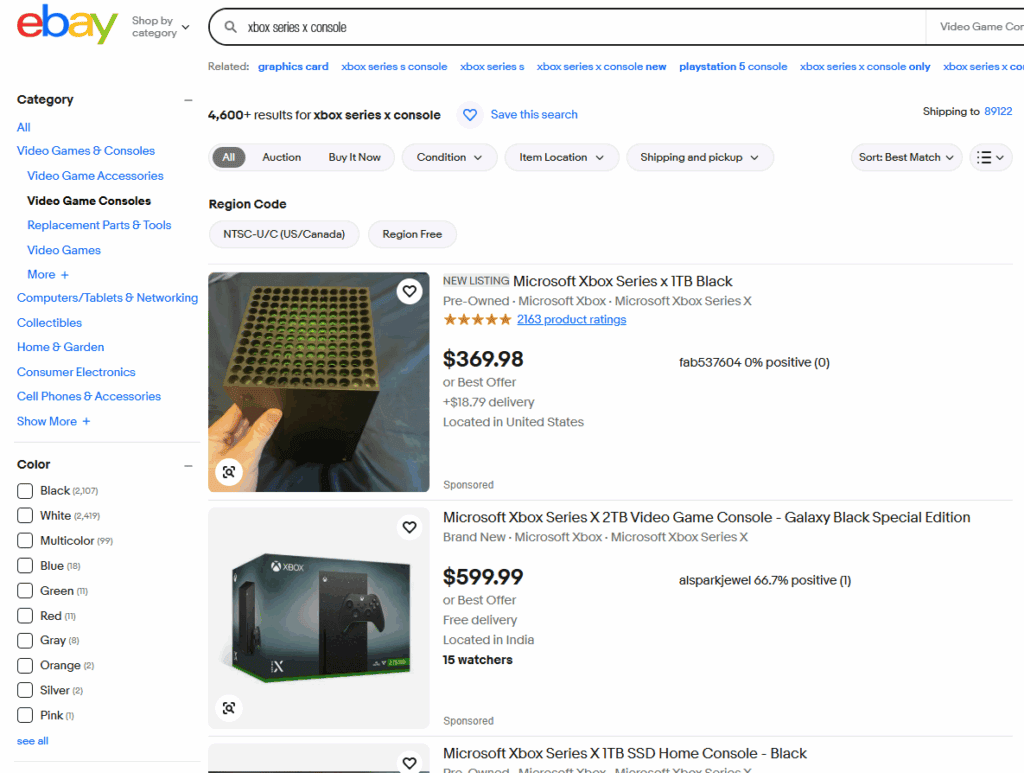
Tips For Buying a Used Xbox Series X|S
Buying a used gaming console can be a great way to save money, but it requires careful consideration to avoid potential issues. Here’s a comprehensive guide to help you make an informed purchase.
Before You Buy: Initial Considerations
Is It Worth Buying Used?
While buying used can offer significant savings, consider that the Xbox Series S is available for around $300 new and comes with a 3-month Game Pass membership, making the used market less attractive for this particular model. However, for the more expensive Series X, used options can provide substantial savings.
Physical Inspection Checklist
Power and Basic Functionality
- Power Test: Make sure the console turns on and off without any issues
- Boot Process: Ensure the console boots to the home screen without errors or unusual noises
Ports and Connections
- HDMI Port: Check the HDMI port and make sure there are no loose cables
- USB Ports: Test all USB ports with controllers or other devices
- Power Port: Inspect for any damage or loose connections

Physical Condition
- Ventilation: Inspect the fan vents for signs of excessive dust buildup
- External Damage: Look for cracks, dents, or other physical damage
- Controller Functionality: Test the controllers to ensure all buttons, triggers, and analog sticks work properly
Software and Account Considerations
Account Status
If you find games already installed but no account on the console, be aware that these games may not be playable under your account unless:
- They’re Game Pass titles (if you have a subscription)
- You purchase them separately
- The console is set as the previous owner’s “Home Xbox” (which can be changed by them at any time)
System Reset
- Ensure the console has been factory reset
- Verify no previous accounts remain logged in
- Check that parental controls aren’t still active
Performance Testing
Noise Levels
Don’t be concerned if your Xbox is quieter than other Series X consoles – this can actually be normal and may indicate good maintenance or manufacturing variance.
Gaming Performance
- Test with a demanding game to check for overheating
- Monitor for frame drops or graphical glitches
- Ensure the console can maintain performance during extended play sessions
What to Ask the Seller
- Purchase Date: When was it bought and is it still under warranty?
- Usage History: How often was it used and in what conditions?
- Issues: Any known problems or repairs?
- Accessories: What’s included (controller, cables, original box)?
- Reason for Sale: Why are they selling?
Red Flags to Avoid
- Seller won’t allow testing before purchase
- Console shows signs of liquid damage
- Excessive wear on frequently-used buttons
- Unusual noises during operation
- Price that seems too good to be true
- Modified or opened consoles (unless clearly disclosed)
Final Tips
- Buy from reputable sources when possible (established retailers, verified sellers)
- Keep receipts and documentation for any warranty claims
- Consider extended warranties if available from the retailer
- Remember that a thorough inspection and careful consideration can save you from potential headaches down the line
After Purchase
Once you’ve bought your console:
- Perform a factory reset
- Set up your own account
- Download system updates
- Test all major functions thoroughly
- Register the console if still under warranty
By following this guide, you’ll be well-equipped to make a smart purchase and enjoy your gaming experience without unexpected issues.
Key Takeaways
- Always test the console thoroughly before buying to ensure it works properly
- Check that the Xbox Series X|S isn’t banned from Xbox Live services
- Compare prices from multiple sellers to get the best deal on your purchase
Frequently Asked Questions
These common questions address inspection techniques, authenticity verification, performance differences, refurbishment risks, ownership transfer processes, and warranty coverage for used Xbox Series X|S consoles.
What should I look for when inspecting a used Xbox Series X|S before purchase?
Check the console’s physical condition for scratches, dents, or damage. Test all buttons and ports to confirm they work properly.
Power on the console and listen for unusual noises. Check that it boots up correctly without errors.
Test the controller responsiveness and examine all cables for fraying or damage. Verify that included accessories function properly.
Run a game to check loading times and graphics quality. Test features like quick resume and 120 fps performance if possible.
How can I verify the authenticity and condition of a second hand Xbox Series X|S ?
Look for official Microsoft labeling and serial numbers on the console. Check that these match Microsoft’s formatting standards.
Ask the seller for the original purchase receipt or proof of ownership. This helps confirm the console isn’t stolen.
Research the seller’s reviews and ratings if buying online. Meet in a safe public place for in-person transactions.
Check the console’s system information in the settings menu. Verify the model number and system details match an authentic Xbox Series X|S .
Are there differences in performance between a new and used Xbox Series X|S ?
A properly maintained used Xbox Series X|S performs the same as a new console. The hardware specifications remain unchanged.
Performance issues may occur if the console has internal damage or excessive wear. Overheating can cause slower performance or shutdowns.
Storage capacity stays at 364GB of available space regardless of age. Previous owner’s usage doesn’t affect the console’s gaming capabilities.
Dust buildup inside the console may cause louder fan noise. This doesn’t typically impact game performance but indicates maintenance needs.
What are the risks associated with purchasing a refurbished Xbox Series X|S ?
Refurbished consoles may have replaced parts that weren’t original Microsoft components. This can affect long-term reliability.
Some refurbished units come from returns due to defects. These issues might reoccur even after repairs.
Certified refurbished units from Microsoft include warranties and professional testing. Third-party refurbished consoles offer less protection.
Console bans from Microsoft carry over to new owners. A banned console loses most online features permanently.
How do I transfer ownership and ensure all previous data is cleared on a pre-owned Xbox Series X|S ?
The previous owner should sign out of their Microsoft account before the sale. Check that no accounts remain logged in.
Perform a factory reset to remove all previous data and settings. This process returns the console to its original state.
Create a new user account during the initial setup process. Download any needed system updates after connecting to the internet.
Verify that no payment methods or personal information from the previous owner remain stored. Check the console’s account settings thoroughly.
What warranty options are available for used Xbox Series X|S consoles?
Microsoft’s original warranty may still apply if the console is less than one year old. Ask the seller for warranty documentation.
Certified refurbished consoles from Microsoft include a limited warranty. This coverage varies by refurbishment program.
Third-party sellers rarely offer warranties on used consoles. GameStop provides limited warranties on pre-owned systems they sell.
Extended warranty plans from retailers may cover used consoles. Check the terms and conditions for pre-owned equipment coverage.