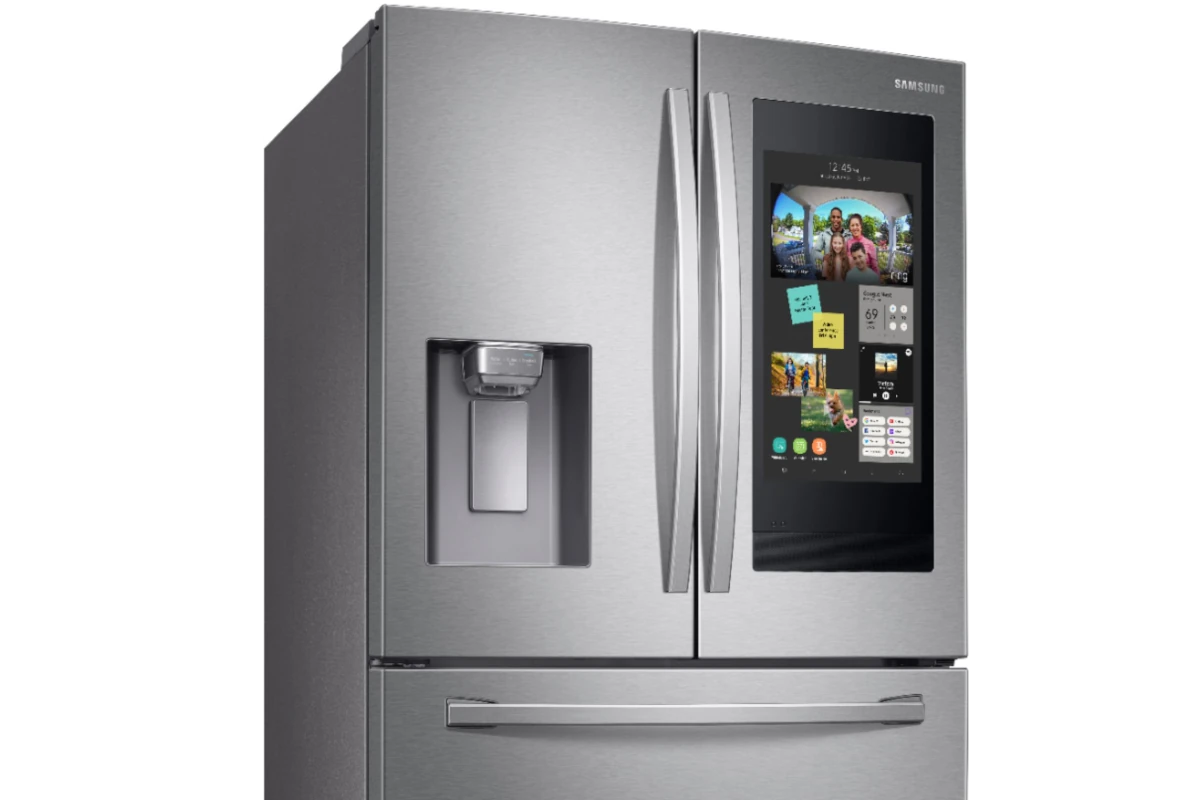Troubleshooting a Samsung refrigerator can often be a straightforward process. Many owners face common issues such as the unit not cooling properly, ice maker problems, or unfamiliar noises coming from their appliance. By following a concise troubleshooting guide, most Samsung refrigerator owners can identify and sometimes resolve these problems without the need for a professional technician. This approach not only saves time but can also save money on service fees.
Regular maintenance and proper usage are key factors in the longevity and optimal performance of a Samsung refrigerator. Recognizing signs of trouble early on can prevent more serious issues from developing. Advanced troubleshooting may involve checking temperature settings, ensuring the fridge is not in demo mode, and inspecting the seals and gaskets for integrity. For persistent or complex problems, Samsung’s customer support channels, including online chat and the Samsung Members App, offer additional guidance.

Troubleshooting Guide for Samsung Refrigerators
Samsung refrigerators are known for their advanced features and reliability, but like any appliance, they may occasionally encounter issues. This guide will help you diagnose and resolve common problems with your Samsung refrigerator before calling for professional service.
1. Refrigerator Not Cooling Properly
Possible Causes:
- Refrigerator is in Demo Mode.
- Temperature settings are incorrect.
- Door not closing properly.
- Dirty condenser coils.
- Blocked air vents.
- Faulty compressor or fan.
Troubleshooting Steps:
- Check Demo Mode:
Samsung refrigerators sometimes ship in demo mode, which disables cooling. To check and disable, consult your model’s manual or visit Samsung’s support site. - Adjust Temperature Settings:
Set fridge temperature to around 37°F (3°C) and freezer to 0°F (-18°C). - Inspect Door Seals:
Ensure doors close fully and seals are clean and intact. - Clean Condenser Coils:
Dust buildup can reduce cooling efficiency. Clean coils located at the back or bottom. - Avoid Blocking Air Vents:
Do not overfill fridge; ensure vents inside are clear for air circulation. - Reset the Refrigerator:
Unplug for 5 minutes and plug back in to reset the system.
For detailed reset instructions, see Samsung’s guide on how to reset your Samsung refrigerator.
If the issue persists, it may require professional service.

2. Ice Maker Not Working
Possible Causes:
- Ice maker is turned off.
- Water supply issues.
- Frozen or clogged water line.
- Ice maker jammed.
Troubleshooting Steps:
- Check Ice Maker Switch:
Ensure the ice maker is turned on. - Verify Water Supply:
Confirm the water line is connected and water valve is open. - Inspect for Ice Blockage:
Defrost any ice buildup in the water line or ice maker. - Reset Ice Maker:
Some models have a reset button or sequence. Refer to your user manual.
3. Refrigerator Making Unusual Noises
Possible Causes:
- Normal operational sounds (fan, compressor).
- Ice maker cycling.
- Loose components or debris.
- Faulty fan motor or compressor.
Troubleshooting Steps:
- Identify if noise is normal (whirring, clicking).
- Remove debris or objects touching the fan.
- Confirm the fridge is level and stable.
- If noise is loud or persistent, contact Samsung support.
4. Water or Ice Dispenser Not Working
Possible Causes:
- Water filter clogged or expired.
- Dispenser lock is on.
- Water supply issues.
Troubleshooting Steps:
- Replace the water filter if it’s old or clogged.
- Check if the dispenser lock feature is activated and disable it.
- Verify water supply line is connected and valve is open.
5. Error Codes on Display
Samsung refrigerators may show error codes indicating specific problems.
- Refer to Samsung’s error code troubleshooting guide to identify the code and recommended actions.
Additional Resources
- For detailed manuals and model-specific information, visit Samsung’s official Refrigerators Support page.
- For parts and self-repair guides, check Samsung’s Manuals & Software page.
When to Contact Samsung Support
If you’ve tried these troubleshooting steps and your Samsung refrigerator still isn’t functioning properly, it’s time to contact Samsung customer service or schedule a professional repair.
Key Takeaways
- Simple steps can resolve common Samsung refrigerator issues.
- Regular maintenance supports fridge performance.
- Samsung provides official support channels for complex problems.
Diagnosing Common Issues
When a Samsung refrigerator encounters issues, it’s important to assess specific components to find a solution. Follow these steps to identify and address common problems.
Low Cooling Performance
If your Samsung refrigerator is not cooling properly, first check the temperature control thermostat. Rotate it from the lowest to the highest setting to see if you hear a click. No click means the thermostat might need replacement. Make sure the condenser coils are clean, as dirty coils can lead to poor cooling. Also, consider the condenser fan motor which must run smoothly. Any obstructions or failure might require a new fan motor.
Ice Maker Problems
An ice maker not working could stem from a frozen water supply tube. If the tube is clear, test the water inlet valve for continuity with a multimeter. A lack of continuity suggests you should replace this valve. The ice maker assembly may be at fault if these are not the issues. Check for error codes on your refrigerator’s display which can guide you to the specific problem with the ice maker.
Water Leakage and Defrost Issues
Water pooling under the fridge often points to a defrost drain being clogged. Clear out any debris to resolve this. If the refrigerator is not defrosting, test the defrost heater assembly. If it’s not heating up when activated, it needs replacement. Low performance of the defrost thermostat or damage to the defrost control board could also lead to defrosting issues. Look out for fault codes related to the defrost system.
Advanced Troubleshooting and Maintenance
Advanced troubleshooting and maintenance for a Samsung refrigerator can involve complex processes. This section outlines helpful procedures to ensure your appliance continues to run efficiently.
Power and Electronic Control
Often, when a Samsung refrigerator experiences power issues, it may be related to the control board. A basic reset can be performed by unplugging the refrigerator for a minute and plugging it back in. Should this not solve the issue, accessing the service data sheet located behind the fridge’s lower back panel may be necessary to resolve more complicated concerns. Technicians can use this information to troubleshoot error codes or launch the fridge into force mode for diagnostics.
Sealing and Insulation Faults
A common problem causing cooling inefficiency is faulty door seals or gaskets. Inspect these seals for tears or gaps that could let in warm air. Replace the seal if necessary to restore proper insulation. The damper control may also cause insulation issues and should be checked to ensure it operates correctly, allowing the fridge to maintain a consistent temperature.
Over-Freezing and Food Preservation
If your Samsung refrigerator is freezing food, the first step is to check the temperature settings. Adjusting the settings to a warmer temperature can sometimes fix the issue. Another common culprit is blocked evaporator coils, which can lead to over-freezing. Conducting a manual defrost can help resolve this, or use the ‘Power Freeze’ feature judiciously to avoid freezing items in the fridge compartment.
Frequently Asked Questions
This section helps you solve common issues with your Samsung refrigerator. It offers quick fixes and simple steps to get your appliance running smoothly.
Why is my Samsung refrigerator not cooling properly?
A Samsung fridge may stop cooling for a few reasons. The fridge could be in demo mode. A simple temperature adjustment may fix the issue. Make sure the fridge is not packed too tightly with food, as that can block air flow.
How can I reset the control panel on my Samsung refrigerator?
To reset the control panel, locate the power freeze and power cool buttons. Hold them down together for about 5 seconds. This action resets the fridge’s control panel. If your model has a different method, refer to the user manual.
What should I do if the ice maker in my Samsung refrigerator is not working?
First, check if the ice maker is turned on. Sometimes the ice maker gets blocked by ice. You can defrost the freezer manually to clear it out. If these steps don’t help, service may be necessary.
Where can I find the manual for troubleshooting my Samsung refrigerator?
Your Samsung fridge’s web manual is found in the Settings menu. Alternatively, you can visit the Samsung website. Enter your model number to find the specific guide for your fridge.
How do I interpret the error symbols displayed on my Samsung refrigerator?
Samsung refrigerators show codes when something’s wrong. Refer to the user manual for what each code means. Some codes are simple to fix while others may require a technician.
What steps can I take to perform diagnostics on my Samsung refrigerator?
For diagnostics, Samsung fridges have a self-test function. Press and hold certain buttons as stated in the manual to start the test. This test reveals any faults. If the fridge doesn’t have this feature, a technician’s tools may be needed.