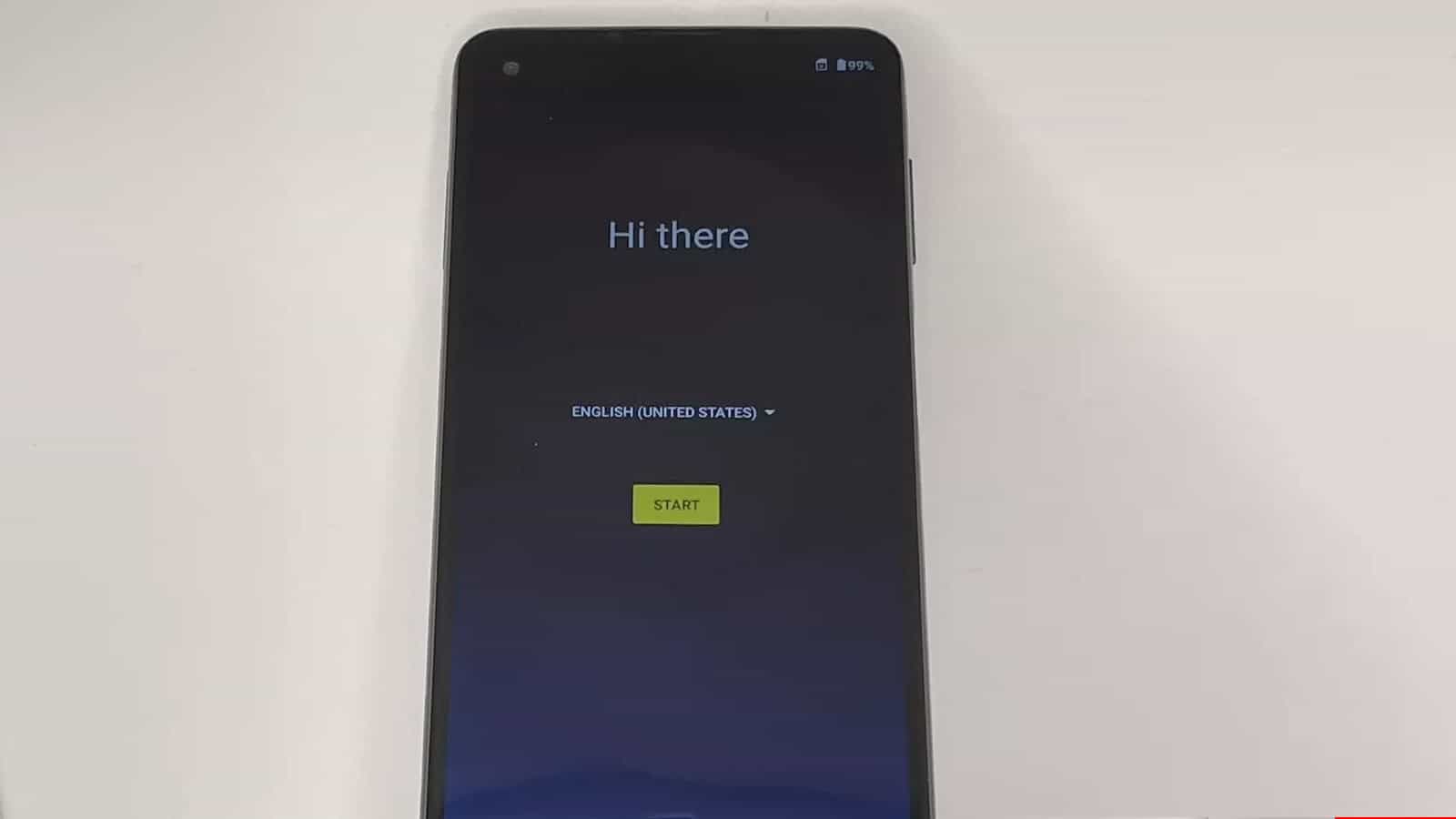Replacing the screen on your Moto G Power (2021) can breathe new life into your device. Accidents happen, and screen damage is common, but the good news is that the repair process is manageable for those willing to take on the task. It’s important for users to have access to clear instructions to ensure a successful replacement. With the right tools and a careful approach, you can restore your phone’s functionality without the need for a professional repair service. However, it’s essential to be mindful of the device’s warranty, understand what it covers, and how self-repair might impact it.
Performing a screen replacement on the Moto G Power (2021) requires precision and caution. The task involves heating the adhesive that secures the phone’s components, opening the device, and carefully replacing the damaged screen with a new one. Users must handle internal components delicately to avoid further damage. Also, it’s useful to be aware of where to find reputable sources for the screen replacement kit, whether that’s through online marketplaces or directly from the manufacturer.
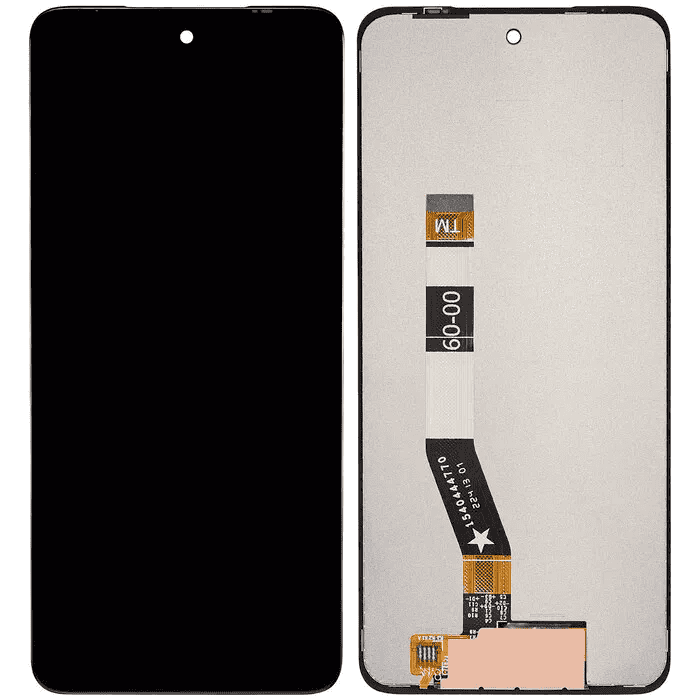
Replacing a Cracked Moto G Power (2021) Screen: A DIY Guide
A cracked phone screen can be a major inconvenience. But with the right tools and a bit of patience, you can replace your Moto G Power (2021) screen yourself and save some money. This step-by-step guide will walk you through the process.
Disclaimer: Proceed with caution. This guide is for informational purposes only. We are not responsible for any damage you may cause to your device. If you’re uncomfortable with the repair, seek professional assistance.
What You’ll Need
- Replacement Screen: Purchase a compatible replacement screen for the Moto G Power (2021) online or from a reputable supplier.
- Tools:
- Precision Screwdriver Set
- Plastic Opening Tools
- Suction Cup
- Heat Gun or Hair Dryer
- Thin Guitar Pick or Plastic Card
- Tweezers
- Isopropyl Alcohol
- Microfiber Cloth
Step-by-Step Guide
- Power Off: Turn off your Moto G Power (2021) completely.
- Remove the SIM Tray: Use the SIM ejector tool to remove the SIM card tray.
- Apply Heat: Use a heat gun or hair dryer to gently heat the edges of the phone’s screen. This will soften the adhesive holding the screen in place.
- Create an Opening: Carefully apply the suction cup to the bottom of the screen. Gently lift the screen while using a thin guitar pick or plastic card to create a small opening between the screen and the frame.
- Separate the Screen: Work your way around the edges of the phone, carefully separating the screen from the frame using the plastic opening tools. Be mindful of the fragile display cables connected to the motherboard.
- Disconnect the Cables: Once the screen is lifted, carefully disconnect the display cables from the motherboard using tweezers.
- Remove the Broken Screen: Gently remove the broken screen from the phone.
- Prepare the New Screen: If your replacement screen comes with adhesive pre-installed, skip this step. Otherwise, apply new adhesive to the frame of the phone.
- Connect the New Screen: Carefully align and connect the new screen’s display cables to the motherboard.
- Secure the New Screen: Gently press the new screen onto the frame, ensuring it’s properly aligned and secured.
- Reassemble the Phone: Reattach the SIM card tray.
- Power On and Test: Power on your Moto G Power (2021) and test the new screen to ensure it’s functioning correctly.
Tips and Precautions
- Work in a Clean Environment: Avoid dust and debris that could get trapped under the new screen.
- Be Gentle: Handle the screen and cables with care to avoid damage.
- Take Your Time: Don’t rush the process. Work slowly and methodically.
- Watch Tutorials: If you’re unsure about any step, search for video tutorials online for visual guidance.
If You’re Unsure…
If you’re uncomfortable with any part of the repair process, it’s always best to seek professional assistance from a qualified technician.
Key Takeaways
- Replacing the Moto G Power screen is doable with care.
- Precise handling is critical to avoid additional damage.
- Verify warranty status before attempting repair.
Moto G Power 2021 Screen Replacement Process
A cracked Moto G Power (2021) screen doesn’t have to mean the end of your phone. With this detailed guide, you can replace the screen yourself and restore your device to its former glory. Just gather the necessary tools, follow the steps carefully, and exercise patience. You’ll have a working phone with a brand-new screen in no time!
Replacing the screen on a Moto G Power (2021) involves careful removal of the broken screen and precise installation of a new LCD. It’s important to have the right tools and follow a structured approach to avoid further damage to the phone.
Required Tools and Materials
- Heat gun: For softening adhesive.
- Spudger: For gently prying components.
- Opening picks: To assist in removal of the screen.
- Suction handle: To lift the screen.
- Phillips screwdriver: To remove screws.
- Fine-tipped tweezers: For handling small parts.
- Isopropyl alcohol: To clean surfaces.
- Replacement adhesive: To secure the new screen.
- New LCD screen: Specifically designed for the Moto G Power (2021).
Screen Removal Procedure
First, power off the Moto G Power and remove any SIM or microSD cards. Use a heat gun to warm the edges of the phone, which will loosen the adhesive. Place a suction handle near the bottom edge of the screen. Gently lift the screen with the suction handle and insert an opening pick to start separating the screen from the frame. Slide opening picks around the edge to detach the screen completely. Be careful to disconnect the battery connector as you lift away the screen.
LCD Installation
Once the screen is removed, clean the frame with isopropyl alcohol to remove any residue or fingerprints. This ensures the new adhesive will bond well. Test the new LCD by connecting it to the phone before you seal it into place. This helps ensure the display and touch functions work correctly. Once you confirm that the new LCD works, disconnect it, apply the new adhesive, and carefully position the new screen. Press gently around the edges for a secure fit, then reconnect the battery connector and reassemble the rest of the phone.
Warranty and Service Information
When a Moto G Power (2021) screen gets damaged, the warranty and repair options are key factors in resolution. Understanding the MOto G Power (2021) warranty terms and service providers can be critical in these situations.
Warranty Overview
The Moto G Power (2021) typically comes with a 1-year warranty from the date of purchase. This factory warranty covers the phone against defects in materials and workmanship under normal use. Physical damage like a cracked screen or water damage are usually not included. If an issue with the phone arises within the warranty period, the user may be entitled to a repair or replacement. It is important to review the warranty in detail to ensure understanding of what is covered.
Service Providers and Repairs
For repairs, Motorola has authorized service providers, one of which is uBreakiFix. uBreakiFix offers a low price guarantee and prompt service for common issues such as screen replacements. Users should look for service providers with positive reviews to ensure reliable repairs. If the damage is outside of the warranty scope, like scratches or cracked screens from drops, uBreakiFix can still repair the device, typically for a fee. Users are encouraged to ask questions and confirm repair costs before proceeding.
Frequently Asked Questions
Repairing a Moto G Power 2021 involves common concerns about costs, parts, and service locations. This section helps clarify these questions for a smooth repair process.
How much does it cost to replace the screen on a Moto G Power 2021?
The cost of screen replacement can vary. It often ranges between $50 and $150 depending on the service provider and the quality of the parts used.
Where can I find services for Moto G Power 2021 screen replacement near me?
Local phone repair shops often offer screen replacement services. An online search can provide nearby options. Large electronic retailers may also provide these services.
What are the recommended parts needed for Moto G Power 2021 screen replacement?
For a successful screen replacement, a complete screen assembly with both the LCD and glass panel is recommended. Ensure the parts are compatible with the Moto G Power 2021 model.
Is it possible to replace the Moto G Power 2021 screen with the frame?
Yes, it is possible to replace the screen along with the frame. This method is simpler as it requires transferring fewer components from the old part to the new one.
Can I purchase a Moto G Power 2021 screen replacement kit on Amazon?
Screen replacement kits for the Moto G Power 2021 are available on Amazon. These kits usually include the necessary tools and parts for the repair.
Does the Moto G Power 2021 come with Gorilla Glass protection?
The Moto G Power 2021 does have a form of screen protection. However, it can still be susceptible to damage from drops or impacts.