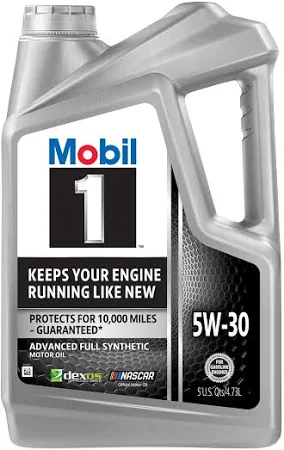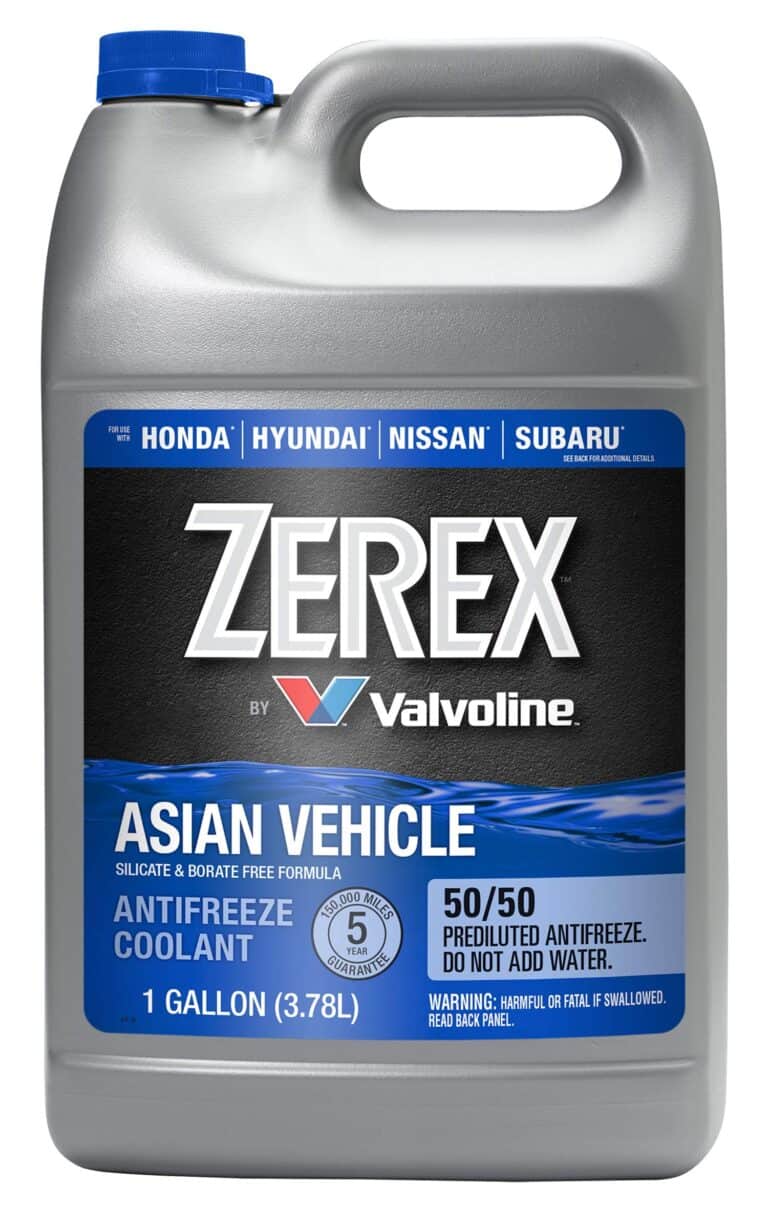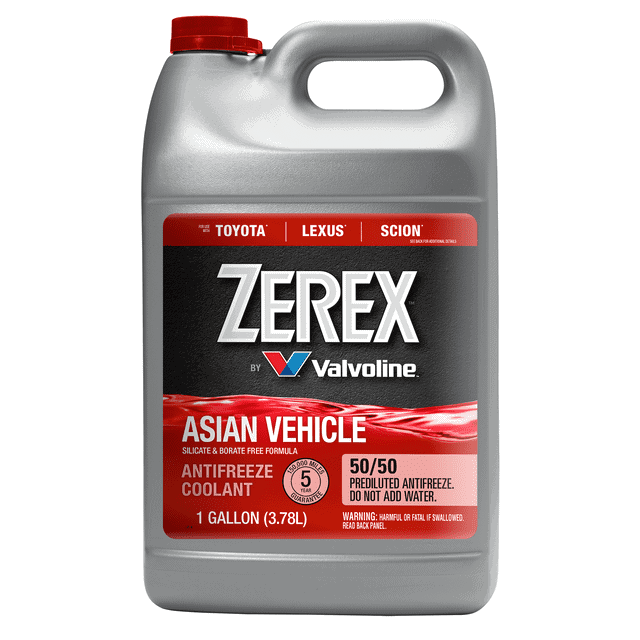When car owners encounter issues with their vehicle’s performance, understanding the onboard diagnostic (OBD) system is a crucial first step in troubleshooting. The OBD system in most cars monitors the performance of the engine and other major components. If something goes wrong, the OBD system stores a fault code that can be read with an ODB reader diagnostic tool, offering insight into the problem.
Where Is The ODB Port In A Car
| Location | Description |
|---|---|
| Under the dashboard, beneath the steering wheel column | This is the most common location for the OBD port. It may be to the left, right, or center, depending on the car model. |
| Left or right of the car’s dashboard | Look closer to the dashboard and a bit away from the steering wheel. |
| Between the transmission and cup holder | This location is usually near the bottom of the center console. |
| Near the music or navigation system | In some cars, the OBD port might be close to the car’s entertainment system. |
To locate your vehicle’s OBD port, you can look at some of the images below or pull up a relevant Youtube video on your specific car model. Since 1996, most cars sold in the United States have been required to have an OBD-II port, typically located under the dashboard on the driver’s side.

Key Takeaways
- The OBD system is essential for identifying vehicle malfunctions.
- Youtube can help when looking for your car’s OBD-II port location.
- Access to OBD port locations can assist in vehicle diagnostics and repair.

Understanding the OBD System
The On-Board Diagnostics (OBD) system is an essential component in modern cars, primarily used in the US since the early 1990s. This system monitors the performance of a car’s engine and other vital parts.
Importance of OBD in Vehicle Diagnostics
The OBD system serves an important role in maintaining vehicle health and complying with environmental regulations. It continually checks and records information about the performance of the engine, transmission, and other components. If it identifies a problem, it triggers the “check engine” light on the dashboard. Mechanics can connect a diagnostic tool to the car’s OBD port to access this data, which helps them to diagnose issues and perform necessary repairs.
Common uses of OBD include:
- Identifying reasons for the “check engine” light
- Providing emissions test data
- Observing engine performance
Differences Between OBD-1 and OBD-2
OBD systems have evolved over the years, from OBD-1 to the more advanced OBD-2 (also known as OBD-II). All vehicles sold in the US after 1996 come equipped with an OBD-2 port, which is a standardized gateway to critical vehicle data.
| Feature | OBD-1 | OBD-2 |
|---|---|---|
| Standardization | Manufacturer-specific | Uniform for all vehicles |
| Access to Information | Limited vehicle information | Extensive vehicle information |
| Diagnostic Capabilities | Basic troubleshooting | Comprehensive monitoring and diagnostics |
OBD-1 systems were the first step in automotive diagnostics, but they were not consistent across vehicle makes and models. OBD-2, in contrast, offers a universal protocol for all vehicles, providing a broad array of data on the car’s systems. The Electronic Control Unit (ECU), which serves as the brain of the vehicle, plays a crucial role in this system by managing the sensors and actuaries and thus overseeing the vehicle’s performance.
Locating the OBD Port
Accessing the OBD-II port in your vehicle is essential for diagnostics and maintenance.
Step-By-Step Guide to Finding the OBD-II Port
To start using an ODB reader you need to locate the OBD-II port in your vehicle, which is usually found under the dashboard near the steering column. Here’s how to find it:
- Check your vehicle’s manual for the exact location of the OBD-II port.
- Look for a rectangular port under the dashboard on the driver’s side.
- If you can’t find it, use Youtube and search for a video about your specific car model. You’ll find video, photos, and diagrams to help you find your car’s port.

Leveraging An ODB Diagnostic Dongle and Services
After finding the port, you can proceed with an ODB reader / dongle:
- Plug the dongle into the OBD-II port.
- Turn the ignition to the “on” position but do not start the engine.
- Follow the prompts on your device or app to complete the diagnostic check.
Diagnostic tools can aid in diagnosing issues, understanding repair needs, and keeping track of safety recalls and TSBs (Technical Service Bulletins) specific to your vehicle’s VIN (Vehicle Identification Number).
Integrating APIs for Enhanced Diagnostic Data
Businesses and developers can sometimes integrate data from the ODB system into APIs into their systems to receive real-time diagnostic data for various uses, such as:
- Enhancing repair services by accessing a vast database of vehicle information.
- Incorporating OBD-II data into custom applications for tracking devices or fleet management.
Frequently Asked Questions
Finding the On-Board Diagnostics (OBD) port in your vehicle can be a straightforward process. Youtube offers a range of tools and resources to help you identify the port’s location and use it to diagnose vehicle problems.
Where can I find the OBD port in my vehicle?
Most vehicles have the OBD port located under the dashboard, near the steering wheel. However, the exact spot can vary. It could be on the driver’s side, the passenger’s side, or the center console.
How does the Youtube app assist with OBD port location?
You can search for your specific car make & model on Youtube and see videos of it (or similar cars) to help you find the location.
Can I locate the OBD2 port using an online guide or application?
Yes, you can use Youtube or other online databases to find your car’s OBD port location. You can also reference the car manufacturer’s website but most people find Youtube the easiest.
Are there differences in OBD port locations between car models?
Yes, OBD port locations can differ between car models and manufacturers. That’s why a model-specific search may be necessary to locate the port in your particular vehicle.
What should I do if my OBD port is not working?
First, check if anything is blocking the port or if it’s visibly damaged. In some cases, a blown fuse might be the culprit. Consult your vehicle’s manual or a professional mechanic for further guidance.
How can I clear diagnostic codes using an OBD device?
To clear diagnostic codes, plug your OBD device into the port, turn on your vehicle’s ignition, and follow the instructions provided by the tool. Some devices have a clear or reset button designed for this purpose.