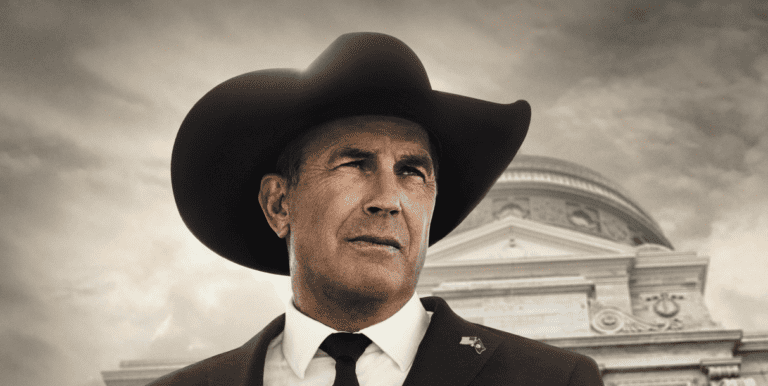Paramount Plus offers enticing original shows and a library of beloved classics. Before committing to a subscription, why not take advantage of a free trial? Here’s how to get your hands on those free streaming days.
Paramount Plus Free Trial Options
Currently, Paramount Plus offers two main ways to snag a free trial:
- Direct Signup: Visit the Paramount Plus website (https://www.paramountplus.com/) and start the signup process. They regularly offer a 7-day free trial to new subscribers.
- Promotions with Partners: Paramount Plus often partners with companies like T-Mobile or Walmart, offering extended free trials (sometimes up to 30 days!) through those services.
How to Claim Your Free Trial
- Choose Your Path: Decide whether you’ll sign up directly or through a partner promotion.
- Visit the Website: Go to the Paramount Plus website or the relevant partner’s website.
- Create an Account: You’ll need to provide basic information like an email address and create a password.
- Enter Payment Details: Even with the free trial, you’ll usually need to provide a credit card or other payment method. Don’t worry, you won’t be charged until your trial ends.
- Start Streaming! Once your account is set up, dive into the vast world of Paramount Plus content.
Important Things to Remember
- Cancellation: Be sure to cancel your subscription before the end of the trial period if you don’t want to continue. You can usually do this in your account settings.
- Bundles: Consider checking if Paramount Plus is included in any existing subscriptions or services you use. It may be bundled.
- Available Promotions: Look for updated promotions with other partners since free trial offers often change.
What Can I Watch with My Paramount Plus Free Trial?
| Category | Popular Shows |
|---|---|
| Originals | Star Trek: Picard, Halo, The Offer, Evil, 1883 |
| Movies | Top Gun: Maverick, The Lost City, Mission Impossible franchise, A Quiet Place |
| Sports | Live NFL and UEFA Champions League games, other major sporting events |
| Network TV | Big Brother, Survivor, NCIS, Young Sheldon |
| Kids & Family | SpongeBob SquarePants, Blue’s Clues, PAW Patrol |
Understanding Paramount Plus
This section provides a deeper look into Paramount Plus, covering what the service offers and exploring its evolution.
What Is Paramount Plus?
Paramount Plus is an online streaming platform offering a vast library of shows, movies, and live TV. Owned by ViacomCBS, it’s the digital offspring of the traditional television network CBS, tailored for the modern audience who prefer streaming content on demand. Subscribers to Paramount Plus have access to:
- Original series exclusive to the platform
- Content from other ViacomCBS networks such as MTV, BET, and Nickelodeon
- A selection of Paramount movies
- The option to watch live CBS channels
The service has several subscription tiers, which influence the cost and the viewing experience. For example, some plans include advertisements, while others provide an ad-free experience.
The History of Paramount Plus
The service known as Paramount Plus began its journey as CBS All Access in October 2014. CBS All Access marked CBS’s foray into the competitive streaming service market, setting the network on a course to keep up with the evolving viewer habits. In March 2021, CBS All Access was rebranded as Paramount Plus, reflecting a broader selection of content following the merger of CBS and Viacom. This rebranding was more than just a name change; it signified a substantial enhancement in content variety, including:
- More live sports events
- News coverage
- A vast array of programs from the wider ViacomCBS network
Paramount Plus represents ViacomCBS’s ambition to stay relevant in an industry increasingly dominated by streamers such as Netflix and Amazon Prime Video, by providing a diverse blend of entertainment to its audience.
Subscription Plans and Pricing
Paramount+ offers varying subscription plans and pricing options to suit different preferences, all of which boast a generous collection of episodes and movies.
Essential vs Premium Plan
The Essential Plan is the more budget-friendly option at $5.99 per month. It includes access to tens of thousands of episodes and movies, NFL on CBS, UEFA Champions League, and more, with limited commercial interruptions. However, it does not provide the local live CBS station.
In contrast, the Premium Plan, priced at $9.99 per month, upgrades the experience by eliminating commercials for on-demand content. This plan includes the local live CBS station, which isn’t available with the Essential Plan.
Annual Plan Options
For those looking for long-term commitments, Paramount+ offers annual plans. Subscribing to the Essential Plan on an annual basis is available for $59.99, while the Premium Plan can be secured at $99.99 per year. These annual subscriptions offer a saving over the monthly price, roughly equivalent to getting two months free.
Both plans give members the convenience of month-to-month flexibility or the savings of an annual subscription, allowing users to choose based on their viewing habits and budget preferences.
Accessing Free Trials
Paramount Plus offers a generous free trial period for new users to explore its vast library of shows and movies. This section explains the steps involved in signing up and the terms associated with the free trial.
How to Sign Up for a Free Trial
To start a free trial, follow these steps:
- Visit the official Paramount Plus website.
- Click the “Try It Free” button.
- Create an account by providing a valid email address.
- Enter payment information; no charges will apply if the subscription is canceled before the trial ends.
Some promotions may ask for a coupon code to extend the standard 7-day trial to 30 days. Keep an eye out for these special offers.
Terms of the Free Trial
When you sign up for a free trial with Paramount Plus, here are the key terms to keep in mind:
- Duration: Typically a 7-day trial period; may be extended to 30 days with promotional codes.
- Cancellation: Free to cancel any time before the trial ends to avoid charges.
- Conversion: After the trial, your account will be charged based on the chosen subscription plan unless canceled.
Always read the fine print, as terms are subject to change and may vary based on special offers or changes in policy.
Available Content
Paramount+ is a hub for a variety of shows and movies, including exclusive originals and content from well-known networks like CBS and Nickelodeon. Subscribers can also enjoy live sports and special events.
Original Series and Movies
Paramount+ prides itself on a growing collection of original series and movies. They’re the home of captivating series that you can’t find anywhere else. This exclusive content caters to a wide range of interests and includes drama, comedy, and much more.
Content from CBS and Nickelodeon
TV Shows: A treasure trove of television classics and current CBS hits make Paramount+ a go-to for TV enthusiasts. Additionally, Nickelodeon’s beloved children’s programming enriches the service with family-friendly options.
Movies: Subscribers can sweep through a vast selection of movies. The offerings change regularly, ensuring there are always fresh options to choose from.
Exclusive Sports and Live Events
Live Sports: Sports fans have much to cheer about with Paramount+ offering live coverage of events, including:
- UEFA Champions League soccer matches
- Select NFL games to keep American football lovers in the loop
Live Events: From award shows to special live broadcasts, Paramount+ keeps viewers connected with the excitement of real-time entertainment.
Streaming Experience
Before diving into the technical nitty-gritty, let’s paint a clear picture: Paramount Plus offers a broad range of content across various devices with streaming quality that rivals other services.
Supported Devices and Platforms
Paramount Plus is compatible with a wide array of devices, ensuring viewers can enjoy their favorite shows and movies on screens big and small. Here’s a rundown of devices:
- Mobile Devices: iPhones, iPads, and Android phones and tablets.
- Computers: Accessible via web browsers on both Windows and Mac computers.
- Gaming Consoles: Includes PlayStation and Xbox for gaming and streaming.
- Streaming Devices: Encompasses Roku, Apple TV, Amazon Fire TV, and more.
- Smart TVs: Available on select models from various manufacturers.
For viewers intertwined with Amazon’s ecosystem, Paramount Plus is also available as an add-on with Amazon Prime Video. It stands alongside other services like Disney Plus and Hulu, expanding viewer’s entertainment options.
Quality of Stream and Download Options
Paramount Plus doesn’t skimp on quality. Users can expect:
- Streaming Quality: Up to 4K resolution on select content for a crystal-clear viewing experience.
- Download: The service permits users to download content, offering the freedom to watch shows and movies offline.
This ability to download content is a boon for those on the move or with unreliable internet connections. Paramount Plus maintains a robust library and sturdy streaming service that can hold its own in a market filled with heavy hitters.
Comparing Paramount Plus to Competitors
When considering a streaming service, factors like content variety, cost, and additional perks play crucial roles. Here’s how Paramount Plus stacks up against some of the big players in the streaming market.
Paramount Plus vs Netflix and Hulu
Paramount Plus offers a competitive library of shows and movies at two main pricing tiers: an ad-supported Essential plan and a more premium option that bundles with Showtime.
- Netflix, known for its strong original content and diverse library, doesn’t have ads but comes at a higher price point.
- Hulu, on the other hand, delivers not just its own originals but also next-day airings of network TV episodes. Like Paramount Plus, Hulu offers both ad-supported and ad-free plans.
Comparing the costs:
- Paramount Plus Essential: $5.99/month or $59.99/year
- Paramount Plus with Showtime: $11.99/month or $119.99/year
- Netflix Standard Plan: Around $15.49/month
- Hulu: Starting at $6.99/month with ads, up to $12.99/month ad-free
Other Streaming Services Comparison
Paramount Plus stands in the market where other services like Amazon Prime Video, Apple TV Plus, and HBO Max also clamor for viewers.
- Amazon Prime Video stands out with its inclusion in the broader Prime membership, offering a plethora of shopping benefits as well.
- Apple TV Plus shines with critically acclaimed originals at a modest price, albeit with a smaller catalog.
- HBO Max brings high-caliber premium content but at one of the higher subscription costs in the industry.
Looking at Walmart Plus, it’s more than a streaming service, providing shopping perks much like Amazon Prime but recently packing a deal that includes access to Paramount Plus.
Pricing snapshots:
- Amazon Prime Video: Included with Amazon Prime at $14.99/month
- Apple TV Plus: $4.99/month
- HBO Max: $14.99/month with ads, $19.99/month ad-free
- Walmart Plus: $12.95/month (or $98/year), sometimes bundled with Paramount Plus offers
By comparing these aspects, viewers can choose the service that best aligns with their viewing habits and budget.
Additional Features and Benefits
When considering a Paramount Plus membership, you’ll discover that beyond extensive streaming content, the service offers added advantages through bundling options and promotional deals.
Bundling with Other Services
Paramount Plus can be bundled with other services such as Walmart Plus, potentially combining shopping perks with streaming entertainment in a single package. Additionally, subscribers who already have access to premium channels like Showtime through cable providers could enjoy added benefits, with Paramount Plus content included at no extra cost.
Special Discounts and Offers
Unique to potential subscribers are various cost-saving opportunities. For example, student discounts are available, making the service more accessible to those in academia. Regularly, Paramount Plus releases coupon codes granting limited-time deals to reduce subscription costs. Keep an eye out for these deals, especially during premieres and new releases of stars-studded shows and movies, where special promotions are often available.
Managing Your Account
When you sign up for Paramount+, keeping your account up to date ensures uninterrupted access to your favorite shows and movies. Whether you need to update your payment information or make changes to your subscription, the process is straightforward.
Updating Payment Information
To update your payment details, log into your Paramount+ account. In the account settings, look for the section labeled “Billing” or “Payment Information.” Here you can enter new credit card details or change your existing billing information. It’s important to keep this info current to prevent any service disruptions.
Cancellation and Subscription Changes
If you need to cancel your subscription or switch to a different plan, head to the account settings page on Paramount+. Your options for plan changes include upgrading or downgrading your current subscription based on your needs. For cancellations, follow the prompts to terminate your service. Remember, changes to your subscription can impact the length and terms of your free trial, if one is active.
Technical Support and Troubleshooting
When it comes to enjoying your Paramount+ free trial, smooth streaming and compatible devices are key. Paramount+ offers technical support and troubleshooting options to ensure viewers can watch their favorite shows without a hitch.
Help with Device Compatibility
Paramount+ supports a variety of devices, but it’s crucial to ensure yours is on the list. If your gadget is acting up, here’s how to check compatibility:
- Visit the Paramount+ Help Center: Look for the ‘Supported Devices’ section.
- Check for Updates: Ensure your device’s operating system is up to date, as older versions may not be supported.
- Restart Your Device: Sometimes a simple reboot can resolve compatibility issues.
Ensure you’re not using a VPN, as it may cause conflict with Paramount+’s licensing agreements and affect compatibility.
Resolving Streaming Issues
Streaming problems can be a bummer, but they’re often easy to fix. Follow these steps for a smoother viewing experience:
- Check Your Internet Connection: A slow or unstable connection often causes streaming issues.
- Restart Your Streaming Device: This can clear up temporary glitches.
- Close Other Applications: Running apps in the background might slow down your streaming.
In case of persistent problems, reach out to Paramount+ via their ‘Contact Us’ page or social media channels like Twitter at @AskParamount for personalized assistance.
Frequently Asked Questions
Signing up for a Paramount Plus free trial is straightforward, but you might have some questions. This section covers the most common inquiries with clear and simple answers.
How can I sign up for a Paramount Plus free trial?
You can start your free trial by visiting the Paramount Plus website and clicking the “Start Free Trial” button. You’ll need to provide some personal details and payment information to set up your account.
What is the duration of the free trial offered by Paramount Plus?
The standard free trial for Paramount Plus typically lasts for 7 days. However, promotional periods may extend this, so it’s worth checking for current offers.
Are there special free trial offers for Paramount Plus through Amazon Prime?
Occasionally, Amazon Prime members may receive exclusive Paramount Plus free trial offers. These offers may vary, and it’s advisable to check Amazon Prime for any current deals.
Can I cancel my Paramount Plus free trial before it ends, and if so, how?
Yes, you can cancel the free trial anytime before it ends to avoid charges. To cancel, go to your account settings on the Paramount Plus website and follow the instructions to end your trial.
How do I get a Paramount Plus free trial without a code?
No code is required to get a Paramount Plus free trial. Simply visit their site, create an account, and you’ll automatically receive the free trial period.
What steps should I follow to access Paramount Plus on my device?
To watch Paramount Plus on your device, download the app from your device’s app store. Then, sign in with your account details. Ensure your device is compatible with the service for the best experience.