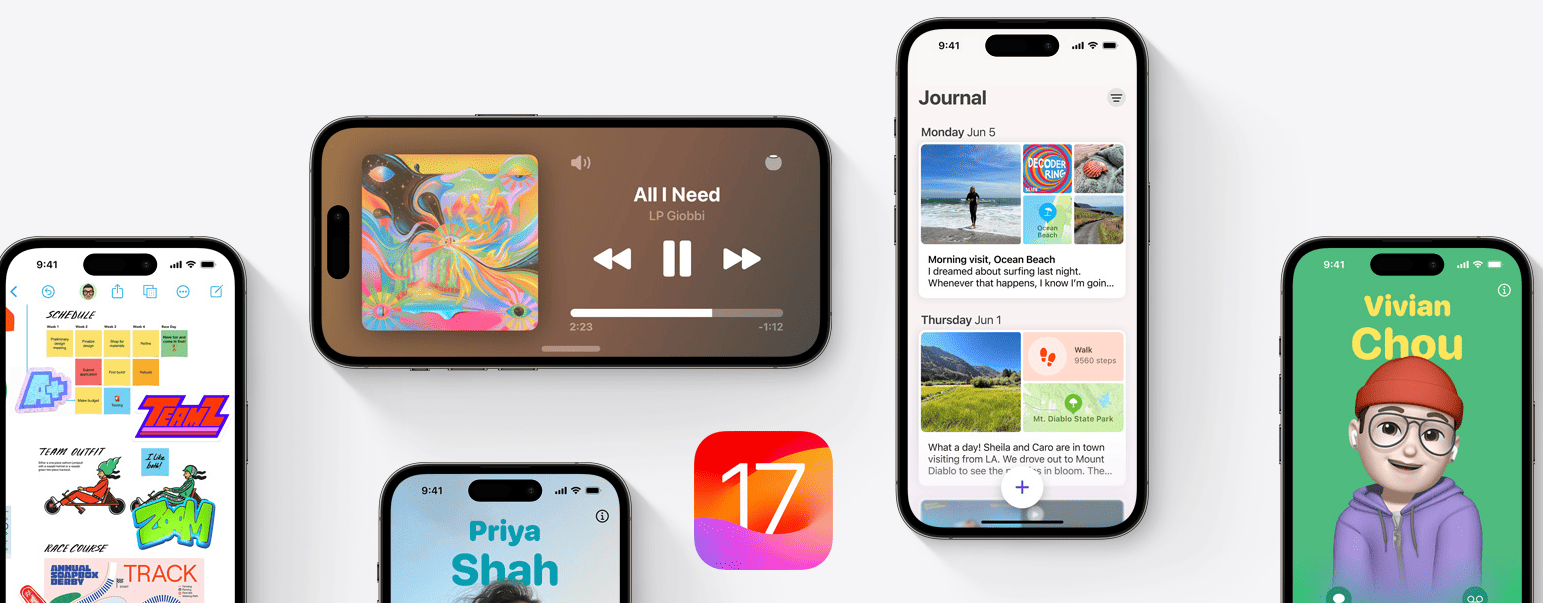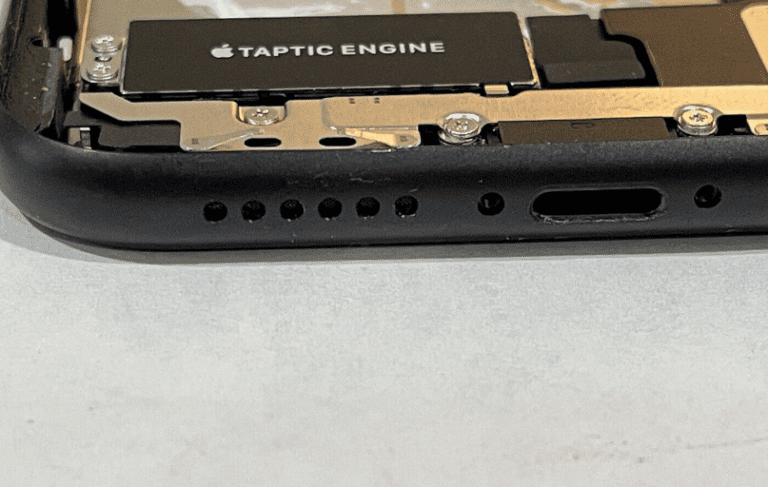Apple’s latest operating system, iOS 26, brings new features and improvements but also changes the compatibility landscape for iPhones. While many recent models support iOS 26, some older devices are no longer compatible with this latest update and instead continue to receive security updates through iOS 18.
Below is a detailed compatibility guide to help you determine which iPhones can run iOS 26 and which remain on iOS 18.
iOS 26 Compatible iPhones
The following iPhone models support iOS 26, including the brand new iPhone 17 series and several previous generation devices:
- iPhone 17
- iPhone 17 Pro
- iPhone 17 Pro Max
- iPhone Air
- iPhone 16e
- iPhone 16
- iPhone 16 Plus
- iPhone 16 Pro
- iPhone 16 Pro Max
- iPhone 15
- iPhone 15 Plus
- iPhone 15 Pro
- iPhone 15 Pro Max
- iPhone 14
- iPhone 14 Plus
- iPhone 14 Pro
- iPhone 14 Pro Max
- iPhone 13
- iPhone 13 mini
- iPhone 13 Pro
- iPhone 13 Pro Max
- iPhone 12
- iPhone 12 mini
- iPhone 12 Pro
- iPhone 12 Pro Max
- iPhone 11
- iPhone 11 Pro
- iPhone 11 Pro Max
- iPhone SE (2nd generation and later)
iOS 18 Compatible iPhones
For those with older devices that do not support iOS 26, Apple continues to provide updates through iOS 18. The devices compatible with iOS 18 but not iOS 26 include some older models such as the iPhone XR and XS series:
- iPhone 16e
- iPhone 16
- iPhone 16 Plus
- iPhone 16 Pro
- iPhone 16 Pro Max
- iPhone 15
- iPhone 15 Plus
- iPhone 15 Pro
- iPhone 15 Pro Max
- iPhone 14
- iPhone 14 Plus
- iPhone 14 Pro
- iPhone 14 Pro Max
- iPhone 13
- iPhone 13 mini
- iPhone 13 Pro
- iPhone 13 Pro Max
- iPhone 12
- iPhone 12 mini
- iPhone 12 Pro
- iPhone 12 Pro Max
- iPhone 11
- iPhone 11 Pro
- iPhone 11 Pro Max
- iPhone XS
- iPhone XS Max
- iPhone XR
- iPhone SE (2020)
- iPhone SE (2022)
Compatibility Table Summary
| iPhone Model | iOS 26 Compatible | iOS 18 Compatible Only |
|---|---|---|
| iPhone 17 | ✔ | |
| iPhone 17 Pro | ✔ | |
| iPhone 17 Pro Max | ✔ | |
| iPhone Air | ✔ | |
| iPhone 16e | ✔ | ✔ |
| iPhone 16 | ✔ | ✔ |
| iPhone 16 Plus | ✔ | ✔ |
| iPhone 16 Pro | ✔ | ✔ |
| iPhone 16 Pro Max | ✔ | ✔ |
| iPhone 15 | ✔ | ✔ |
| iPhone 15 Plus | ✔ | ✔ |
| iPhone 15 Pro | ✔ | ✔ |
| iPhone 15 Pro Max | ✔ | ✔ |
| iPhone 14 | ✔ | ✔ |
| iPhone 14 Plus | ✔ | ✔ |
| iPhone 14 Pro | ✔ | ✔ |
| iPhone 14 Pro Max | ✔ | ✔ |
| iPhone 13 | ✔ | ✔ |
| iPhone 13 mini | ✔ | ✔ |
| iPhone 13 Pro | ✔ | ✔ |
| iPhone 13 Pro Max | ✔ | ✔ |
| iPhone 12 | ✔ | ✔ |
| iPhone 12 mini | ✔ | ✔ |
| iPhone 12 Pro | ✔ | ✔ |
| iPhone 12 Pro Max | ✔ | ✔ |
| iPhone 11 | ✔ | ✔ |
| iPhone 11 Pro | ✔ | ✔ |
| iPhone 11 Pro Max | ✔ | ✔ |
| iPhone XS | ✔ | |
| iPhone XS Max | ✔ | |
| iPhone XR | ✔ | |
| iPhone SE (2nd gen) | ✔ | ✔ |
| iPhone SE (2020) | ✔ | |
| iPhone SE (2022) | ✔ |
Conclusion
If you own an iPhone from the iPhone 11 series or newer (including the iPhone SE 2nd generation and later), you can upgrade to iOS 26 to enjoy the latest features and improvements. Older devices like the iPhone XR, XS, and XS Max will continue to receive security updates via iOS 18 but will not support iOS 26.
For the best experience and security, upgrading to a compatible device or updating your current device to the latest supported iOS version is recommended.