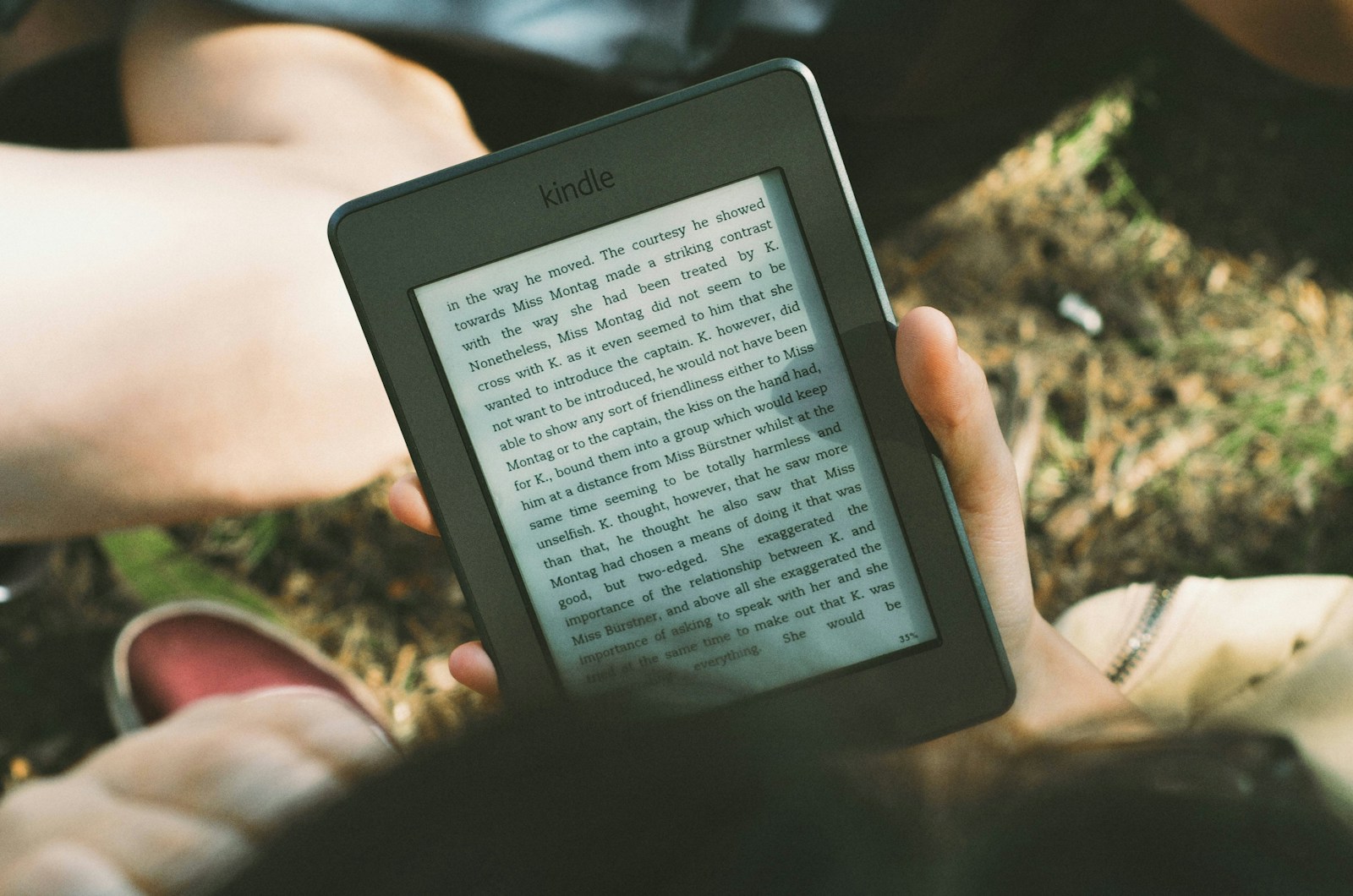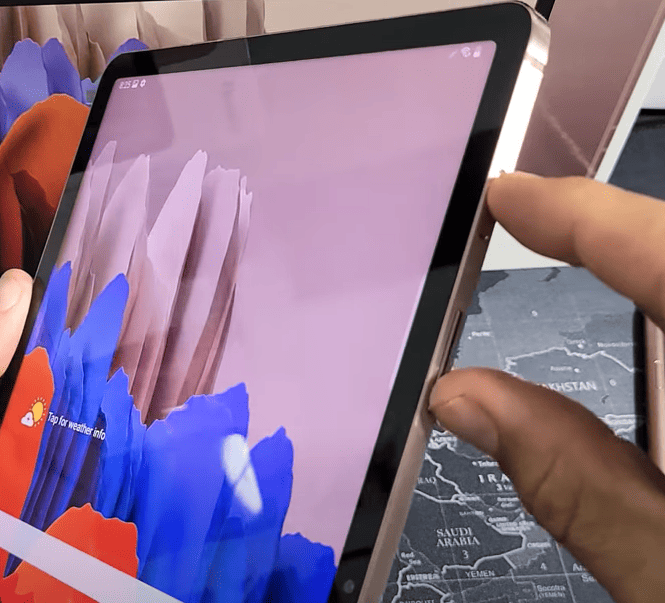E-ink tablets are a combination of eReaders and traditional tablets. They have displays that look like paper, long battery life, and they are great for reading and writing. People who like to read and write without distractions are enjoying these tablets. They are becoming popular with students, professionals, and anyone who wants a simple digital experience. If you want a device that is between an eReader and a tablet, an e-ink tablet might be right for you. These tablets are bridging the gap between eReaders and tablets. Unlike regular tablets that can make your eyes tired,
EInk tablets are more comfortable for reading, similar to reading on paper. You can read books, write notes, and browse the web without distractions. They have different features for different needs. For example, the reMarkable 2 is small and easy to carry, making it good for students and professionals. You can use it to take notes and review documents. Other options like the Kindle Scribe are good for people who like to read a lot and also need to make notes. E Ink tablets have different options, like the Onyx Boox Tab Ultra, which has many features, and the Supernote A5X, which can change handwritten notes into text and share them easily. E Ink tablets are a mix of eReaders and tablets. They are useful for many different kinds of people.
E-Ink Tablets: A New Way to Read and Write
Popular E-Ink Tablets
- Remarkable 2: This tablet is known for its paper-like writing experience and minimalist design. It’s a favorite among artists and note-takers.
- Onyx Boox Series: Onyx Boox offers various models with different screen sizes and features. They are known for their powerful processors and extensive software capabilities.
- Kindle Scribe: Amazon’s entry into the e-ink tablet market combines the familiar Kindle interface with note-taking and writing features.
- Kobo Elipsa: This tablet from Kobo focuses on reading and annotating eBooks, with a comfortable design and a stylus for note-taking.
- Supernote: Supernote tablets offer a variety of features for note-taking, writing, and even drawing, with pressure-sensitive styluses and a focus on productivity.
Features and Benefits
- Eye-friendly display: E-ink screens mimic the appearance of real paper, reducing eye strain during extended reading or writing sessions.
- Long battery life: Unlike traditional tablets, e-ink tablets can last for days or even weeks on a single charge.
- Distraction-free experience: Most e-ink tablets lack apps and notifications, allowing users to focus on their reading or writing without distractions.
- Versatile note-taking and writing: E-ink tablets offer a natural writing experience with pressure-sensitive styluses and various note-taking templates.
- Lightweight and portable: E-ink tablets are often lighter and thinner than traditional tablets, making them easy to carry around.
Comparison Table
| Tablet | Screen Size | Note-taking | Drawing | Reading | Price |
|---|---|---|---|---|---|
| Remarkable 2 | 10.3″ | Excellent | Good | Good | $$ |
| Onyx Boox Note Air 2 Plus | 10.3″ | Excellent | Excellent | Good | $$$ |
| Kindle Scribe | 10.2″ | Good | Good | Excellent | $$ |
| Kobo Elipsa | 10.3″ | Good | Fair | Excellent | $$ |
| Supernote X | 10.3″ | Excellent | Excellent | Good | $$$ |
Note: Prices are approximate and may vary.
Key Takeaways
- E Ink tablets provide a paper-like reading experience with multifunctionality.
- Devices like the reMarkable 2 and Kindle Scribe offer note-taking and reading.
- They combine e-reader comfort with tablet functionality for diverse needs.
Exploring E Ink Tablets as Multifunctional Devices
E Ink tablets are transforming into versatile tools that blend the functionality of e-readers and traditional tablets. They offer features for reading, writing, and note-taking while maintaining battery efficiency and a comfortable display.
Comparison of E Ink Tablets and Traditional Tablets
E Ink tablets use electronic ink displays, different from LCD or OLED screens found in traditional tablets. E Ink displays are easier on the eyes for long reading sessions. These tablets excel in battery life, often lasting weeks on a single charge due to the efficiency of E Ink technology.
Yet, traditional tablets provide richer color displays and support for a wide range of apps under various operating systems, like Android or iOS. While traditional tablets are better for multimedia, E Ink tablets focus on reading, note-taking, and writing.
Enhancing Reading and Writing Experience
E Ink tablets offer a paper-like feel, ideal for reading e-books and writing notes. Devices like the reMarkable 2 or the Amazon Kindle Scribe enable users to scribble, sketch, and annotate documents. The lack of backlighting reduces eye strain, making them comfortable for prolonged use.
Some models convert handwriting to text, improving productivity. Stylus options vary from basic pens to those with advanced features like pressure sensitivity or an eraser. This flexibility adds significant value for writers and artists.
Design and Build Considerations
E Ink tablets are designed to be light and thin, perfect for portability. For instance, the reMarkable 2 is only 0.19 inches thick and weighs 0.88 pounds. Their minimalist design often includes features like USB-C ports and ample storage, ranging from 32GB to more.
Waterproof models, like certain Kindles, offer durability and peace of mind for outdoor reading. Size and resolution also differ, with some models offering larger displays and adjustable front lights to enhance the reading experience in various lighting conditions.
Selection of E Ink Devices and Their Ecosystems
The market includes a variety of E Ink tablets, each catering to specific needs. The Amazon Kindle Scribe, with its integration into the Kindle Store, offers seamless access to a vast library of e-books. The reMarkable 2 focuses on note-taking and document management, featuring cloud storage and synchronization options.
Onyx Boox tablets offer more versatility with Android, allowing installation of apps from the Google Play Store. Kobo Elipsa supports OverDrive for borrowing library books, enriching the reading experience. Each device provides unique features and ecosystems, catering to different use cases and preferences.
Overall, E Ink tablets bridge the gap between e-readers and traditional tablets, offering unique features that enhance reading, writing, and note-taking experiences. Their design prioritizes portability, battery life, and user comfort, making them versatile tools for various tasks.
Frequently Asked Questions
E Ink tablets combine the readability of e-readers with the functionality of traditional tablets. This section addresses common questions about these versatile devices.
What are the advantages of using E Ink displays in tablets for reading?
E Ink displays reduce eye strain, making them ideal for long reading sessions. They mimic the appearance of ink on paper, providing high contrast that works well even in bright sunlight. This makes E Ink tablets especially suitable for avid readers.
How do E Ink displays in tablets contribute to battery life compared to LCD screens?
E Ink tablets consume less power because they only use energy when changing the displayed image. This means the battery can last weeks instead of just days, as is common with LCD screens. This efficiency is a major benefit for those needing long-lasting battery life.
What are the best E Ink tablets available for note-taking purposes?
For note-taking, the Kindle Scribe and reMarkable 2 are top choices. The Kindle Scribe, with its 10.2″ 300 ppi Paperwhite display, offers the ability to convert notes to text. The reMarkable 2 is known for its paper-like feel and exceptional precision.
Which E Ink tablets offer seamless reading and multimedia experience?
While E Ink tablets excel in reading, some, like the Boox Max Lumi 2, also provide decent multimedia experiences. They include features for web browsing and app usage, although not as vibrant as LCD or OLED screens. This makes them versatile for both reading and basic multimedia activities.
How have recent E Ink tablets bridged the functionalities of e-readers and traditional tablets?
Recent E Ink tablets like the Supernote A5X and Boox Tab Ultra integrate reading, note-taking, and sketching into one device. They offer tools for productivity and creativity, moving beyond the scope of traditional e-readers. These features make them attractive to users needing more than just reading capabilities.
In what ways are cheaper E Ink tablets different from their more premium counterparts?
Cheaper E Ink tablets might have lower resolution screens and fewer features. Premium models, in contrast, often offer higher resolution, more responsive touch screens, and additional functionalities like handwriting recognition. The choice depends on the user’s budget and required features.