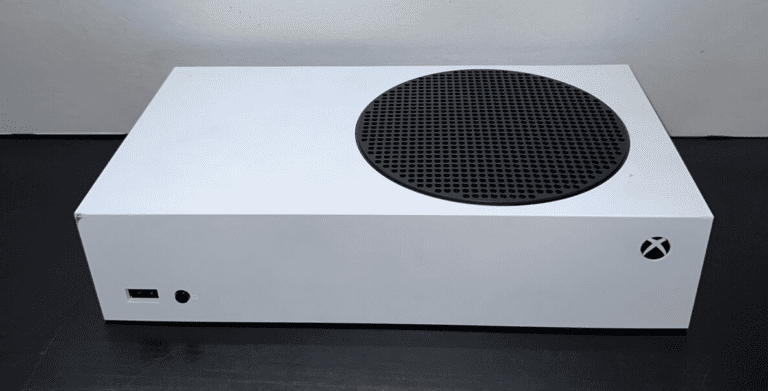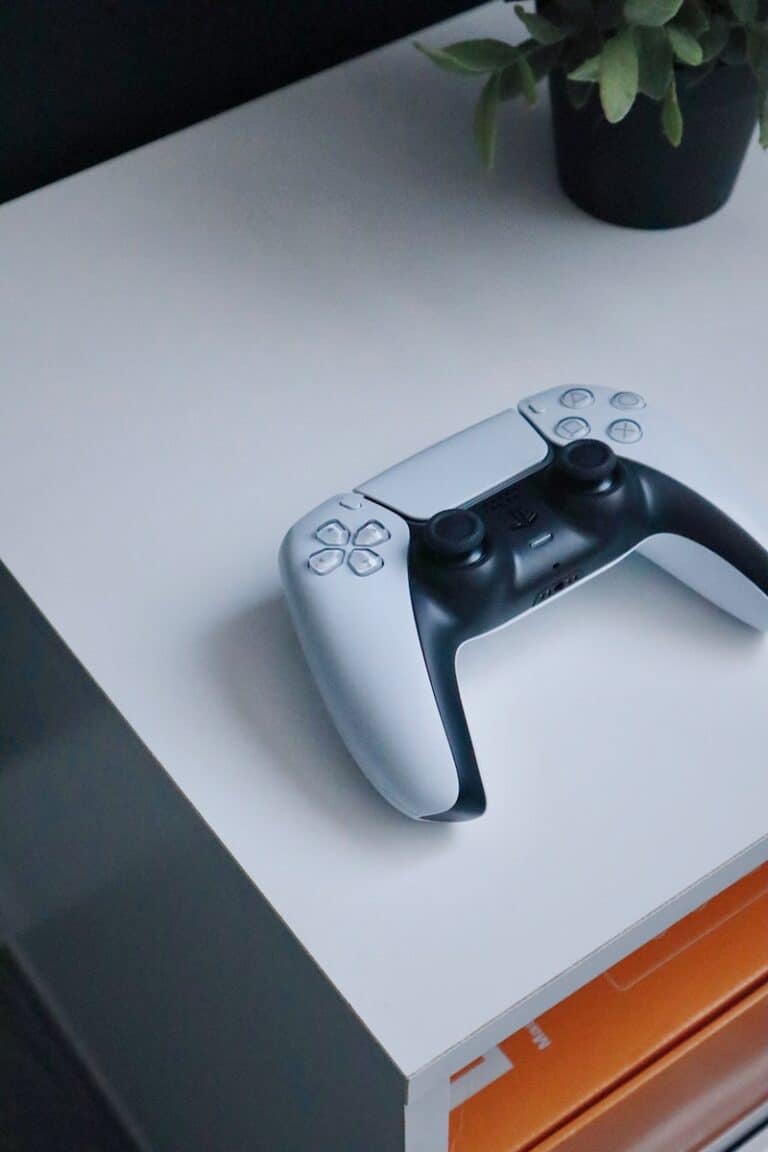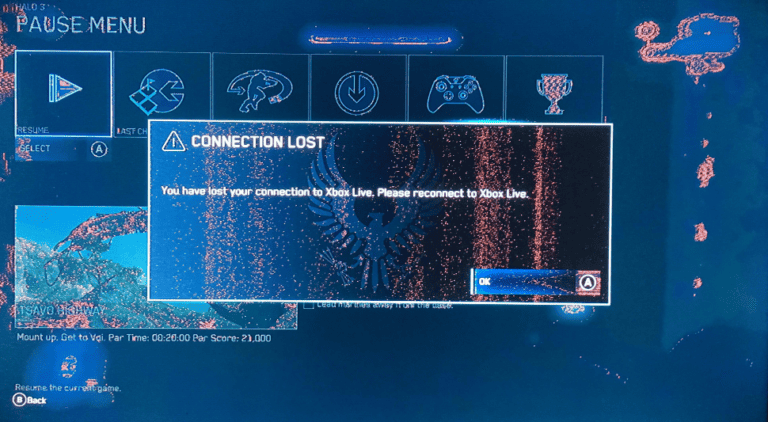The Xbox 360 is a popular gaming console, but some users face a common problem: the power supply’s red light. When the power brick shows a red light, it means there’s a power issue that prevents the console from working. This can be frustrating, but understanding the cause can help fix it.
Common reasons include loose cables, overheating, or faulty power outlets. Make sure all connections are secure. Unplugging and replugging the system after a 30-minute cooldown can often solve the issue. If the problem persists, the power supply might need a replacement.
Sometimes, the red light signals a deeper hardware issue with the console. Checking for repair eligibility through Microsoft or considering an upgrade to a newer console can be considered. Staying informed about these solutions can save time and frustration.
Understanding the Red Light
A solid red light on your Xbox 360 power supply typically means there’s an internal fault with the power brick or that it’s detecting an issue with the power draw from the console. This is different from the “Red Ring of Death” (RROD) on the console itself, which indicates a hardware failure within the Xbox 360.
Troubleshooting Steps
Before attempting any fixes, ensure your Xbox 360 and power supply are disconnected from the wall outlet.
- Check the Connections:
- Power Supply to Wall: Ensure the power cable from your power supply is securely plugged into a working wall outlet. Avoid power strips or surge protectors initially, as they can sometimes interfere with power delivery.
- Power Supply to Console: Verify that the power cable from the power supply is firmly inserted into the back of your Xbox 360 console.
- Inspect the Power Supply Unit (PSU):
- Ventilation: Check if the power supply is well-ventilated. Overheating can cause the power supply to shut down or display a red light. Ensure it’s not covered or in an enclosed space.
- Physical Damage: Look for any signs of physical damage to the power supply or its cables, such as frayed wires, cuts, or burn marks. If you find any, the power supply is likely faulty and needs replacement.
- Reset the Power Supply:
- Unplug the power supply from both the wall outlet and the Xbox 360.
- Wait for at least 10-15 minutes. This allows any residual charge to dissipate and the power supply to cool down.
- Plug the power supply back into a wall outlet first, then into your Xbox 360.
- Test a Different Wall Outlet:
- Try plugging the power supply into a different wall outlet in your home. This helps rule out an issue with the specific outlet you were using.
- Check for Overload (Potential Console Issue):
- A red light on the power supply can sometimes indicate that the Xbox 360 console itself is drawing too much power, suggesting an internal short or component failure within the console.
- If possible, try connecting your power supply to a different Xbox 360 console (if you have access to one) or try a known working power supply with your current console. This can help isolate whether the issue is with the power supply or the console.
- Examine the Console’s Power Port:
- Visually inspect the power input port on the back of your Xbox 360. Look for any bent pins, debris, or damage that could prevent a proper connection with the power supply.
Understanding the Power Supply’s LED Indicators
Xbox 360 power supplies typically have an LED light that indicates their status:
- Solid Green: Power supply is working correctly and providing power to the console.
- Solid Orange/Amber: Power supply is in standby mode. This is normal when the console is off or in a low-power state.
- Solid Red: Indicates an error with the power supply or an excessive power draw from the console.
- No Light: The power supply is not receiving power or has failed completely.
When to Replace Your Power Supply
If you’ve gone through all the troubleshooting steps and the red light persists, it’s highly likely that your Xbox 360 power supply is faulty and needs to be replaced.
- Purchase a Compatible Replacement: Ensure you purchase a power supply that is specifically designed for your Xbox 360 model (e.g., original Xbox 360, Xbox 360 S, Xbox 360 E). Using an incompatible power supply can damage your console.
- Beware of Knock-offs: While cheaper options exist, it’s often best to invest in an official or reputable third-party replacement to ensure quality and safety.
By following these steps, you should be able to diagnose and, in many cases, resolve the red light issue on your Xbox 360 power supply.
Troubleshooting Your Xbox 360 Power Supply
Understanding the Red Light
A red light on your Xbox 360 power supply usually indicates a problem. Don’t worry, it’s often fixable! Here are some common causes:
- Overheating: The power supply might have gotten too hot. Give it time to cool down before trying again.
- Power Surge: A sudden change in power can cause the red light. Try plugging it into a different outlet without a surge protector.
- Faulty Power Supply: If the red light persists, the power supply itself might be faulty and may need replacement.
Simple Troubleshooting Steps
- Unplug and Cool Down: Disconnect the power supply and let it cool for at least 30 minutes.
- Check the Outlet: Ensure the outlet is working by plugging in another device.
- Try a Different Outlet: Try plugging the power supply into a different outlet without a surge protector.
- Inspect for Damage: Check the power supply and cords for any visible damage.
Replacing the Power Supply
If troubleshooting doesn’t work, you might need a new power supply. You can buy one from Microsoft or other retailers. Make sure to get the correct model for your Xbox 360!
Key Takeaways
- The red light indicates a power issue.
- Check connections and let the power supply cool.
- A deeper hardware issue may need repair or replacement.
Understanding the Red Light Issue
A red light on the Xbox 360 power supply indicates a significant problem that can stop the console from working. It often points to overheating or a faulty power supply.
Identifying Power Supply Problems
The red light on the Xbox 360’s power supply usually signals a hardware problem. If the console does not turn on, the power supply light should be checked first. A red light suggests the power supply is not providing enough power. This could be due to damage, a faulty power cord, or internal issues within the power supply itself.
To troubleshoot, unplug the power supply from the console and the wall. Wait a few minutes, then reconnect everything. If the red light persists, the power supply might need to be replaced.
Common Causes of Overheating
Overheating is a frequent cause of the red light issue on the Xbox 360 power supply. The console generates a lot of heat, especially during long gaming sessions. Poor ventilation can cause the power supply and internal components to overheat.
To prevent this, ensure the console is placed in a well-ventilated area. Do not block the vents, and consider using an external fan. If overheating continues to be a problem, the internal components might be damaged, requiring a repair or replacement.
Frequently Asked Questions
The Xbox 360 power supply red light can cause frustration. This section addresses common questions about what this red light means, how to fix it, and more.
What causes the red light issue on the Xbox 360 power supply?
The red light on an Xbox 360 power supply usually means there’s an issue with power delivery. It might be due to a faulty power cord, a damaged power brick, or a problem with the electrical outlet.
How can I fix a red light on my Xbox 360 power supply?
To fix a red light, first unplug the power supply from both the wall and the console. Let it cool for at least 30 minutes. Make sure it is in a well-ventilated space. Then, reconnect it and check if the light changes.
What does a red light mean when the Xbox 360 power supply is plugged in?
When the light is red, the power supply is not providing enough power to the console. This issue could be caused by a variety of factors, including power surges or faulty wiring.
Are there any troubleshooting steps for an Xbox 360 power supply displaying a red light?
Yes, unplug the power supply and let it cool. Check all connections to ensure they are firm. Try a different electrical outlet and avoid using a surge protector.
How do I determine if my Xbox 360 power supply needs replacement?
If, after following all troubleshooting steps, the red light persists, the power supply may need replacement. Look for physical damages or strange noises from the power brick.
Is the red light on an Xbox 360 power supply indicative of the ‘Red Ring of Death’?
No, these are different issues. The red light on the power supply indicates an issue with power delivery, while the ‘Red Ring of Death’ involves hardware failure inside the console itself.