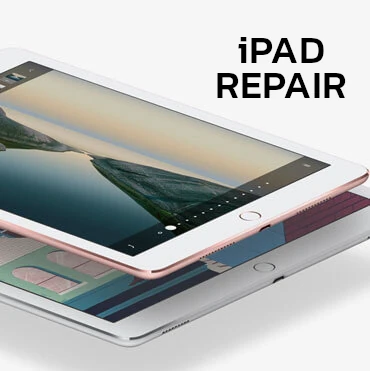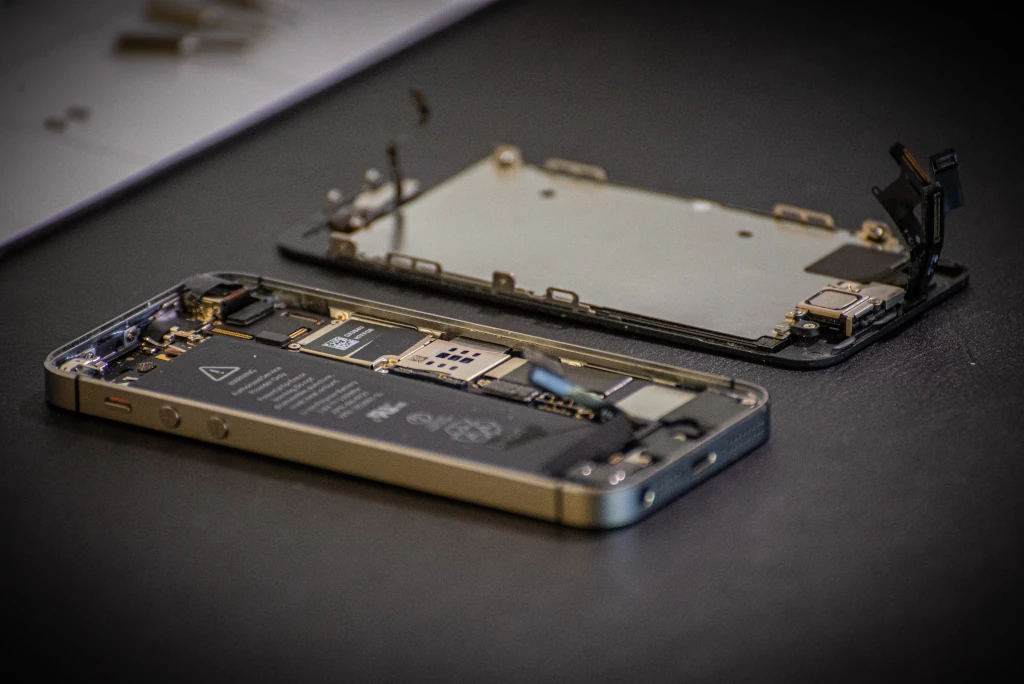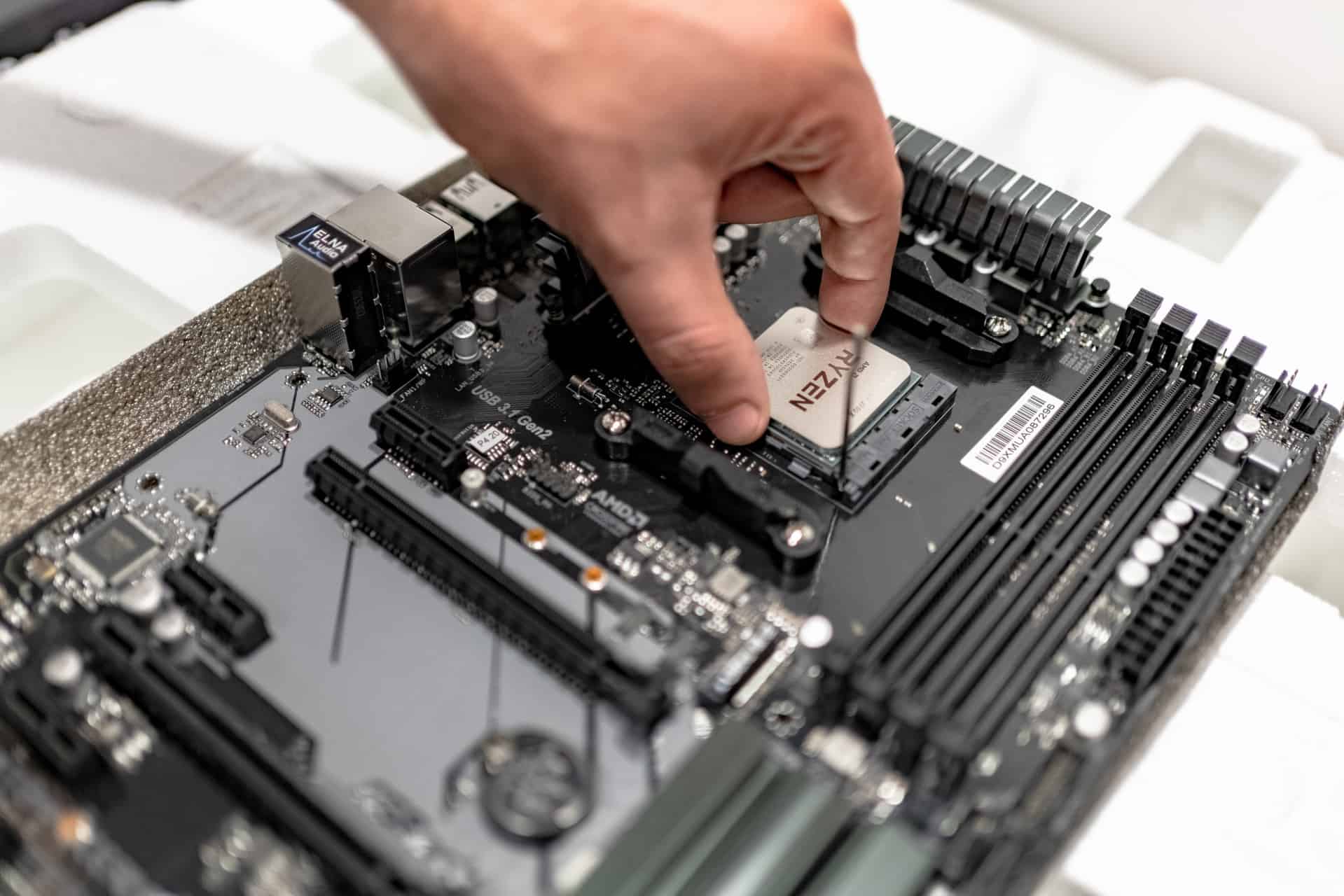Southern Nevada’s Cell Phone Repair Experts
GadgetMates is the top gadget repair company in Las Vegas. We fix smartphones, tablets, computers, laptops, and another electronics with quick and affordable repair services to get you back online.
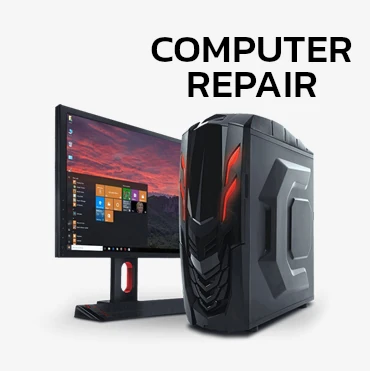
Computer Repair
Top rated computer repair center in Nevada. We fix all problems – hardware or software.
Our Services

Laptop Repair
We fix all types of laptops from Dell, HP, Acer, Apple, and more – including Macbooks!

Cell Phone Repair
Whatever your cellphone issue, bring it in. Samsung, Apple, Google – we can fix it.

Fast, Affordable, and Reliable Repairs for All Your Devices
Buy, Fix, or sell us your devices. Visit our two locations to find your closest repair center. Our skilled technicians provide high-quality repairs at great prices, with most fixes done in 30 minutes or less. We are local experts in repairing mobile phones (iPhone, Galaxy, Pixel) and all kinds of computers, including desktops and laptops.
Our Repair Services
No matter the issue, GadgetMates has you covered with fast and reliable solutions:
- iPhone Repairs: From cracked screens to battery replacements, we handle all models, including the iPhone 16, 15, 14, 13, and older generations.
- Smartphone Repairs: Samsung, Google Pixel, and more – we repair them all.
- Tablet Repairs: We fix a wide range of tablet issues, including cracked screens, battery replacements, charging port repairs, and software glitches for iPads, Samsung Galaxy Tabs, and other popular brands.
- Computer Repairs: Whether it’s a laptop, desktop, or Mac, we offer comprehensive repair services, including:
- Laptop Repairs: Screen replacements, keyboard replacements, hard drive/SSD upgrades, and more.
- Desktop Repairs: Power supply replacements, motherboard repairs, graphics card upgrades, and more.
- Mac Repairs: We specialize in repairing MacBooks, iMacs, and Mac Minis, addressing issues like logic board failures, screen damage, and macOS issues.
- Water Damage Repairs: Bring your device back to life after accidental spills or drops.
- Battery Replacements: Solve fast-draining or dead batteries with ease.
- Charging Port Repairs: Fix connection issues and get your device powered up again.
- Software Troubleshooting: Resolve freezing, crashing, or unresponsive devices.
Las Vegas’ Trusted Device Repair Specialists
Located in Las Vegas, NV, GadgetMates is proud to be a local business that serves our community with top-notch service. From residents to visitors, we’re here to help you stay connected in the entertainment capital of the world.
Visit us today or call us at 702-444-0000 to schedule your repair! Walk-ins are always welcome, and we’re open during convenient hours to fit your busy schedule.
How To Begin
Choose From 3 OptionsReady to have your FREE Diagnostic or start your Gadget Repair? Simply choose an option below.

Call Us
Dial 702-444-0000, Option 1 and speak with a technician.

Stop By A Location
7 Days a week. 10AM – 7PM. No appointment needed.
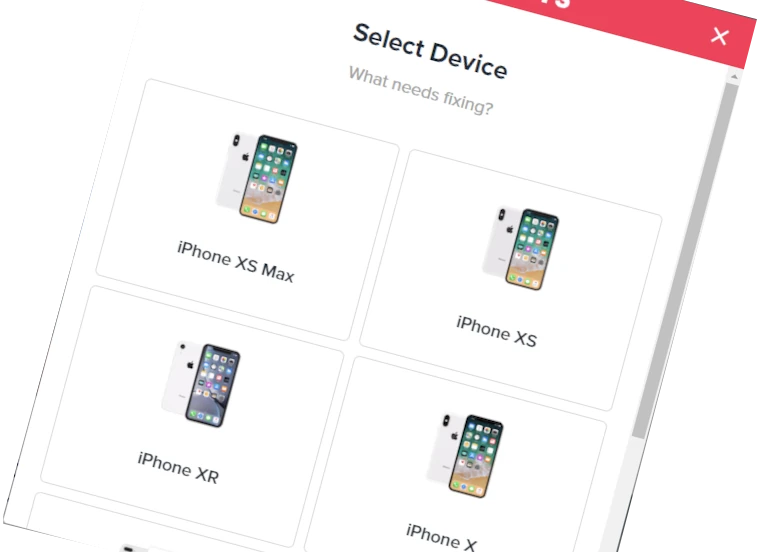
Book Online
Use our book-online tool to reserve your spot.
Why Choose Us?
We Buy Phones & Other Electronics!
Looking to buy, sell, or trade? As the leading local Electronics / PC / Apple buyer & reseller in Las Vegas we offer much more than just repair. We’re the top local shop where you can buy or sell your electronics for cash. Stop by a location to get started.

Our Customers Love Us & We Love Them Back.
Proud To Be Vegas Born. We were founded in Las Vegas and we’re owned, operated, and staffed by locals. We can not thank the people of Southern Nevada – Las Vegas, Henderson, & Boulder City – enough for all the generous support over the years. If you’re looking for a local electronics repair shop, you’ve found one in GadgetMates.

Years In Operation
5-Star Electronics Repair Center
“We’ll diagnose the problem with your device for FREE with NO obligation to continue. Come see us first.”
Known in Nevada for high-quality repairs, exceptional customer service, & honest diagnostics, we’re top rated on Google & Yelp for repairs on all types of gadgets & electronics like phones, tablets, watches, computers, drones, game consoles, & more. Call to get fast affordable iPhone Repair near you.
or Call 702-444-0000
“cool people, brought in my partner’s ps4 after it overheated. Jose kept me informed on every part of the process…”

Daniel E
Las Vegas, NV
“I recently visited this place for liquid damage on my laptop, and I was thoroughly impressed with the service I received…”

Remy C
Las Vegas, NV
What Our Customers Say About Us
We invite you to visit our Google and Yelp profile pages to find out more about us and to see why our customers have rated us 5-Stars all over the web.
Contact Us
Submit A Message
Fill out the form and one of our team members will get back to you as soon as we can.
702-444-0000