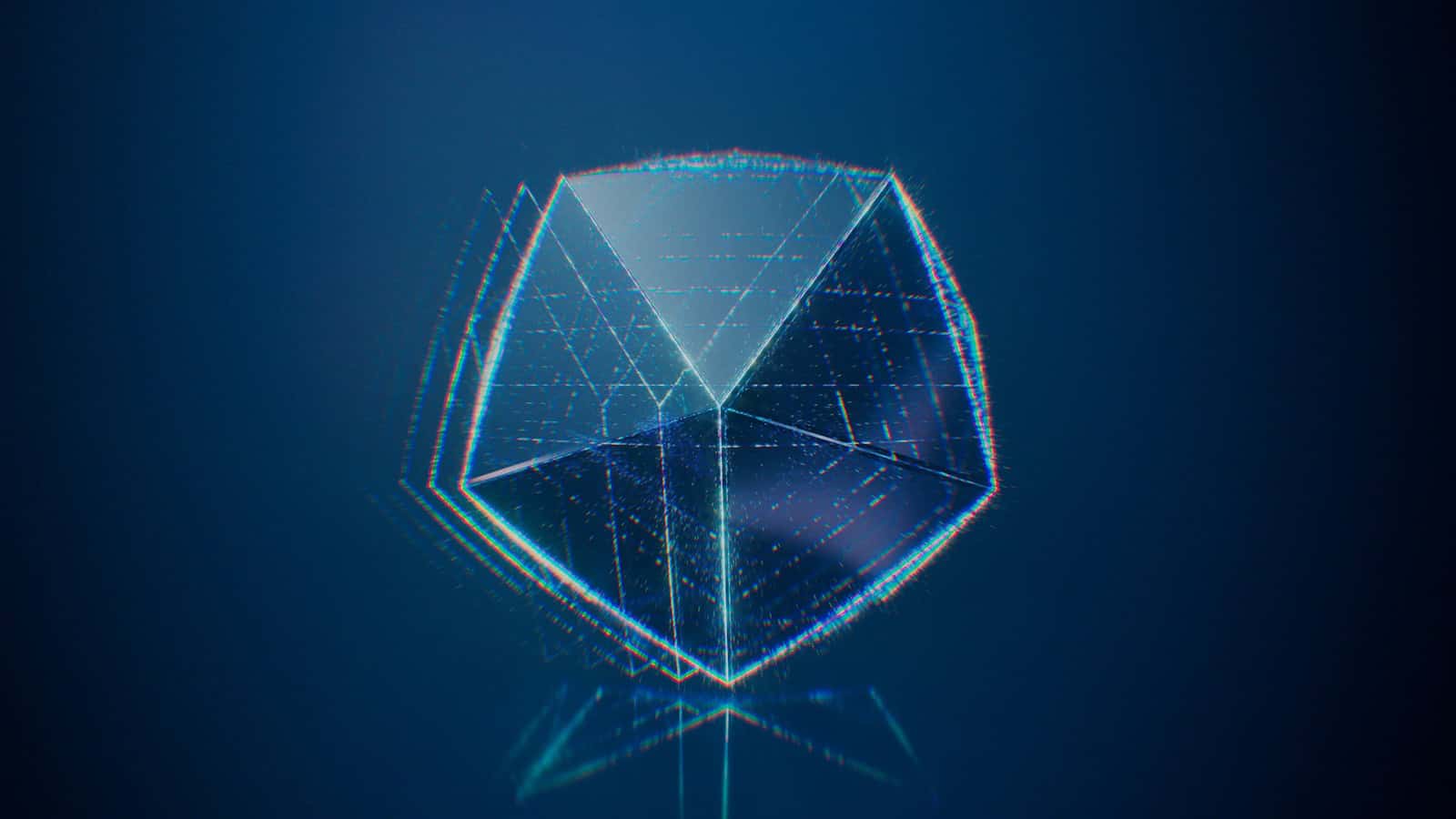Chromatic aberration in games is a visual effect that mimics the color distortion seen in real camera lenses. It adds subtle color fringes to the edges of objects, creating a more cinematic look in video games. This effect has become increasingly common in modern titles, aiming to enhance the overall visual experience.
Many gamers debate whether chromatic aberration improves or detracts from gameplay. Some appreciate the added realism and cinematic quality it brings, while others find it distracting. Game developers often include this effect to create a more immersive atmosphere, blurring the line between virtual worlds and reality.
Players can usually toggle chromatic aberration on or off in a game’s graphics settings. This allows for personal preference in the visual presentation. The choice often depends on factors like screen size, viewing distance, and individual sensitivity to the effect.
| Aspect | With Chromatic Aberration | Without Chromatic Aberration |
|---|---|---|
| Visuals | More cinematic, lens-like | Clearer, sharper images |
| Performance | Slight impact on FPS | No additional performance cost |
| Realism | Mimics real camera effects | Purely digital look |
| Player preference | Mixed opinions | Often preferred by competitive gamers |
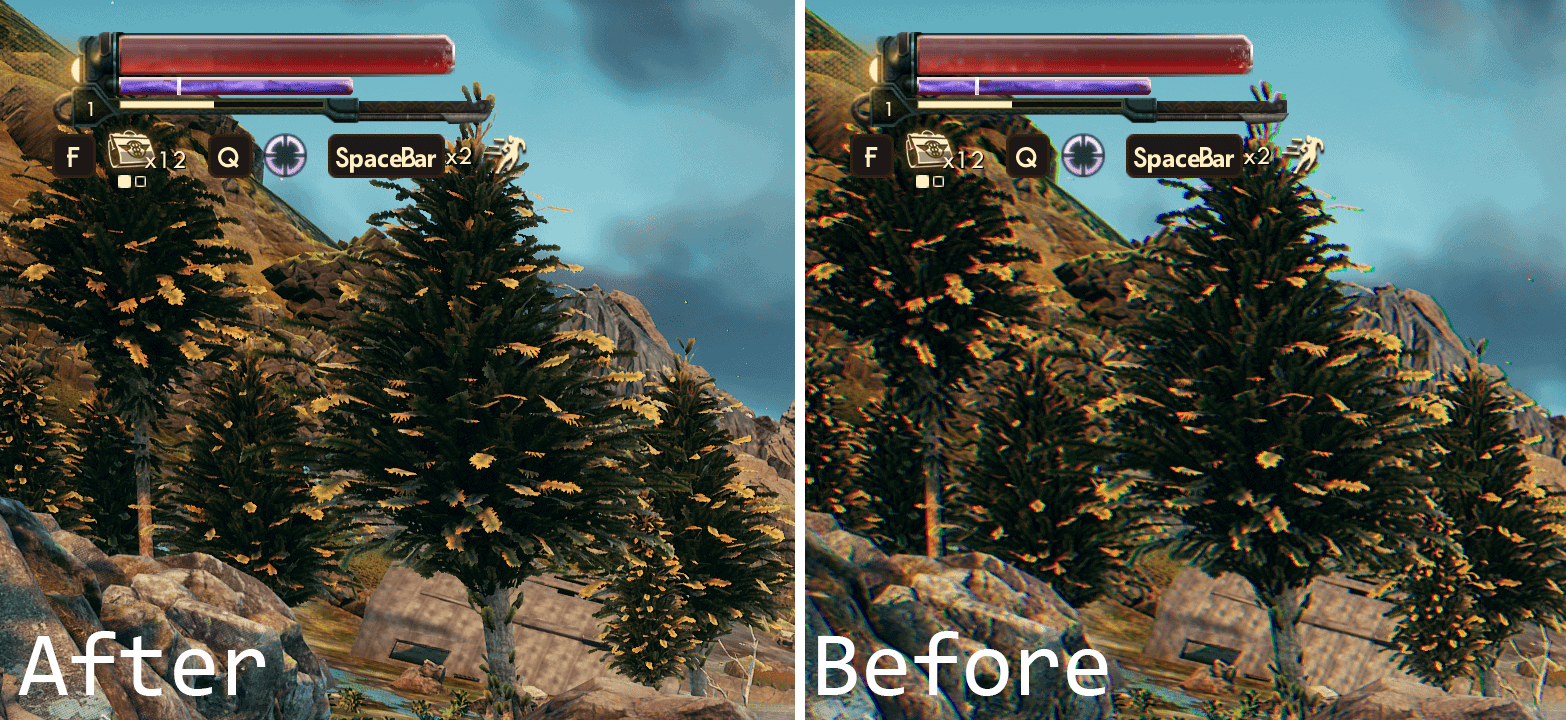
Chromatic Aberration in Games: A Visual Glitch
Chromatic aberration is a visual artifact that can appear in video games, creating unwanted color fringes or distortions around objects. It’s like a glitch in the Matrix, where the colors don’t quite line up correctly.
What Causes Chromatic Aberration?
- Lens Simulation: Many games simulate the way real-world camera lenses behave. Lenses can sometimes fail to focus all colors on the same point, leading to chromatic aberration.
- Anti-Aliasing Issues: Anti-aliasing techniques smooth out jagged edges in games. However, some methods can introduce color fringing as a side effect.
- Graphics Processing Limitations: In some cases, chromatic aberration can occur due to limitations in how the graphics card processes and renders images.
How Does it Look?
Chromatic aberration typically appears as:
- Color Fringes: Red, green, or blue fringes around the edges of objects, especially in high-contrast areas.
- Distorted Colors: Colors may appear slightly shifted or misaligned, creating a blurry or “ghosting” effect.
Is Chromatic Aberration Intentional?
- Realism: Sometimes, game developers intentionally add chromatic aberration to enhance realism, as it can mimic the imperfections of real-world cameras.
- Artistic Effect: In other cases, it’s used as an artistic effect to create a specific visual style or mood.
How to Reduce or Eliminate Chromatic Aberration
- In-Game Settings: Many games offer settings to adjust or disable chromatic aberration. Look for options like “Chromatic Aberration,” “Lens Distortion,” or “Post-Processing Effects.”
- Graphics Driver Settings: Some graphics card drivers allow you to adjust anti-aliasing settings or apply post-processing filters that can reduce chromatic aberration.
- Reshade: Reshade is a popular third-party tool that allows you to apply various post-processing effects to games, including filters that can minimize chromatic aberration.
| Method | Description |
|---|---|
| In-game settings | Adjust or disable chromatic aberration options |
| Graphics driver settings | Modify anti-aliasing or post-processing settings |
| Reshade | Use third-party tool to apply filters |
Chromatic Aberration vs. Depth of Field
While both can create a blurring effect, they are different:
- Chromatic Aberration: Color distortion or fringing.
- Depth of Field: Simulates the way a camera focuses on a specific distance, blurring objects in the foreground or background.
Impact on Gameplay
Chromatic aberration usually has a minimal impact on gameplay. However, in some cases, it can be distracting or make it slightly harder to see fine details. If you find it bothersome, try reducing or disabling it using the methods mentioned above.
Understanding Chromatic Aberration
Chromatic aberration is an optical effect that causes color fringing in images. It occurs when a lens fails to focus all colors to the same point.
Types of Chromatic Aberration
Lateral chromatic aberration occurs when different colors of light focus at different positions along the image plane. This results in color fringing around high-contrast edges, especially near the corners of an image.
Axial chromatic aberration happens when different wavelengths of light focus at different distances from the lens. This causes blurring and color fringing throughout the image, not just at the edges.
Complex CA combines both lateral and axial aberrations. It’s more challenging to correct and can produce intricate color fringing patterns.
| Type | Location | Appearance |
|---|---|---|
| Lateral | Image edges | Color fringing |
| Axial | Entire image | Blurring + fringing |
| Complex | Varies | Intricate patterns |
Chromatic Aberration in Photography vs. Gaming
In photography, chromatic aberration is an unwanted lens defect. Photographers aim to minimize it through high-quality lenses or post-processing corrections.
Games use chromatic aberration as a deliberate visual effect. It mimics the look of camera footage to enhance realism or create artistic styles. Developers can adjust the intensity and appearance of CA to suit different game aesthetics.
Some games let players toggle chromatic aberration on or off. This allows customization of the visual experience based on personal preference.
Implementing Chromatic Aberration in Game Design
Chromatic aberration in games adds a unique visual effect that can enhance immersion and create a cinematic atmosphere. Game developers must balance artistic vision with technical considerations when implementing this feature.
Artistic Choice and Personal Preference
Chromatic aberration helps make video-captured scenes in games look more realistic. It simulates the look of viewing through a camera lens, adding depth to the gaming experience.
Some players enjoy the artistic effect it brings to certain genres. Horror games and first-person shooters often use chromatic aberration to create tension or simulate disorientation.
However, not all gamers appreciate this effect. Some find it distracting or visually uncomfortable. Game developers often include an option to toggle chromatic aberration on or off to cater to different preferences.
| Game Genre | Common Use of Chromatic Aberration |
|---|---|
| Horror | Enhance unsettling atmosphere |
| FPS | Simulate disorientation or damage |
| Cinematic | Add film-like quality to cutscenes |
Technical Considerations for Game Developers
Implementing chromatic aberration requires careful planning. Developers must consider the performance impact on frame rates and overall graphics quality.
A simple way to create this effect is by applying an offset to each color channel in a fragment shader. This technique can achieve a reasonable facsimile of chromatic aberration.
Game engines like Unity offer built-in post-processing effects for chromatic aberration. These tools allow developers to easily adjust the intensity and characteristics of the effect.
Optimizing chromatic aberration is crucial. Poorly implemented effects can significantly impact performance, especially on lower-end systems. Developers should test thoroughly across various hardware configurations.
Effects of Chromatic Aberration on User Experience
Chromatic aberration impacts visual quality and system performance in games. It influences player immersion and can affect gameplay experience.
Visual Impact and Immersion
Chromatic aberration adds color fringing to game visuals. This effect mimics real camera lenses. It creates a subtle blur around objects.
Some players find this enhances realism. It can make games feel more cinematic. Others see it as a distraction. It may reduce image clarity and sharpness.
The effect’s strength varies between games. Subtle use can add depth. Excessive use may harm visibility. This impacts gameplay, especially in fast-paced titles.
| Aspect | Positive Impact | Negative Impact |
|---|---|---|
| Realism | Enhances cinematic feel | May reduce clarity |
| Immersion | Can add visual depth | Might distract players |
| Gameplay | Subtle effects unnoticed | Strong effects hinder visibility |
Performance and Accessibility
Chromatic aberration affects game performance. It requires extra processing power. This can lower frame rates on some systems.
Players with powerful hardware may not notice a difference. Those with older PCs might experience slowdowns. Developers often include options to toggle this effect.
Accessibility concerns arise for some users. Color fringing can strain eyes. It may cause discomfort during long gaming sessions.
Players with visual impairments might struggle more. The added blur can make text harder to read. Important game elements might become less distinct.
Many games now offer settings to adjust or disable chromatic aberration. This allows players to balance visual style with performance and comfort.
Optimizing Chromatic Aberration Settings
Adjusting chromatic aberration settings can enhance visual quality and performance in games. Players can fine-tune this effect to suit their preferences and hardware capabilities.
Balancing Aesthetics and Performance
Chromatic aberration adds a realistic camera lens effect to games. However, it can impact frame rates on some systems. To optimize performance, players should:
- Start with low settings and gradually increase
- Monitor FPS while adjusting
- Find a balance between visual appeal and smooth gameplay
For older hardware, turning off chromatic aberration may provide a performance boost. Newer GPUs can often handle the effect with minimal impact.
Players should also consider other graphics settings like anti-aliasing and texture quality. These can affect how noticeable chromatic aberration appears.
Customization and Control for Players
Many games offer chromatic aberration customization options:
- Intensity sliders
- On/off toggles
- Preset levels (low, medium, high)
Players can experiment with these controls to find their ideal look. Some prefer a subtle effect, while others enjoy a more pronounced visual style.
| Setting | Effect |
|---|---|
| Low | Minimal color fringing |
| Medium | Moderate lens distortion |
| High | Strong camera-like effect |
Personal preference plays a big role in chromatic aberration settings. Some gamers find it adds depth and realism. Others see it as distracting. Testing different options helps determine the best choice for each player’s taste and hardware setup.
Frequently Asked Questions
Chromatic aberration in games affects various aspects of visual quality and performance. Players often have questions about its impact on graphics, frame rates, and gameplay experience across different platforms.
How does chromatic aberration impact visual quality in video games?
Chromatic aberration can create color fringing around objects. This effect adds a slight blur or separation of colors at the edges of in-game elements.
It can make images appear less sharp. Some players find this adds realism or a cinematic feel to games.
Can enabling chromatic aberration in games affect frame rate performance?
Enabling chromatic aberration may have a minor impact on frame rates. The effect requires additional processing power to render.
Most modern gaming systems can handle this effect without significant performance drops. Players with older hardware might notice a slight decrease in frames per second.
In terms of gaming experiences, are there benefits to having chromatic aberration turned on?
Chromatic aberration can enhance the cinematic look of games. It mimics the visual artifacts seen in real camera lenses.
Some players enjoy the added realism it brings to game worlds. It can create a more immersive atmosphere in certain genres like horror or sci-fi games.
Are there any negative effects of chromatic aberration on a game’s graphics?
Chromatic aberration can make text and UI elements harder to read. It may cause eye strain for some players during extended gaming sessions.
The effect can also obscure fine details in game environments. This might be problematic in competitive games where visual clarity is crucial.
How does chromatic aberration differ across various gaming platforms like Xbox Series X or PS5?
Implementation of chromatic aberration varies between games and platforms. Next-gen consoles like Xbox Series X and PS5 can render this effect more efficiently.
These platforms often allow players to adjust the intensity of chromatic aberration. PC games typically offer more granular control over the effect compared to console versions.
Does chromatic aberration have any impact on player eye strain during gameplay?
Chromatic aberration can potentially increase eye strain for some players. The color separation and slight blurring may cause discomfort during long gaming sessions.
Players sensitive to visual effects might prefer to disable chromatic aberration. Many games offer options to turn off or reduce the intensity of this effect.
| Platform | Chromatic Aberration Control |
|---|---|
| PC | High (often adjustable) |
| PS5 | Medium (on/off option) |
| Xbox X | Medium (on/off option) |
| Switch | Low (game-dependent) |