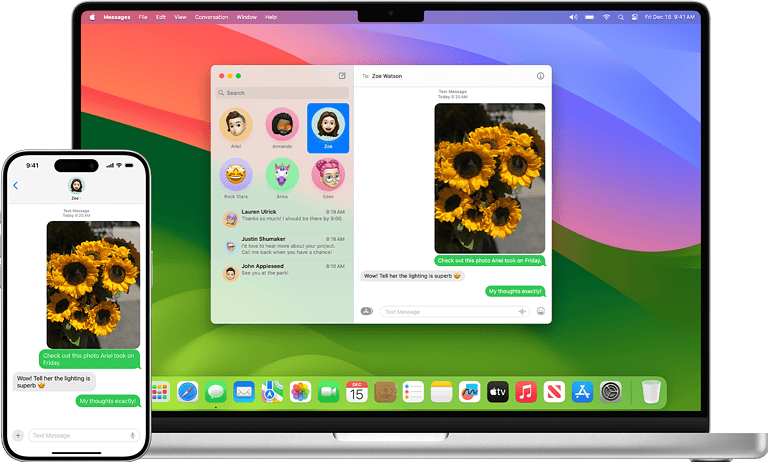The iPhone charging port is a crucial component for keeping your device powered up and connected. When it malfunctions, you may face issues like slow charging, intermittent connectivity, or complete failure to charge. Recognizing these signs early can help you address the problem before it worsens.
Dirt, debris, or physical damage are common causes of charging port issues. Regular cleaning and careful handling can prevent many problems. But sometimes, replacement becomes necessary.
Replacing an iPhone charging port may seem daunting, but with the right tools and guidance, it’s achievable. The process involves carefully opening the device, disconnecting components, and swapping out the faulty part. For those less confident in their technical skills, professional repair services offer a reliable alternative.
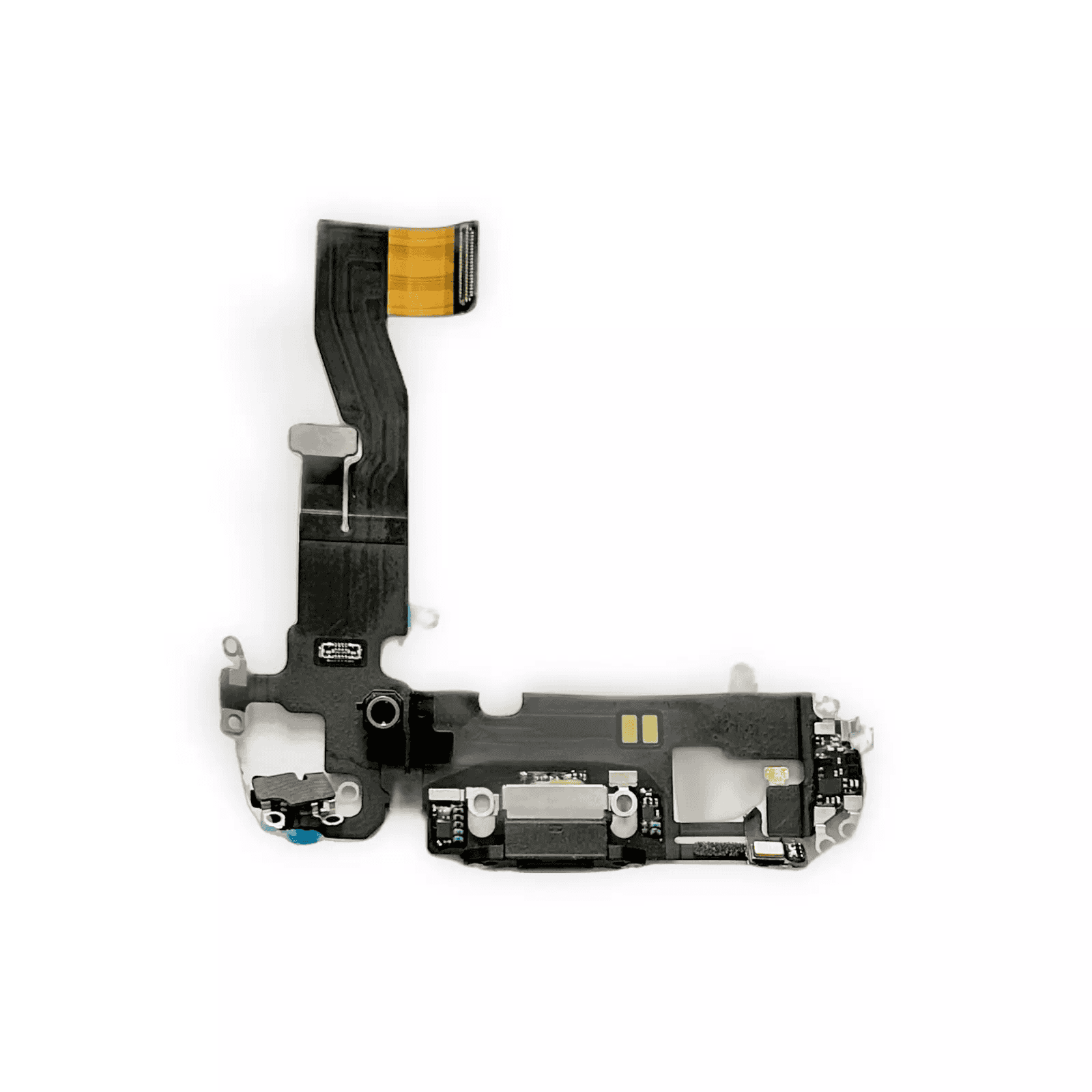
Understanding Your iPhone Charging Port
The charging port on your iPhone is essential for powering up your device, transferring data, and connecting to accessories. Over time, charging ports can wear down or become damaged. This can lead to issues like slow charging, connection problems, or the inability to charge your phone at all.
Types of iPhone Charging Ports
iPhones have used different charging port types throughout their history. Older models used the 30-pin dock connector. Newer iPhones utilize the Lightning connector. The latest models have transitioned to USB-C. Knowing your iPhone’s charging port type is crucial for selecting compatible accessories and replacement parts.
| iPhone Model | Charging Port Type |
|---|---|
| iPhone (1st generation) to iPhone 4s | 30-pin dock connector |
| iPhone 5 to iPhone 14 series | Lightning connector |
| iPhone 15 series and later | USB-C |
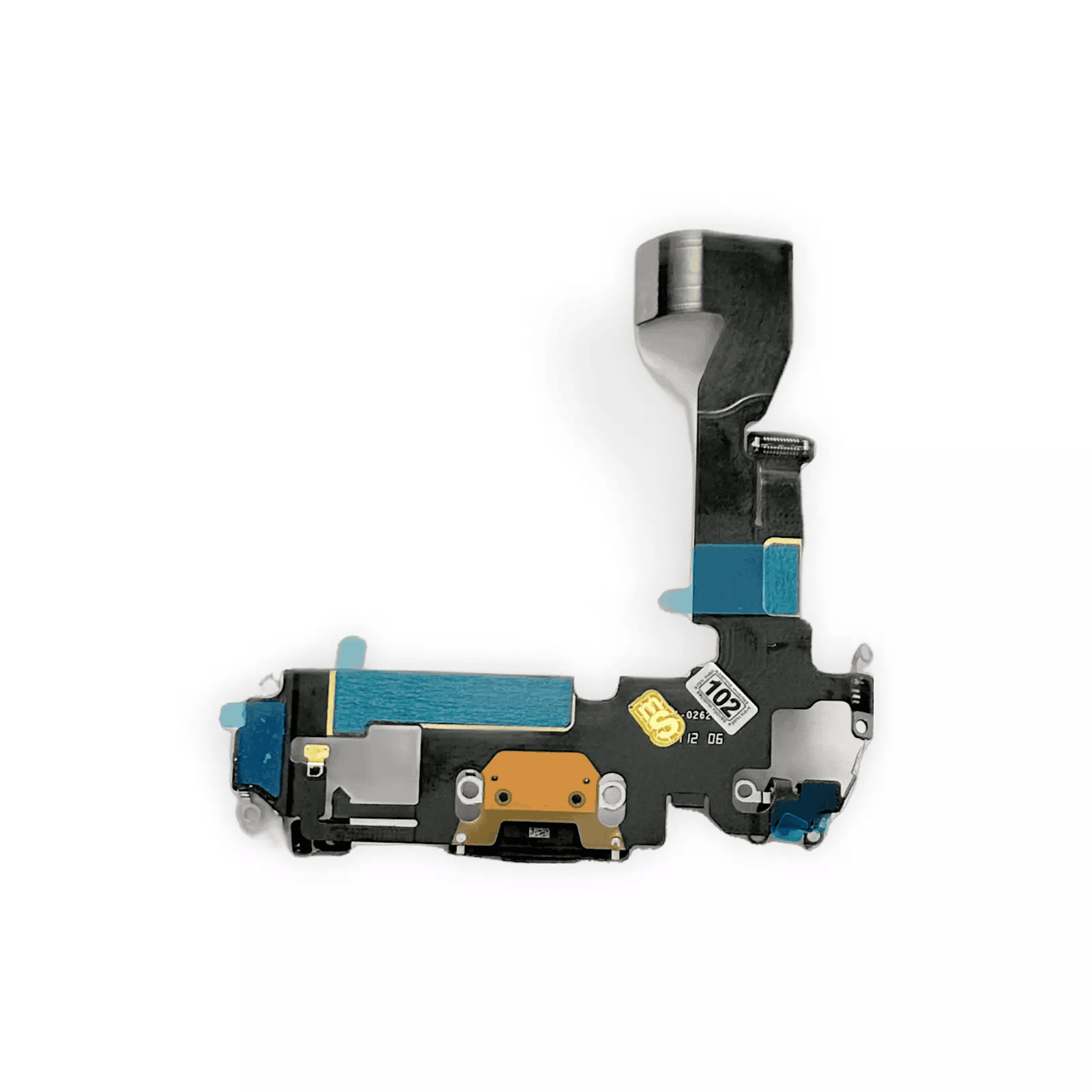
Common Charging Port Issues
Several issues can arise with your iPhone’s charging port:
- Accumulation of debris: Lint, dust, or other small particles can obstruct the connection.
- Bent or damaged pins: Rough handling or improper insertion of cables can damage the delicate pins within the port.
- Wear and tear: Frequent use can naturally wear down the charging port over time.
- Liquid damage: Exposure to liquids can corrode the port and cause charging failures.
Troubleshooting Charging Port Problems
If you’re experiencing charging issues, try these troubleshooting steps:
- Inspect the charging port: Use a flashlight to check for any debris or damage.
- Clean the charging port: Carefully remove any debris using a soft, dry brush or compressed air.
- Try a different cable and charger: A faulty cable or charger can also cause charging problems.
- Restart your iPhone: A simple restart can sometimes resolve software glitches affecting charging.
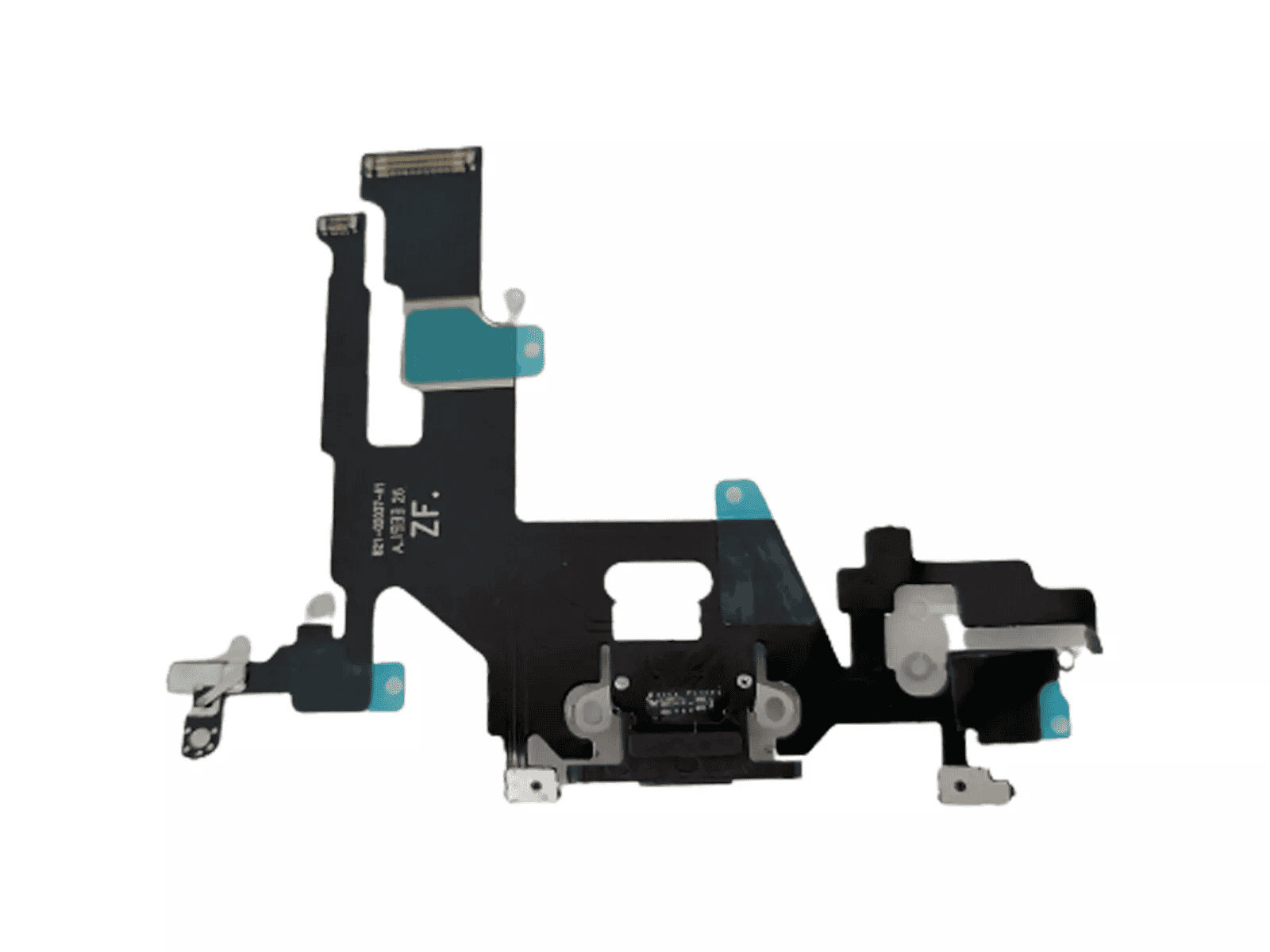
When to Replace Your Charging Port
If troubleshooting doesn’t resolve the issue, you may need to replace the charging port. Signs you need a replacement include:
- Your iPhone doesn’t charge at all.
- Your iPhone only charges with certain cables or at certain angles.
- Your iPhone charges very slowly.
- You experience connection problems with accessories.
Charging Port Replacement Options
You have a few options for replacing your iPhone’s charging port:
- Apple Authorized Service Provider: This is the most reliable option, but it can be more expensive.
- Third-party repair shops: These shops often offer more affordable repairs, but the quality can vary.
- DIY repair: If you’re tech-savvy, you can attempt to replace the charging port yourself. However, this can be risky and void your warranty.
Remember to back up your iPhone before any repair to avoid data loss.
Key Takeaways
- iPhone charging port issues can range from slow charging to complete failure
- Regular cleaning and careful handling can prevent many charging port problems
- Replacement of the charging port is possible with proper tools and guidance or through professional services
Understanding iPhone Charging Port Issues
iPhone charging port problems can disrupt device use. These issues often stem from physical damage or debris buildup. Proper diagnosis and knowledge of related components help resolve many charging difficulties.
Diagnosing Charging Issues
Disconnecting and reconnecting the charging cable is a simple first step. If this doesn’t work, check the cable’s connection to the power source. Try a different outlet or charging accessory.
Inspect the port for visible damage or debris. Lint and dust can block proper contact. Clean the port gently with a soft brush or compressed air. Avoid metal tools that may scratch delicate components.
If cleaning doesn’t help, test with another cable. This rules out a faulty cord. Persistent issues may point to internal damage requiring professional repair.
Components Associated With Charging
The charging process involves several iPhone parts. The lightning connector assembly transfers power from the cable to the device. It connects to the logic board, which manages power distribution.

The battery connector links the lithium-ion battery to the logic board. This allows charging and power use. The Taptic Engine, while not directly involved in charging, is near these components.
Internal damage to any of these parts can cause charging problems. Water exposure or physical impact may affect their function. In some cases, the display assembly can also interfere with charging if damaged or poorly connected.
If basic troubleshooting fails, seek help from Apple Support or a certified repair service. They can diagnose and fix complex internal issues safely.
Step-by-Step Replacement Guide
Replacing an iPhone charging port requires careful disassembly and reassembly. This guide covers the essential steps and tools needed to complete the repair successfully.
Required Tools and Materials
To replace an iPhone charging port you’ll need:
- Pentalobe screwdriver
- Suction cups
- Plastic opening tools
- Small Phillips screwdriver
- Spudger
- Tweezers
- New charging port assembly
- Adhesive strips
It’s important to work in a clean well-lit area. Lay out tools and parts in order. Keep track of all screws removed. An anti-static mat helps protect sensitive components.
Opening the Device
Start by powering off the iPhone. Remove the two pentalobe screws at the bottom edge.
Apply a suction cup near the home button. Pull up gently to create a gap. Slide a plastic opening pick into the gap. Run it around the edges to separate the screen.
Swing the display up like a book cover. Be careful not to damage the cables connecting it.
Disconnecting and Removing Key Components
Unplug the battery connector first for safety. Remove the metal shield over it.
Disconnect display cables and front sensor assembly. Remove screws holding cable brackets.
Take out the Taptic Engine and speaker assembly. Unscrew the charging port bracket.
Carefully pry up the old charging port and remove it. Clean the area with isopropyl alcohol.
Installing the New Charging Port
Place the new charging port in position. Press it down firmly.
Replace the metal bracket and screws to secure it. Reconnect speaker and Taptic Engine.
Reattach cable brackets and plug in all disconnected cables. Double-check connections.
Reassembly and Testing
Apply new adhesive strips around the frame. Carefully align the display and press it down.
Replace the two pentalobe screws at the bottom. Power on the iPhone to test functionality.
Plug in a charging cable to verify the new port works properly. Test all buttons and features.
If issues occur reopen the phone and check connections. Seek professional help if needed.
Frequently Asked Questions
iPhone charging port issues can be frustrating. Here are answers to common questions about diagnosing problems, repair costs, and proper maintenance.
How can I determine if my iPhone’s charging port requires replacement?
Check if the cable connects loosely or falls out easily. Try different cables to rule out cord issues. Look for visible damage or debris in the port. If cleaning doesn’t help, the port may need replacing.
What are the typical costs associated with iPhone charging port repair?
Repair costs vary based on iPhone model and repair service. Prices typically range from $50 to $150. Apple Stores or authorized repair centers may charge more but offer quality parts and expert service.
Can I replace an iPhone’s charging port on my own, and what are the risks?
DIY replacement is possible but risky. It requires special tools and skills. Mistakes can damage the phone or void the warranty. Professional repair is safer for most users.
What steps should I take to clean my iPhone’s charging port?
Turn off the iPhone first. Use a soft brush like a clean toothbrush to remove loose debris. Gently brush the port’s interior. Be careful not to damage the pins. A can of compressed air can help dislodge stubborn dirt.
Where can I find professional iPhone charging port repair services?
Apple Stores and authorized service providers offer reliable repairs. Many local phone repair shops also fix charging ports. Check reviews and ask about warranties before choosing a service.
What are common signs of charging port malfunction in an iPhone?
Look for slow or inconsistent charging. The phone may not recognize the cable or show the charging symbol. Wiggling the cable to make it charge is another sign. If these issues persist, the port may need repair.