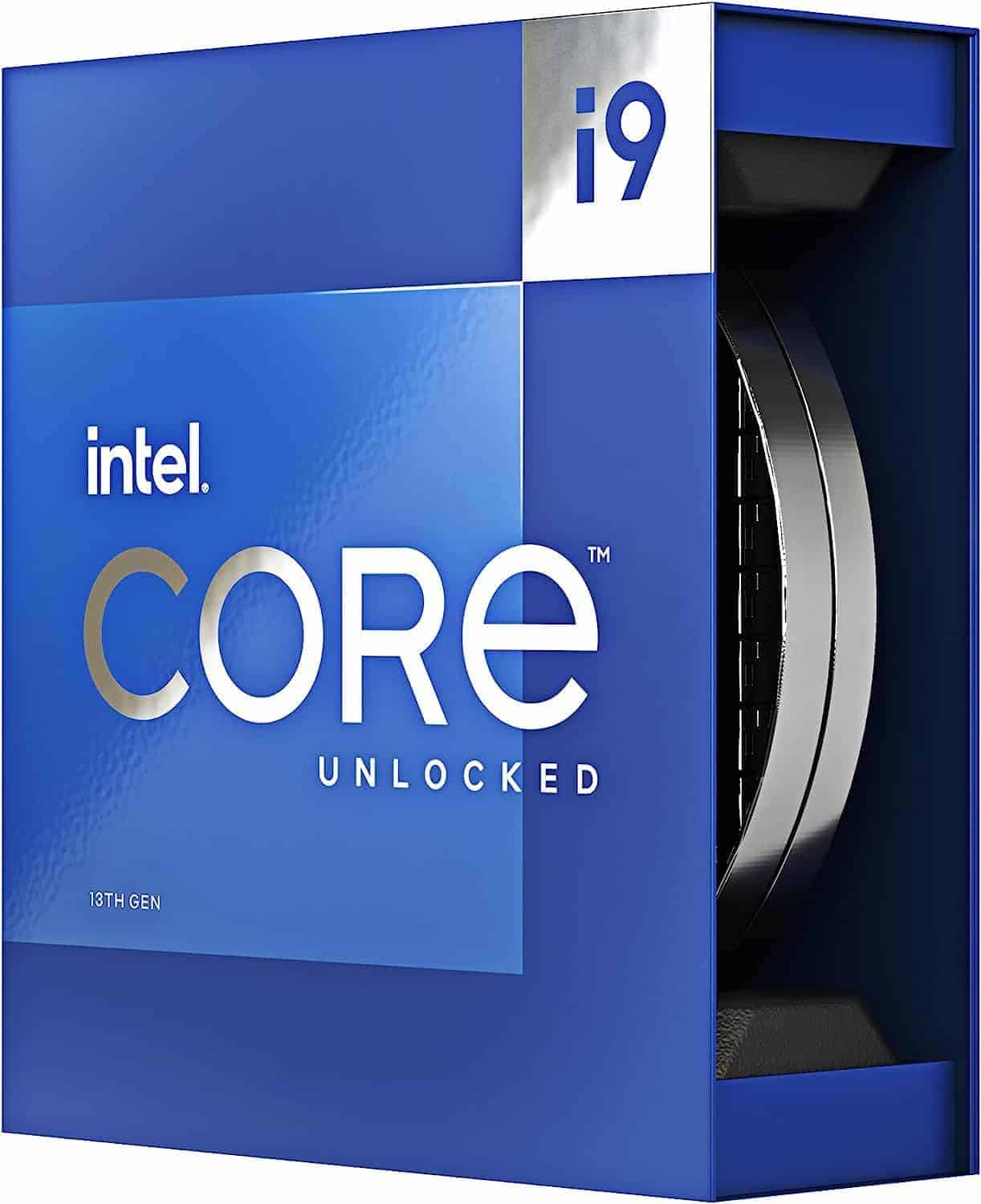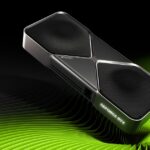When it comes to high-performance computing, tech enthusiasts eagerly watch the battle between the i9 14900KS and the i9 14900KF. Both CPUs boast impressive specs, but they cater to slightly different needs. This comparison aims to shed light on their capabilities, helping users decide which processor fits their computing demands best.The i9 14900KS and i9 14900KF are top contenders in the realm of powerful processors. With their advanced features and robust performance cores, they promise to elevate computing experiences, whether it’s for gaming, content creation, or heavy multitasking.
Let’s dive into the specifics of each to see how they stack up against each other.Choosing between the i9 14900KS and i9 14900KF boils down to prioritizing performance over price or vice versa. If top-tier speed and capabilities are what you’re after and you’re willing to pay a premium, the i9 14900KS won’t disappoint. It’s the powerhouse that enthusiasts dream of, albeit with a higher price tag and potentially limited availability. For those who seek great performance without breaking the bank, the i9 14900KF presents an attractive option.
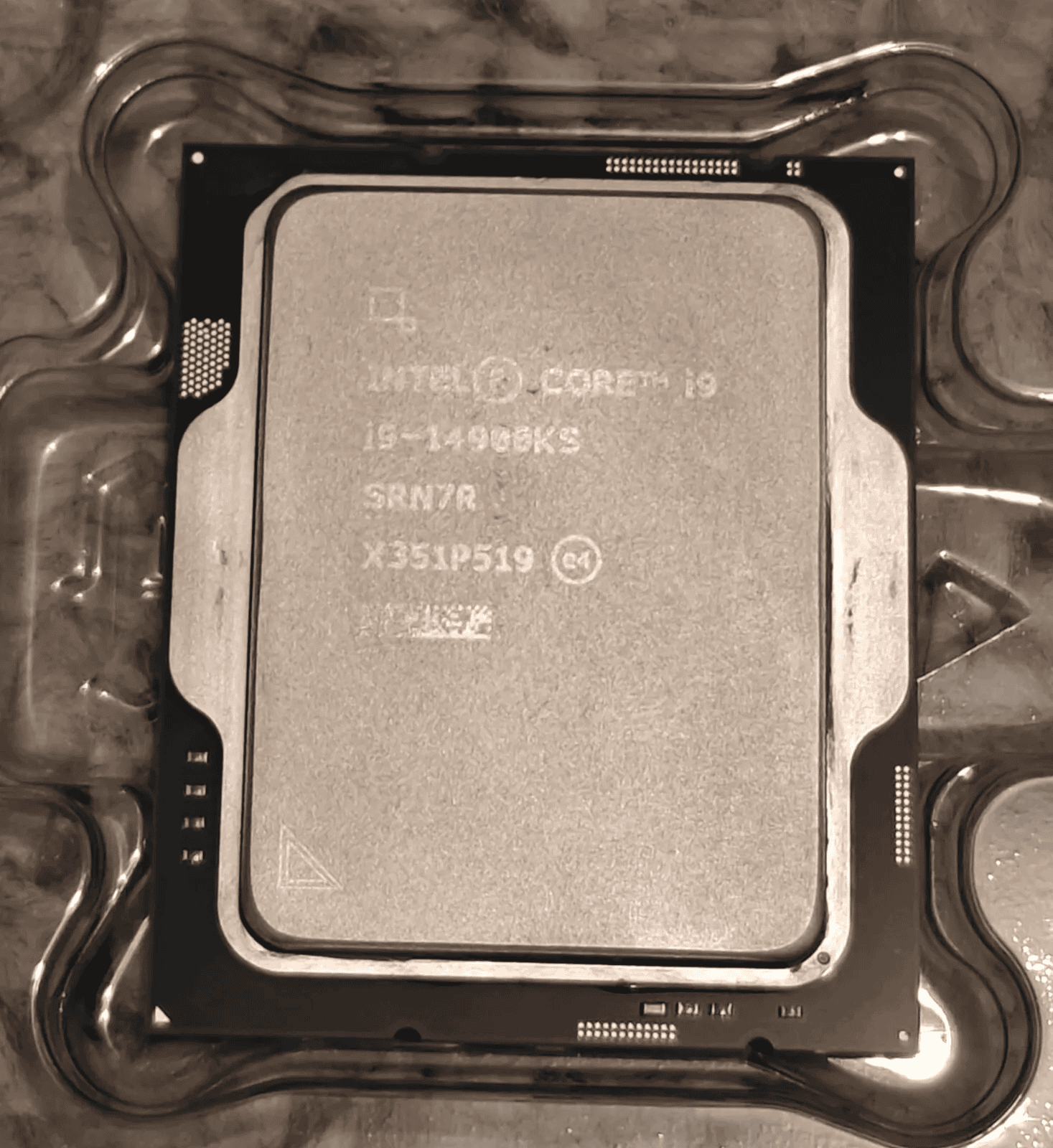
It delivers robust performance for heavy tasks and supports ample RAM, all while being more accessible and budget-friendly. Ultimately, both processors offer compelling reasons for their selection, making the choice a matter of personal preference and specific needs.
Dominating the Desktop Processor Arena: Intel’s i9 14900KS and i9 14900KF
Both processors showcase impressive specifications, designed for high-performance computing tasks and demanding workloads. They share the same core architecture, thread count, and cache size, ensuring exceptional processing power for gaming, content creation, and other resource-intensive applications. The key difference lies in their clock speeds and power consumption.
Battle of the Specs
| Feature | Intel i9 14900KS | Intel i9 14900KF |
|---|---|---|
| Cores | 24 | 24 |
| Threads | 32 | 32 |
| Base Clock Speed | 3.2 GHz | 3.2 GHz |
| Max Turbo Frequency | Up to 6.2 GHz | Up to 6.0 GHz |
| L3 Cache | 36MB | 36MB |
| TDP | 150W | 125W |
| Integrated Graphics | None | None |
Performance Differences
The i9 14900KS edges out its counterpart with a slightly higher max turbo frequency, reaching up to 6.2 GHz compared to the 14900KF’s 6.0 GHz. This translates to a minor performance advantage in single-threaded workloads and certain gaming scenarios. However, this increased performance comes at the cost of higher power consumption, with the 14900KS having a TDP of 150W compared to the 14900KF’s 125W.
Choosing the Right Processor
If you’re seeking the absolute best performance and are willing to invest in a robust cooling solution to handle the increased heat output, the i9 14900KS is the top choice. However, the i9 14900KF offers nearly identical performance with lower power consumption, making it a more practical option for most users. Consider your specific needs and budget before making a decision. Both processors are excellent choices for high-performance computing, ensuring smooth and efficient operation even under demanding workloads.
Intel i9 14900KS vs i9 14900KF
| Feature | Intel Core i9-14900KS | Intel Core i9-14900KF |
|---|---|---|
| Cores (P-Cores/E-Cores) | 24 (8P+16E) | 24 (8P+16E) |
| Threads | 32 | 32 |
| Base Clock Speed | 3.2 GHz | 3.2 GHz |
| Max Turbo Frequency (P-Cores) | 5.5 GHz | 5.5 GHz |
| Integrated Graphics | Yes | No |
| TDP (Thermal Design Power) | 253 watts | 253 watts |
| Price (MSRP) | $729.99 | $619.99 |

Key Takeaways
- Both the i9 14900ks and i9 14900kf deliver impressive performances in single-core and multi-core scenarios, but the i9 14900ks slightly edges out in multi-core performance, making it the go-to for more intensive tasks.
- The key difference between the two is integrated graphics; the i9 14900ks comes with Intel UHD Graphics 770, offering basic graphic functionalities without an external GPU, while the i9 14900kf lacks this feature, necessitating a separate graphics card for such tasks.
- Overclocking enthusiasts will find both CPUs accommodating, but the i9 14900ks offers a slightly higher turbo boost frequency and may require more advanced cooling solutions due to its higher TDP when overclocked.
- Regarding pricing and availability, the i9 14900ks tends to be pricier and harder to find due to higher demand and superior performance characteristics, while the i9 14900kf is more affordable and readily available, making it an attractive option for budget-conscious users without compromising on performance.
Pricing Comparison
The Intel i9 14900KS is expected to have an MSRP of $729.99. Compared to the current MSRP of the Intel Core i9-14900KF at $619.99, that makes it $110 more expensive.
Performance Comparison
When comparing the i9 14900ks and the i9 14900kf processors, it’s crucial to look at how they perform in different scenarios. Both CPUs bring a lot to the table, offering different advantages. Let’s delve into their performance in two key areas: single-core and multi-core.
Single-Core Performance
Single-core performance is vital for tasks and applications that don’t use many cores at once. It’s about how well a single core can handle a job. This affects things like opening apps and some games. The i9 14900ks and the i9 14900kf both have strong single-core capabilities. They run at the same speed which means they’re equally fast when doing simple tasks on your computer.
Multi-Core Performance
Multi-core performance is about how these CPUs work when all cores are busy. This comes into play with heavy tasks like video editing or running big simulations. Here, both CPUs show their power, but the i9 14900ks has a slight edge. It’s been tuned to handle intense workloads a bit better. Since both processors come with the same number of cores, they’re pretty close in this category. Yet, the i9 14900ks pulls ahead when the going gets tough.
These comparisons make it clear that each processor has its strengths. Whether you prioritize single-core speed for everyday tasks or multi-core power for heavy-duty work will guide your choice.
Integrated Graphics
When looking at the i9 14900KS and the i9 14900KF, one of the things you might think about is their integrated graphics. This basically means how they display stuff on your screen without needing an extra graphics card.
i9 14900KS
The i9 14900KS has something special. It comes with Intel UHD Graphics 770. That’s like having a mini GPU built right into the processor. You can play some games, watch videos, and work on your projects without an extra graphics card. It’s not as powerful as a separate gaming GPU, but it’s good for everyday stuff.
i9 14900KF
On the other side, the i9 14900KF does not have this feature. This means you need to buy a separate graphics card if you’re using this processor. It might seem like a downside, but some people prefer it. They might not need the built-in graphics because they plan to use a stronger, separate GPU for heavy gaming or design work.
So, choosing between these two can depend on what you need. Do you want a processor with built-in graphics for everyday use? Or are you going for heavy-duty tasks and games that need a separate GPU? It’s all about what works for you.
Overclocking Potential
When it comes to pushing a CPU beyond its stock speeds, overclocking is the game, and gamers, tech enthusiasts, and professional creators are all keen players. The i9 14900KS and i9 14900KF processors, both from Intel, offer interesting opportunities for those looking to squeeze out every bit of performance from their setups. Let’s dive into what each processor offers in terms of overclocking potential.
i9 14900KS
The i9 14900KS stands out as a top choice for overclocking. It’s armed with Performance Cores (P-cores) that start at a base frequency of 3.2 GHz, which can boost up to 6.2 GHz under certain conditions. This processor pushes the envelope with its high turbo boost frequency, giving users a solid starting point for overclocking. Moreover, the unlocked multiplier feature is a big plus, providing flexibility in tweaking performance speeds. The chip’s fabrication process at 10 nm also plays a significant role, ensuring it runs efficiently while handling higher speeds without getting too hot too fast. However, it’s crucial to note that achieving the best overclocking results with the i9 14900KS may require advanced cooling solutions due to its max boost TDP (PL2) of 253 W.
i9 14900KF
On the other side, the i9 14900KF presents itself as another viable option for overclocking, albeit with some differences. Like the KS model, it features P-cores that operate at a base frequency of 3.2 GHz, but its turbo boost maxes out at 6 GHz. While slightly lower, this turbo boost frequency still provides a robust platform for overclocking efforts. The i9 14900KF also comes with an unlocked multiplier, essential for users looking to customize their processor’s performance settings. Its 10 nm fabrication process helps maintain efficiency during the overclocking process. One notable distinction is the i9 14900KF’s TDP PL1 of 125 W, which is lower than that of the KS version. This difference means it might run cooler under base loads, potentially offering a different overclocking experience, especially for those mindful of system temperatures and power consumption.
Both processors show promise for overclocking enthusiasts, with the i9 14900KS being the slightly more aggressive option due to its higher turbo boost capability and the i9 14900KF catering to users who might prioritize a balance between power and performance.
Pricing and Availability
When hunting for the right CPU, it’s crucial to consider how much they cost and if you can easily buy one. The i9 14900KS and i9 14900KF are two powerful options. But how do they stack up in terms of pricing and being on the shelf?
i9 14900KS
The i9 14900KS tends to be on the pricier side. This is because it’s a bit more powerful. It has a higher Turbo Boost frequency which makes it really fast. Because of these cool features, it’s usually more sought after. This means it might also be a bit harder to find. Retailers and online shops will have it but it might sell out quickly. So, if you want it, you need to keep an eye out and maybe even act fast.
i9 14900KF
On the flip side, the i9 14900KF is usually a bit easier on the wallet. It’s still a great processor, don’t get us wrong. It doesn’t have the same top speed as the KS, but it can handle a lot of heavy tasks. Plus, it supports a huge amount of RAM. This makes it a good choice for many. Because of its price and capabilities, it’s also easier to find in stores or online. You might not have to rush as much to get your hands on one.
Frequently Asked Questions
What is the difference between Intel K and KF?
KF series processors are identical to K processors except they lack integrated graphics. This difference makes them a better choice for users interested in overclocking and they are generally more affordable than their counterparts with integrated graphics.
What is the difference between i9 K and i9 F?
The ‘F’ version, such as the 9900F, lacks integrated graphics, similar to the KF series. However, it has a locked multiplier, slightly lower clock frequencies, and a lower TDP compared to the ‘K’ versions, making it less suitable for overclocking.
Is the Intel Core i9-14900KF good for gaming?
Yes, the Intel Core i9-14900KF is an excellent choice for gaming. Its high performance, particularly in multi-threaded tasks, makes it a valuable investment for gaming enthusiasts and professionals alike. Its lower price point compared to the 14900KS also adds to its appeal.
What is the difference between i9 and K series?
The i9 and K series processors both target high-performance computing, but the K series is tailored for enthusiasts seeking enhanced system performance customization. The K series allows for overclocking, offering more control over processing speeds and overall system efficiency.
Is the 14900K worth it?
The Intel Core i9-14900K stands out with top-tier performance, leading in numerous benchmarks. Despite its high power consumption and tendency to run hot, its competitive pricing opposite AMD’s Ryzen 9 makes it an appealing option for those prioritizing performance.