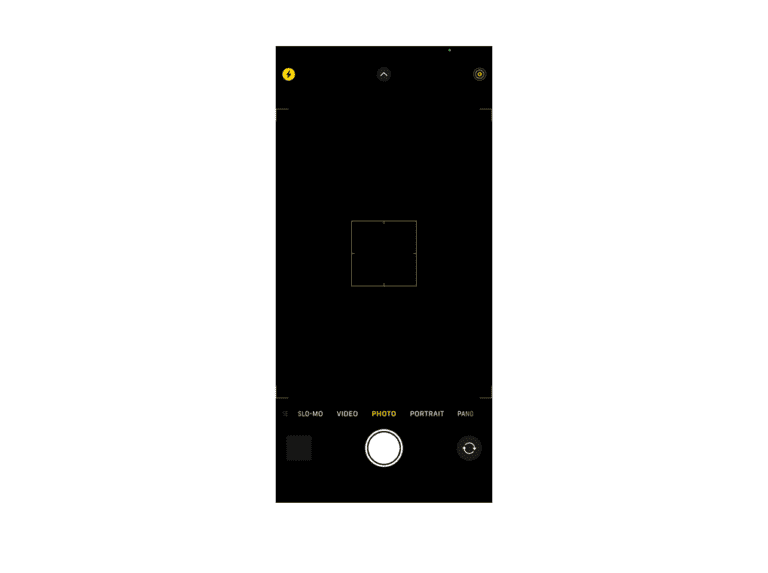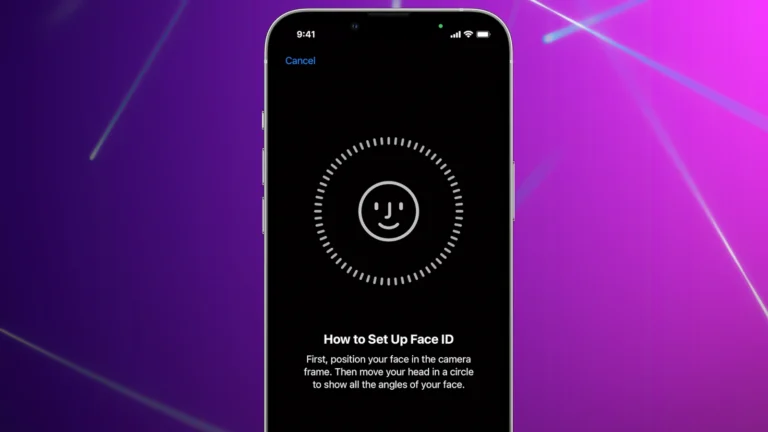Replacing the screen on an iPhone 6s can seem like a daunting task, yet with the right tools and a comprehensive guide, it’s a procedure that’s accessible even to those who are not professional technicians. Accidental drops and impacts can lead to a cracked or unresponsive screen, but this issue doesn’t necessarily mean the end of your iPhone 6s. Instead of seeking expensive repair services, many iPhone users opt to undertake screen replacement themselves.
This guide offers step-by-step instructions to replace the iPhone 6s screen, which includes sourcing the correct replacement parts, handling the intricate disassembly of the device, and reassembling it with a new screen. It provides a detailed walkthrough to ensure every step from the screen removal to the reconnection of the home button is clear and manageable. With the methodical approach and a careful hand, users can restore their iPhone 6s to its original state.
Key Takeaways
- A methodical approach is key for successful iPhone 6s screen replacement.
- Appropriate tools and a clear guide assist in DIY screen repair.
- Careful handling during each step ensures the integrity of the iPhone’s functionality.
Screen Replacement Process
Replacing the screen of an iPhone 6s involves meticulous removal of the damaged display and installation of a new unit. The process requires handling delicate connectors and ensuring the transfer of key components like the home button and front-facing camera to the new screen.
Initial Disassembly
First, power off the iPhone to prevent any electrical issues. Using a Pentalobe screwdriver, remove the two screws next to the lightning connector. To separate the display, apply a suction cup near the bottom edge of the iPhone, just above the home button. Gently pull up to create a slight gap between the screen and frame. Now, a spudger can be used to carefully disconnect the battery connector, which helps to avoid any electrical damage during the repair.
Removing Old Screen
Lift the screen up from the left side, like a book, to reveal the ribbon cables attaching it to the logic board. Remove the necessary Philips screws to disconnect the bracket over the battery, display, and digitizer cable connectors. After _, use a spudger to disconnect these cables. Carefully remove the screen from the body of the phone. Components such as the home button, front-facing camera, earpiece speaker, and the sensor cable need to be transferred from the old screen to the new one, making sure any adhesive or rubber gasket is properly aligned.
Installing New Screen
Mount the transferred components onto the new screen. Make sure connectors for the digitizer and display cables are securely attached to the logic board. The new screen must be laid down onto the phone’s frame, pressing firmly along the edges to ensure the adhesive seals correctly. Finally, reattach the pentalobe screws, and the iPhone 6s screen replacement is complete.
Frequently Asked Questions
Navigating the intricacies of iPhone 6s screen replacement can stir up a number of questions. This section aims to clarify common inquiries through concise answers.
How do I replace the screen on an iPhone 6s?
To replace the screen, first power off the device and remove the two Pentalobe screws next to the Lightning connector. Use a suction cup and opening tools to gently lift the screen and disconnect the relevant cables. Replace with a new screen assembly and reassemble in reverse order.
Can the Touch ID function be affected by replacing the iPhone 6s screen?
Yes, Touch ID can be affected. Ensure the home button cable is properly connected during reassembly, as this cable is crucial for Touch ID functionality.
Are the iPhone 6 and iPhone 6s screens interchangeable?
No, they are not interchangeable. Despite some similarities in appearance, there are notable differences in connectors and technology between the iPhone 6 and iPhone 6s screens.
What tools are required for an iPhone 6s screen replacement?
A P2 Pentalobe screwdriver, a Phillips screwdriver, a suction cup, and plastic opening tools are necessary for screen replacement. Additionally, it’s wise to have a container to organize the small screws during the process.
How much does it typically cost to replace an iPhone 6s screen at a local repair shop?
Cost can vary but typically ranges from $50 to $150 depending on the repair shop’s rates and the quality of the replacement parts used.
Are the LCD screens of the iPhone 6 and iPhone 6s the same?
No, they are not the same. Each model has a unique LCD design and connectors, making the screens incompatible between the iPhone 6 and iPhone 6s.