Apple’s Trade-In program lets you trade in your old Apple devices for credit towards new ones, or recycle them responsibly. The program helps you financially and helps the environment. This guide explains how the program works, what you can expect, and answers common questions about trading in your Apple devices at an Apple Store. It covers everything from the basics to getting the most out of the program, whether you’re upgrading to the latest device or recycling your old one. It’s important to stay informed and choose the option that best suits your needs.
How the Trade-In Process Works
Apple has streamlined the trade-in process, making it user-friendly and accessible, whether you choose to do it online or at an Apple Store.
Online Trade-In
- Estimate: Start by getting an estimate for your device on Apple’s website.
- Device Preparation: Follow instructions to back up and prepare your device for trade-in.
- Shipping: Apple provides a postage-paid box for you to send your device.
In-Store Trade-In
- Immediate Evaluation: Bring your device to an Apple Store for an on-the-spot appraisal.
- Instant Credit: Receive immediate credit towards your new purchase or an Apple Gift Card.
Trade-In Steps
| Step | Description | Options |
|---|---|---|
| Get an estimate | 1. Visit Apple’s trade-in website or the “Trade-in” option during checkout for a new device. 2. Select your device type and model. 3. Answer questions about its condition (e.g., cracked screen, battery health). 4. Receive an instant estimated trade-in value. | Online: get an estimate before purchasing a new device. In-store: estimate available during checkout for the new device. |
| Prepare your device | 1. Back up your data. 2. Sign out of iCloud and other accounts. 3. Erase all content and settings. | Follow detailed instructions provided by Apple in your trade-in confirmation email. |
| Return your device | Online: 1. Choose “Mail in” during checkout. 2. Print a prepaid shipping label provided by Apple. 3. Pack your device securely in the provided box or your own packaging. 4. Ship the device within 14 days. In-store: 1. Bring your prepared device to any Apple Store. 2. Meet with a specialist at the Genius Bar or trade-in counter. | Online: pre-paid shipping label and box provided. In-store: immediate trade-in at any Apple Store. |
| Receive your credit | Online: 1. Apple will receive and inspect your device within 5 business days of delivery. 2. If the condition matches your estimate, the trade-in value will be applied to your new device purchase or issued as an Apple Gift Card. 3. If the condition differs, you will be notified of a revised offer and have the option to accept or return your device for free. In-store: 1. Apple will inspect your device on the spot. 2. If the condition matches your estimate, you will receive the trade-in value as instant credit towards your new device purchase or an Apple Gift Card. 3. If the condition differs, you will be notified of a revised offer and have the option to accept or decline the trade-in. | Online: credit applied within 5 business days after inspection. In-store: instant credit upon acceptance of revised offer (if applicable). |
| Recycling | Even devices deemed ineligible for trade-in value can be recycled for free at any Apple Store or through Apple’s mail-in program. | No trade-in value? No problem! Apple recycles eligible devices responsibly. |
Note: Trade-in values may vary depending on the device type, model, and condition.
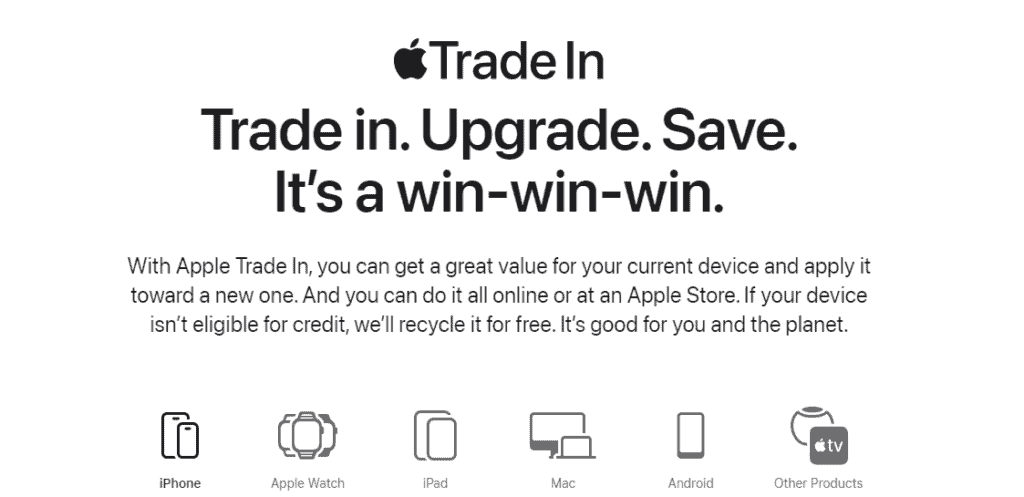
Device Eligibility and Value
Not all devices are created equal in the eyes of Apple’s Trade-In program. The value of your device depends on several factors, including model, age, and condition.
Eligible Devices
- iPhones
- iPads
- Macs
- Apple Watches
- Even certain Android phones

Determining Your Device’s Value
- Condition: The better the condition, the higher the value.
- Model: Newer models generally fetch higher prices.
- Market Demand: Current demand can influence trade-in values.
For a comprehensive list of device values, visit: Apple’s Trade-In Values
Key Takeaways
- Apple Trade-In: A program allowing users to exchange old devices for credit or recycle them.
- Device Eligibility: Various Apple products including iPhones, iPads, and Macs are eligible.
- Value Determination: Trade-in values depend on the device’s condition and model.
- Process: The trade-in can be done online or in-store with different steps for each.
- Environmental Impact: Apple emphasizes recycling and sustainable practices through this program.
Preparing Your Device for Trade-In
Ensuring your device is ready for trade-in is crucial. Here’s what you need to do:
- Backup Your Data: Secure all your important information.
- Factory Reset: Erase all personal data from the device.
- Physical Condition: Clean the device and ensure it’s in the best possible condition.
Understanding Apple’s Assessment Process
Apple’s trade-in assessment process involves a thorough examination of the device. This includes checking for any functional issues as well as cosmetic damage. The company uses a set of standards to determine the trade-in value, and any damage, especially to the screen, can lead to a lower offer.
What Counts as a Minor Blemish?
A minor blemish on an Apple device can range from a small scratch on the casing to a slight nick on the screen. These are typically cosmetic issues that don’t affect the functionality of the device. However, it’s important to understand that what might seem minor to you could be classified differently by Apple or the person assessing the device during the trade-in process.
Screen Damage
Screen damage is a more serious issue. A crack, even a small one, or a chip in the screen is not considered a minor blemish. This type of damage can significantly reduce the trade-in value of your device. In the Reddit discussion on r/applehelp, users shared experiences and insights, noting that even damage that appears minor, like a small chunk missing from the screen, can lead to a reduced trade-in offer or even render the device ineligible for trade-in.
AppleCare+ and Repair Costs
If you have AppleCare+, the cost of repairing screen damage before trading in your device can be quite reasonable. For instance, replacing the display on certain models like the iPhone XR or 11 can cost as little as $29 with AppleCare+. Without this coverage, the cost can jump to around $199. It’s a strategic move to repair the screen before trading in, as the increase in trade-in value can offset the repair cost.
Trade-In Options and Credits
Apple offers flexibility in how you can use your trade-in credits.
- Direct Purchase Credit: Apply the value directly towards a new Apple purchase.
- Apple Gift Card: Opt for a gift card if you’re not ready to buy immediately.
Discover various trade-in options here: Apple’s Trade-In Program
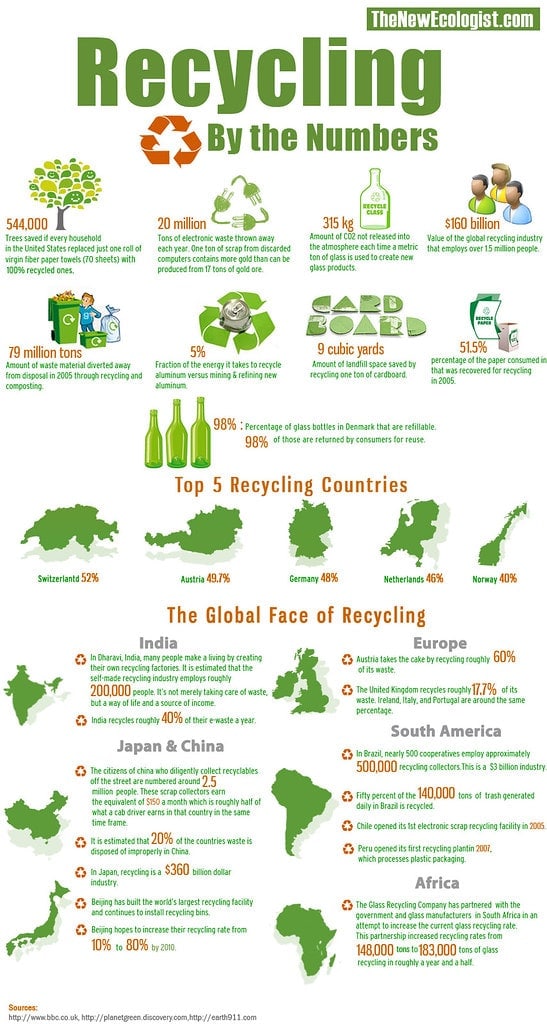
Environmental Impact and Recycling
Apple’s commitment to the environment is evident in its trade-in program.
- Device Reuse: Eligible devices are refurbished and re-enter the market.
- Responsible Recycling: Non-eligible devices are recycled in an environmentally friendly manner.
Understand Apple’s environmental initiatives at: Understanding Apple’s Environmental Initiatives
Comparing Apple Trade-In with Other Options
It’s worth considering how Apple’s program stacks up against other trade-in options.
- Carrier Programs: Often offer different values and terms.
- Independent Sales: Selling your device yourself might fetch a higher price but requires more effort.
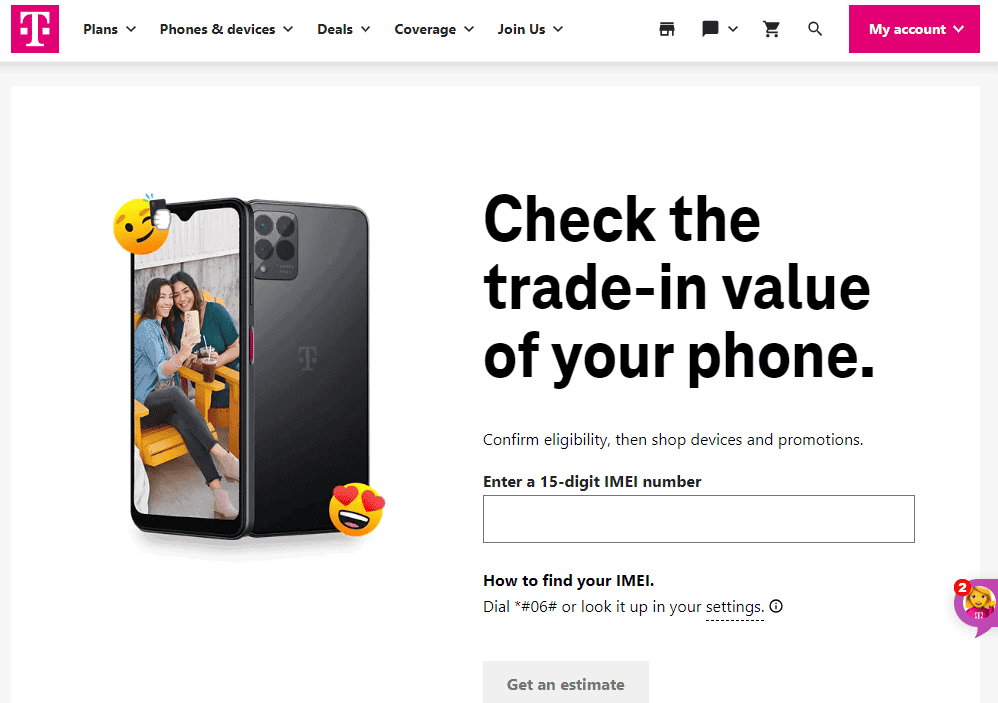
Maximizing Your Trade-In Value
To get the most out of your trade-in, keep these tips in mind:
- Maintain Your Device: Use cases and screen protectors.
- Timely Trade-In: Upgrade when new models are released for better value.
- Understand Market Trends: Stay informed about the current value of your device.
- Repair Minor Damages: If you have AppleCare+, consider repairing minor screen damages before trading in.
- Clean Your Device: A clean device can make a good impression. Ensure your device is clean and presentable before the trade-in.
- Be Honest About Condition: Accurately describe your device’s condition when getting an online estimate. This can prevent surprises during the physical inspection.
- Choose the Right Trade-In Method: Decide between in-store and mail-in trade-in based on your device’s condition and your convenience.
- Backup and Erase Data: Always backup your data and then erase it from the device before trading it in.
Case Studies and User Experiences
Exploring real-life scenarios provides valuable insights into the practical aspects of Apple’s Trade-In program. Users often share their experiences on forums and social media, highlighting both the benefits and challenges of the process.
- User Story 1: A customer successfully traded in an iPhone X for a new iPhone 12, appreciating the seamless process and immediate credit received at an Apple Store.
- User Story 2: Another user opted for an Apple Gift Card after trading in an older iPad, using it later to purchase accessories.
Read more user experiences at: Real User Experiences with Apple Trade-In
Future of Apple Trade-In
The landscape of device trade-ins is constantly evolving. Apple, known for its innovation, is likely to introduce new features and options in its Trade-In program.
- Enhanced Online Process: Expect more streamlined online trade-in options.
- Wider Device Eligibility: Potential expansion to include more device types.
- Sustainability Focus: Continued emphasis on recycling and environmental responsibility.
Comparing Apple Trade-In with Other Options
When considering a trade-in, it’s wise to explore all available options. Here’s a quick comparison:
| Option | Benefits | Drawbacks |
|---|---|---|
| Apple Trade-In | Convenience, immediate credit, environmental responsibility | Potentially lower value than private sale |
| Carrier Programs | Promotional deals, easy process | Locked into carrier contracts, variable values |
| Independent Sales | Higher potential value | Requires more effort, risk of scams |
Apple Store Trade-In vs. Carrier Trade-In Programs
When it comes to trading in your Apple device, you have two primary options: the Apple Store Trade-In program and various carrier trade-in programs. Each has its unique advantages and considerations, making it essential to understand how they compare.
Apple Store Trade-In Program
Apple’s own trade-in program is known for its convenience and reliability. Here’s what it offers:
- Direct Credit: Trade-in value can be applied directly to purchases at Apple stores or online.
- Wide Range of Eligible Devices: Apple accepts iPhones, iPads, Macs, and even certain Android devices.
- Environmental Responsibility: Apple emphasizes recycling and sustainable practices.
- Immediate In-Store Credit: If you opt for an in-store trade-in, you can receive immediate credit towards your purchase.
Carrier Trade-In Programs
Carrier trade-ins are another popular option, especially for those who are already customers of a specific carrier. They typically offer:
- Promotional Deals: Carriers often run special promotions that might offer higher trade-in values.
- Convenience for Carrier Customers: If you’re already a customer, a carrier trade-in can be a seamless process.
- Potential for Higher Value: Depending on the promotion, you might get a better deal than with Apple’s trade-in.
Key Differences
| Aspect | Apple Trade-In | Carrier Trade-In |
|---|---|---|
| Convenience | High, especially for Apple Store purchases | High for carrier customers |
| Device Range | Wide, including non-Apple devices | Usually limited to devices used on their network |
| Trade-In Value | Generally consistent | Can vary, sometimes higher with promotions |
| Process | In-store or online with direct credit | Often tied to carrier contracts or plans |
Considerations
When choosing between Apple and carrier trade-ins, consider these factors:
- Immediate Need: If you need immediate credit for a new Apple purchase, Apple’s trade-in is more straightforward.
- Carrier Loyalty: If you’re committed to your carrier and they offer a good deal, their trade-in program might be more beneficial.
- Environmental Concerns: Apple’s commitment to sustainability might be a deciding factor for environmentally conscious consumers.
- Market Value: Sometimes, selling your device independently might fetch a higher price, though it requires more effort.
In conclusion, both Apple Store and carrier trade-ins have their merits. Your choice will depend on your immediate needs, brand loyalty, and how you value convenience versus potential trade-in value. Always compare the current offers from Apple and your carrier to make the most informed decision.
Maximizing Your Trade-In Value
To ensure you get the best value for your device, consider these tips:
- Regular Maintenance: Protect your device with cases and screen protectors.
- Timely Upgrades: Trade in your device when newer models are released.
- Stay Informed: Keep an eye on market trends for optimal trade-in timing.
Frequently Asked Questions
What devices can I trade in through Apple’s program?
iPhones, iPads, Macs, Apple Watches, and select Android phones.
How is the trade-in value of my device determined?
Based on the model, condition, and current market demand.
Can I trade in a device with physical damage?
Yes, but it may significantly reduce the trade-in value.
How do I prepare my device for trade-in?
Backup your data, perform a factory reset, and clean the device.
Can I trade in multiple devices at once?
Yes, Apple allows multiple devices, but each is evaluated separately.







