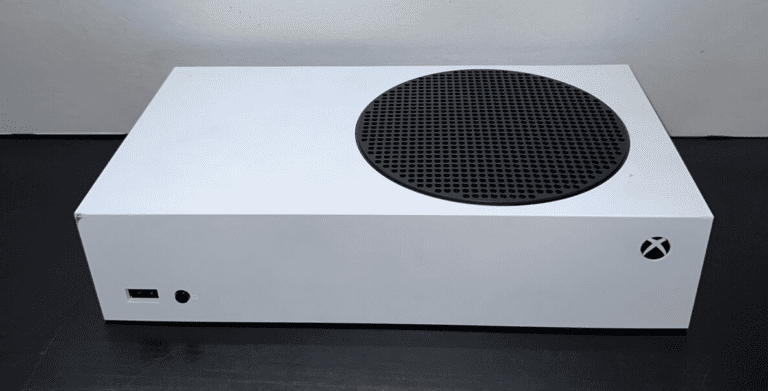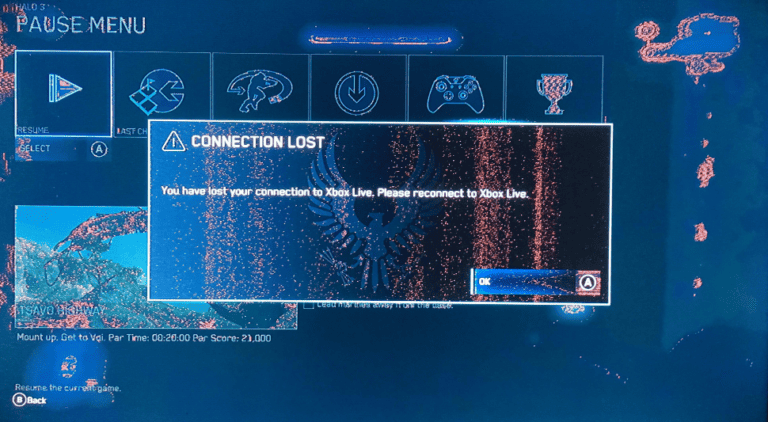No, you can’t directly connect your PlayStation controller to an Xbox console. However, there are some options with adapters that could possibly work out for you.
Can You Use a PlayStation Controller on an Xbox?
Short answer:
Not directly — but yes, you can use a PlayStation controller (PS4 or PS5) on an Xbox console with the help of third-party adapters or remote play apps.
Microsoft and Sony use different wireless communication protocols, so PlayStation controllers don’t natively pair with Xbox consoles. However, there are reliable workarounds.
⚙️ Option 1: Use a Controller Adapter (Best Method)
The most effective way is to use a controller adapter that bridges your PS controller and Xbox console.
🔌 What You’ll Need:
- A PlayStation controller (DualShock 4 or DualSense)
- A compatible adapter, such as:
- Brook Wingman XB Converter
- Titan Two Adapter
- Cronus Zen
🪄 How to Set It Up:
- Plug the adapter into your Xbox Series X/S or Xbox One USB port.
- Connect your PS controller to the adapter using a USB cable (or Bluetooth if supported).
- Wait for the adapter’s indicator light to confirm pairing.
- Once connected, you can use your PS controller to play Xbox games normally.
✅ Pros:
- Low input lag
- Works for most games
- Keeps vibration and button mapping
❌ Cons:
- Costs around $40–$60
- Some advanced features (like adaptive triggers on DualSense) may not work
☁️ Option 2: Use Xbox Cloud Gaming or Remote Play
If you’re gaming via Xbox Cloud Gaming or Remote Play, you can use a PS controller with your phone, tablet, or PC — not directly with the console.
💡 How It Works:
- Xbox Cloud Gaming:
Connect your PS controller via Bluetooth to your device and play Xbox games through the Xbox app or browser. - Remote Play:
Stream your Xbox console to a PC or mobile device, then connect your PS controller to that device.
✅ Works wirelessly
❌ Requires stable internet and doesn’t connect directly to the console
🧩 Option 3: Use a PC as a Bridge
You can also connect your PS controller to a Windows PC and use software like reWASD or InputMapper to emulate an Xbox controller.
Then, connect your PC to your Xbox via Remote Play.
This is more technical, but it’s a free workaround if you already have a PC setup.
⚖️ Comparison Table
| Method | Works On | Hardware Needed | Input Lag | Notes |
|---|---|---|---|---|
| Adapter (Wingman XB, Titan Two) | Xbox Series X/S, Xbox One | USB adapter | Minimal | Best option for direct console play |
| Cloud Gaming / Remote Play | PC, Phone, Tablet | None | Moderate | Works via streaming, not direct |
| PC Bridge Method | Xbox via Remote Play | PC, software | Moderate | More setup required |
🧠 Final Verdict
| If You Want To… | Best Option |
|---|---|
| Play directly on Xbox console | Use a Wingman XB or Titan Two adapter |
| Play Xbox games on PC or mobile | Use Cloud Gaming or Remote Play |
| Experiment with custom mappings | Try the PC bridge method |
✅ Summary
- Direct pairing? No — PlayStation controllers don’t natively connect to Xbox.
- Workarounds? Yes — with adapters or streaming setups.
- Best solution? A controller adapter for lag-free, console-level play.
Can PS Controller Connect Directly To Xbox
No. The two are not compatible with each other.
What Other Options Do I Have
Remote Play
If you have a PlayStation controller and want to play some Xbox games, you can use remote play. Here’s how:
- Download the Xbox app onto your phone or tablet.
- Pair your PlayStation controller with your phone or tablet via Bluetooth.
- Use the Xbox App to remotely control your Xbox console from your device.
Xbox Cloud Gaming (xCloud)
Xbox Cloud Gaming (formerly known as xCloud) is part of Xbox Game Pass Ultimate. You can use your PlayStation controller with the Xbox Cloud Gaming service. With a reliable internet connection, you can stream a wide range of Xbox games to PCs, phones, and tablets.
PC Gaming
You can connect your PlayStation controller to a PC with a USB cable or Bluetooth. Many PC games natively recognize PlayStation controllers and give you the option to use their icons and button mapping.
Adapters/Converters
Using an adapter is a slightly more expensive solution, but it gives you a very direct experience of using an alternative controller on your console. Adapters trick your Xbox into thinking it’s connected to a standard Xbox controller.
Here’s a quick comparison of the different methods:
| Method | Pros | Cons |
|---|---|---|
| Remote Play | Free and easy setup | Can have noticeable lag |
| Xbox Cloud Gaming (xCloud) | Access to a wide range of games | Requires a strong internet connection and a Game Pass Ultimate subscription |
| PC Gaming | More customizable | Requires a PC |
| Adapters | Direct control on the console | Can be expensive |
Adapters and Converters
Using a PlayStation controller on an Xbox console involves specialized hardware known as adapters or converters. These devices enable communication between the contrasting systems, providing the possibility to use a PlayStation controller with an Xbox Series X/S.
Choosing the Right Adapter for Cross-Platform Use
When looking to bridge the gap between a PlayStation controller and an Xbox, selecting the appropriate adapter is crucial. Two popular choices are the Cronus Zen and the Titan Two. They are known for their compatibility and reliability. Controller adapters come in various forms:
- Cronus Zen: Supports a wide range of controllers and consoles, including PS5’s DualSense, PS4 controllers, and Xbox Series X/S.
- Titan Two: Allows cross-console controller support and can also be used to configure controller settings for an optimized gaming experience.
It’s important to check that the adapter you choose supports the specific PlayStation controller you have, be it a DualSense or a previous generation controller.
Setting Up Controller Adapters and Converters
To get started with a PlayStation controller on an Xbox console, you’ll need to follow these steps:
- Connect the adapter to a PC or the console for initial setup.
- Download the necessary software or firmware from the manufacturer’s website to ensure the adapter is up to date.
- Pair your PlayStation controller with the adapter, which can be through a USB connection or Bluetooth.
Once paired, configure the controller settings through the adapter’s software to ensure the best performance. Some tinkering may be necessary as third-party controllers do not always map one-to-one with Xbox controls. With the controller set up, you can then connect the adapter to your Xbox and enjoy using your PlayStation controller.
Software and Configuration for Enhanced Compatibility
Getting a PlayStation controller to work with an Xbox system isn’t as straightforward as plug-and-play, but with the right software and settings, it’s possible.
Configuring Controllers on Different Platforms
Connecting a PlayStation controller—like the PS5 DualSense—to a non-PlayStation device, such as a Windows PC, requires adjusting several settings. The PS5 DualSense controller can be wired to a PC with a USB cable, or it can connect wirelessly via Bluetooth. For a smooth connection on Windows 10, Bluetooth should be active on the PC, and the controller enters pairing mode by holding the PS and the create button until the light bar blinks.
When using the PlayStation controller with different devices, button mappings might not align as expected. For example, the touchpad and the vibration features might not work seamlessly when paired with devices other than the PS5, such as iPhones or Android devices.
Software Solutions for Controller Compatibility
DS4Windows is a popular software that makes PlayStation controllers emulate Xbox One controllers on a Windows laptop or PC. This program translates PlayStation controller inputs into Xbox controller signals, which makes it possible to use a PlayStation controller on platforms like Xbox Cloud Gaming.
For seamless interaction with the Xbox Cloud Gaming service on an Android device, players should ensure their device firmware is up to date. Vibration feedback and touchpad functionality may not be available when using PlayStation controllers on Xbox Cloud Gaming.
On PCs, Steam offers robust controller support that includes PS5 DualSense and Xbox Series X and S controllers. Users can customize their gaming experience by adjusting their button configurations within Steam’s Settings > Controller menu. Steam also regularly rolls out updates to improve controller compatibility and to reduce input lag for a more responsive gaming experience.
Frequently Asked Questions
Encountering obstacles while gaming can be frustrating. The following questions aim to shed light on some helpful workarounds that allow PlayStation controllers to cross the console boundaries and work with Xbox systems.
How can you connect a PS4 controller to an Xbox One console?
You can connect a PS4 controller to an Xbox One using third-party adapters. First, plug the adapter into the Xbox One and then sync the controller to the adapter.
Is it possible to use a PS5 controller on an Xbox Series X or S?
Yes, using a PS5 controller on an Xbox Series X or S is feasible with the help of a compatible adapter. Once connected through the adapter, many of the controller’s core functions will work on the Xbox console.
What is the method for using a PlayStation controller on Xbox Cloud gaming?
Players can use PlayStation controllers on Xbox Cloud Gaming by linking the controller to a mobile device or PC that accesses the Xbox Game Pass service.
Can a PS4 controller be used on Xbox 360 devices?
Using a PS4 controller with an Xbox 360 requires a specific adapter that can bridge the connectivity between the different console platforms.
Are there any adapters required to use a PlayStation controller with Xbox?
Yes, to use a PlayStation controller with an Xbox console, one typically needs a specialized adapter that allows for cross-platform controller use.
Does compatibility between PlayStation controllers and Xbox extend to all console versions?
Compatibility is not universal across all console versions. An adapter is needed for most cases, and not all controllers may support every feature on the destination console.